You may have noticed upon login that your Form access is restricted. Below are sets of instructions for two scenarios, please choose one or the other: You are an Agent under a Brokerage billing or an Agent billed Individually.
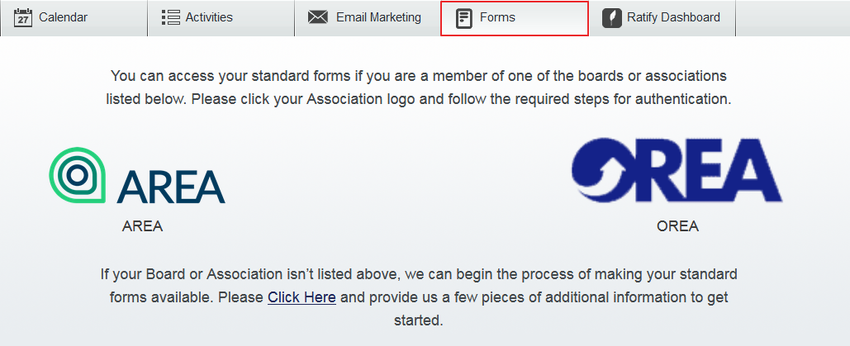 Image Modified
Image Modified
For AREA users, click the AREA logo. You will need to enter your AREA member credentials to gain access to form content.
.png?version=1&modificationDate=1525251343094&cacheVersion=1&api=v2&height=400) Image Modified
Image Modified
For OREA users, please click the OREA logo. Click the "Continue to Validation" button to send a request for OREA forms access.
.png?version=1&modificationDate=1525251344619&cacheVersion=1&api=v2&width=850) Image Modified
Image Modified
1. Follow the steps as an individual agent.
2. Notify your brokerage admin in charge of sending invitations to join repree, to resend you another invitation.
3. Click the link in the invitation to be added to your brokerage.
Related articles
| Filter by label (Content by label) |
|---|
| showLabels | false |
|---|
| max | 5 |
|---|
| spaces | com.atlassian.confluence.content.render.xhtml.model.resource.identifiers.SpaceResourceIdentifier@12d3e |
|---|
| showSpace | false |
|---|
| sort | modified |
|---|
| reverse | true |
|---|
| type | page |
|---|
| cql | label in ( "password" , "login" ) and type = "page" and space = "NCS" |
|---|
| labels | Login Password |
|---|
|
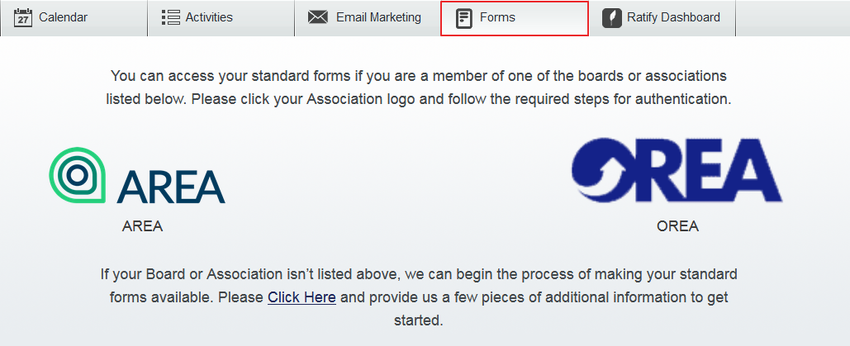
.png?version=1&modificationDate=1525251343094&cacheVersion=1&api=v2&height=400)
.png?version=1&modificationDate=1525251344619&cacheVersion=1&api=v2&width=850)