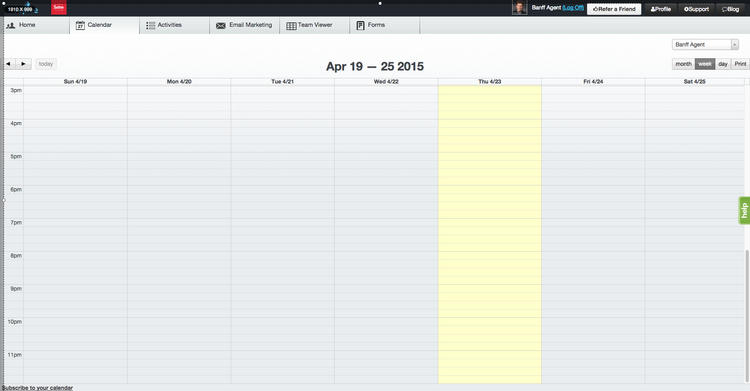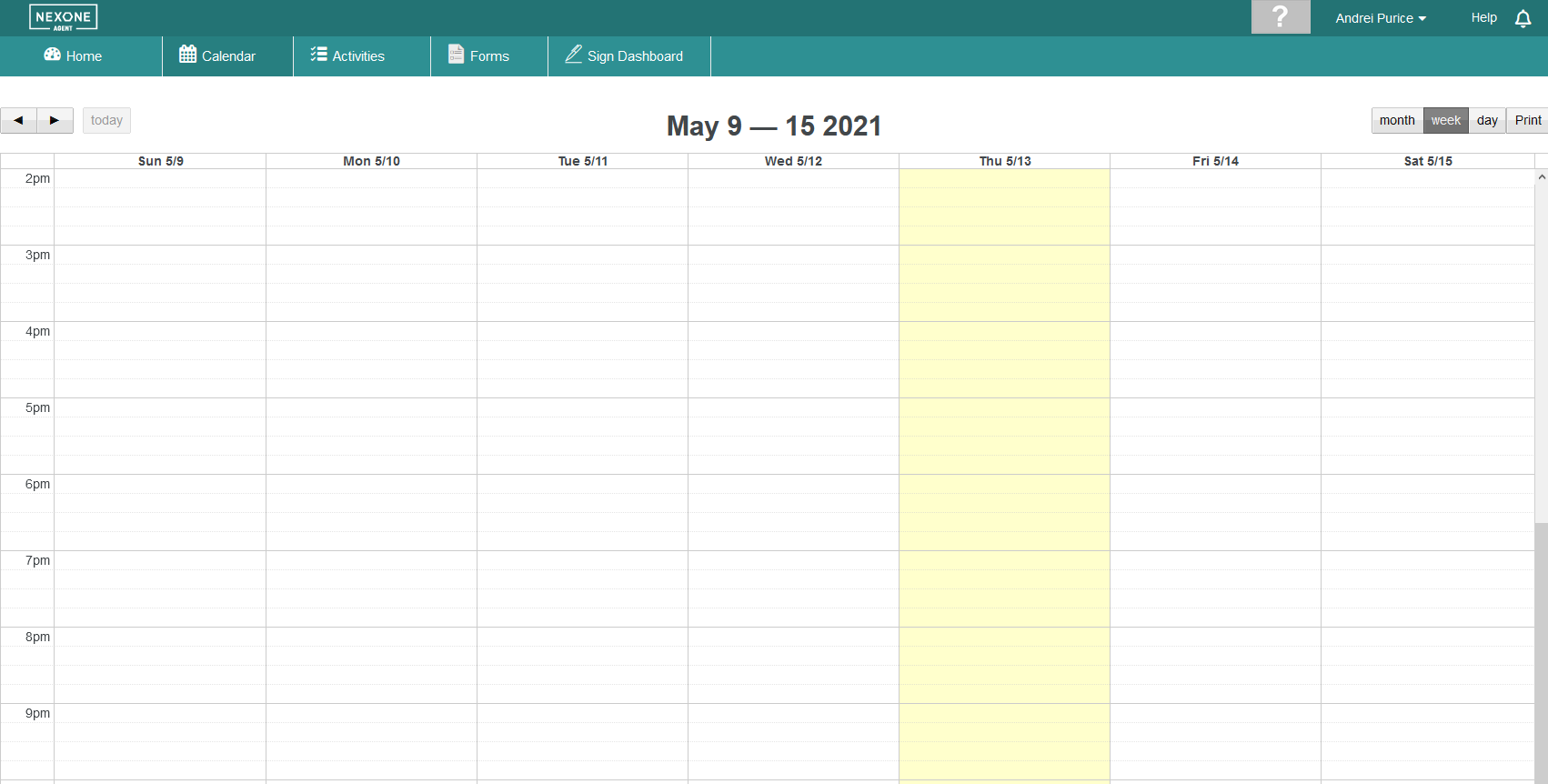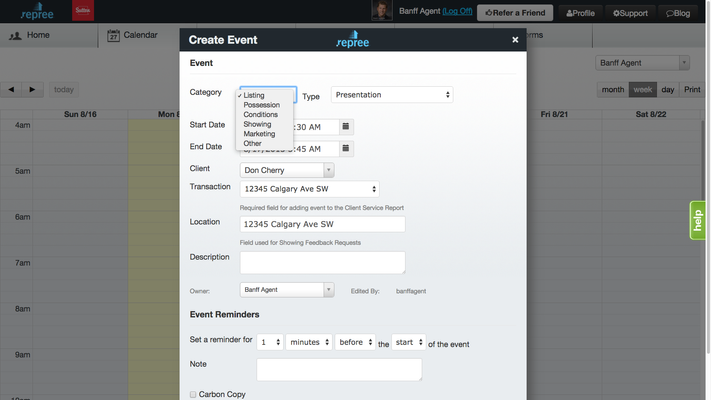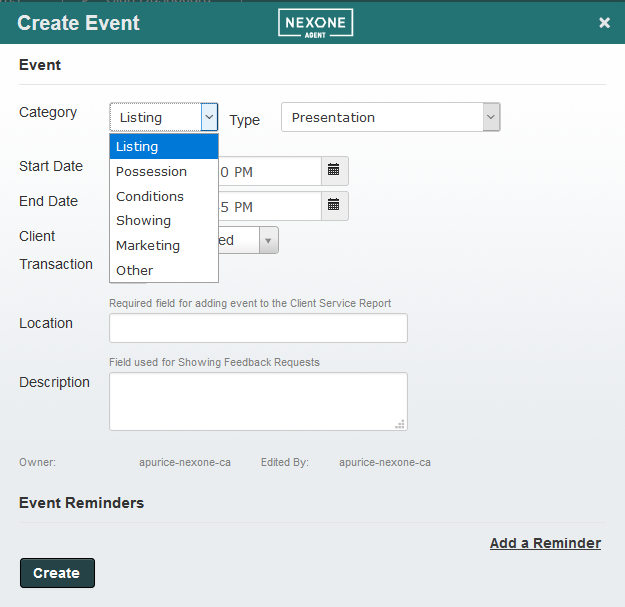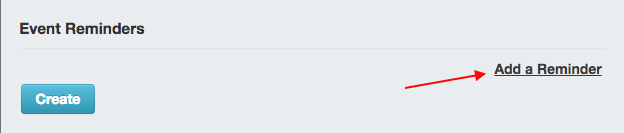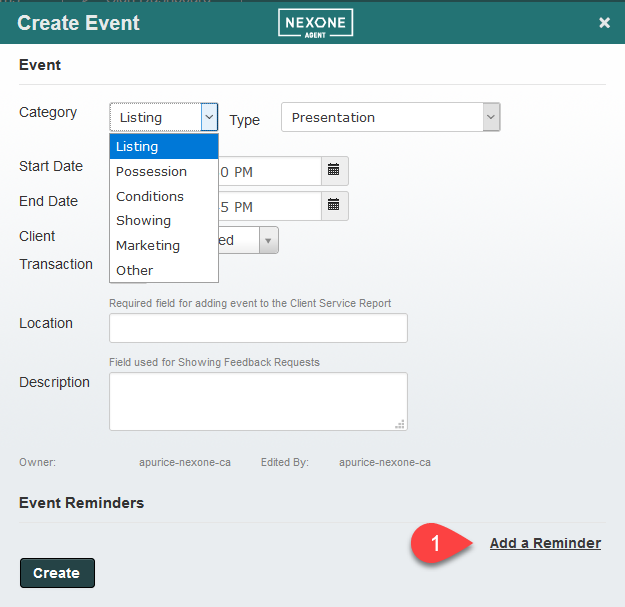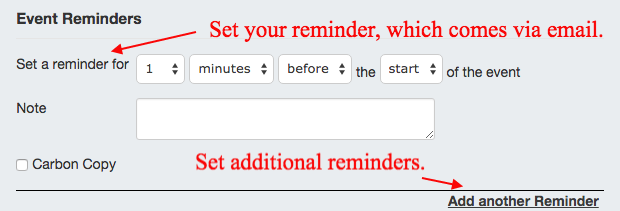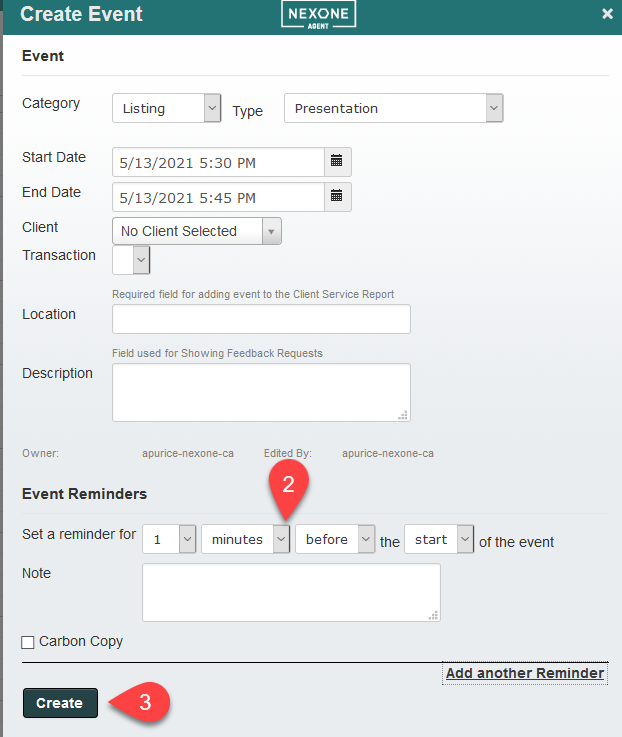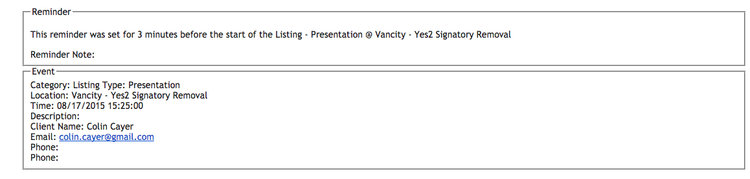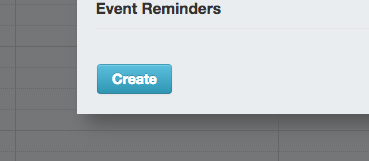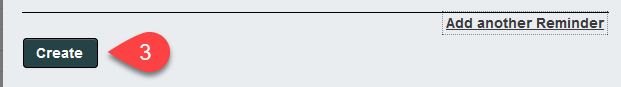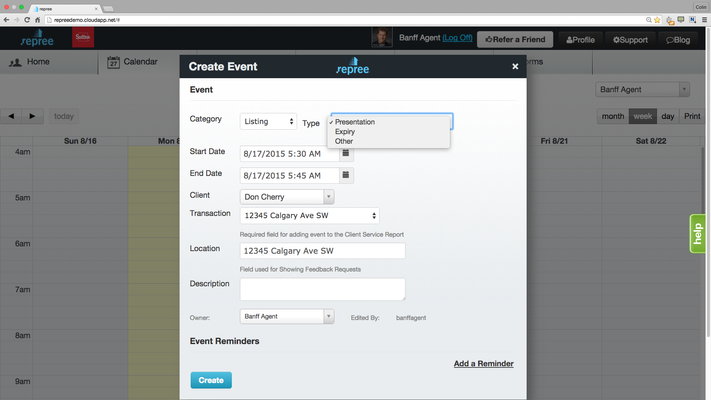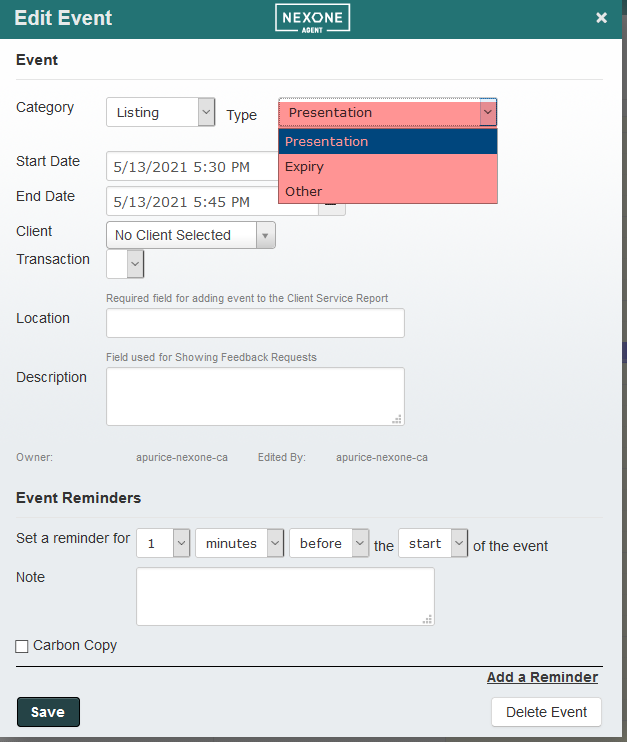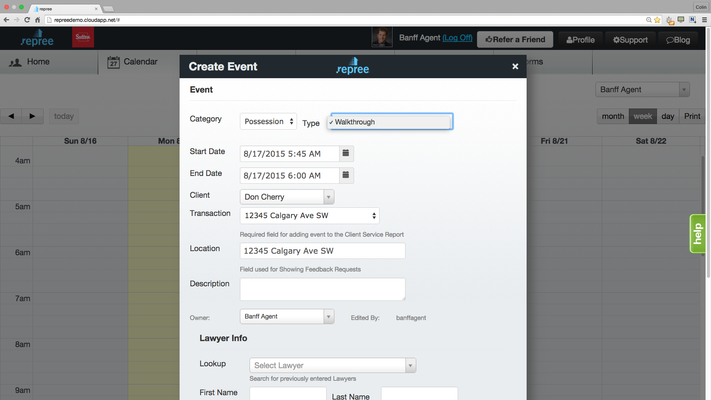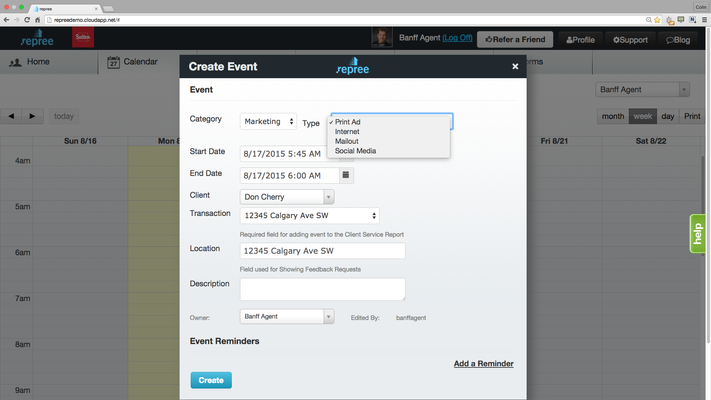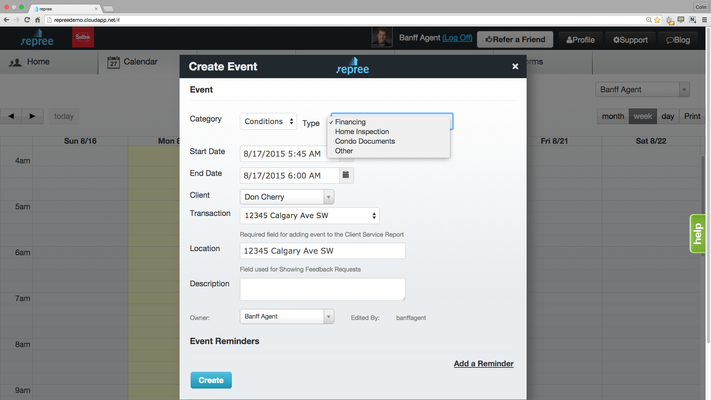Your repree calendar allows you to add real estate specific events connected to your clients and transactions as well as creating email reminders about those events.
1. Double click on the Date and Time to schedule your event.
2. Choose your real estate event category and fill in your client, transaction and other info that is applicable:
3. Set an email reminder.
Emailed reminder looks like this.
4. Click Create.
Real Estate Specific Events:
Add a Listing event:
Add a Possession event:
Add a Marketing event:
Add a Conditions event:
Add an Other event:
...