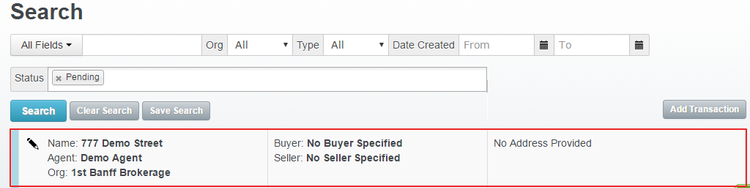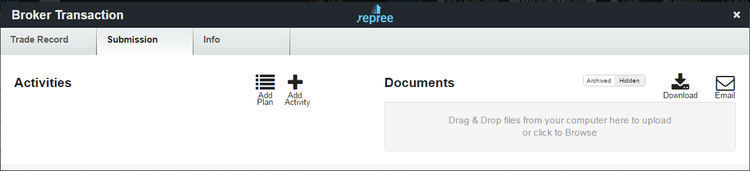...
Note: If you can't find the agent in the drop down list, that is most likely because they do not have a registered account under your brokerage!
The Transaction is now created, and will be the first transaction on your list.
Upload Documents under Transaction
Once you have created the Transaction, you will now want to upload relevant documents to that transaction. Click the transaction itself, and a new window will appear. This will be familiar with Brokerage's that have submissions features. You can now fill out the trade record for this transaction or add activity plans.
Under Submissions, you can upload documents to this transaction by clicking test. You can also drag and drop documents into this section.
If you wish to have additional reviewers for the uploaded documents, either test. You can add the submission plans your back-office has created or a one-off activity. Then drag and drop documents from the Documents list to those Activities.
...