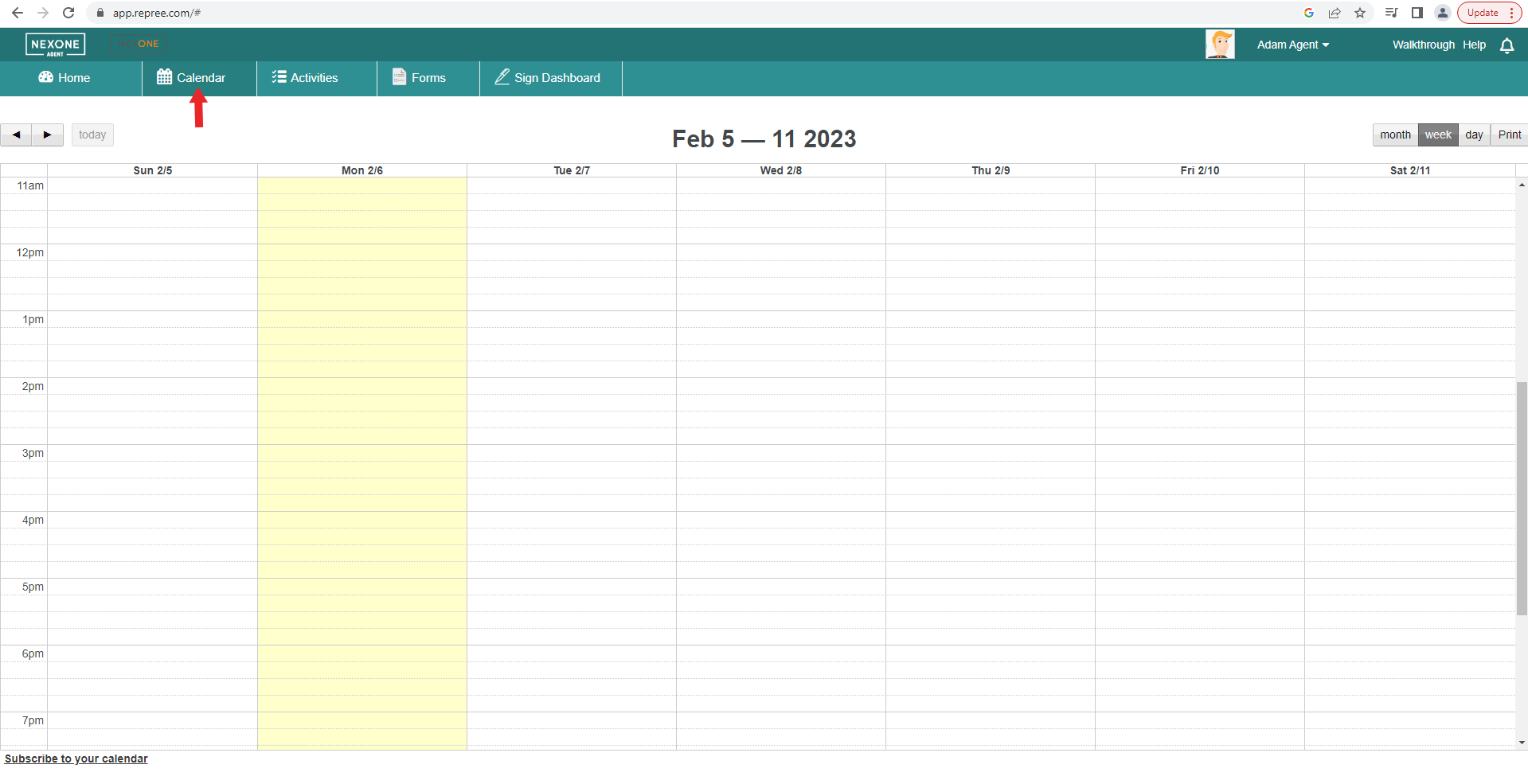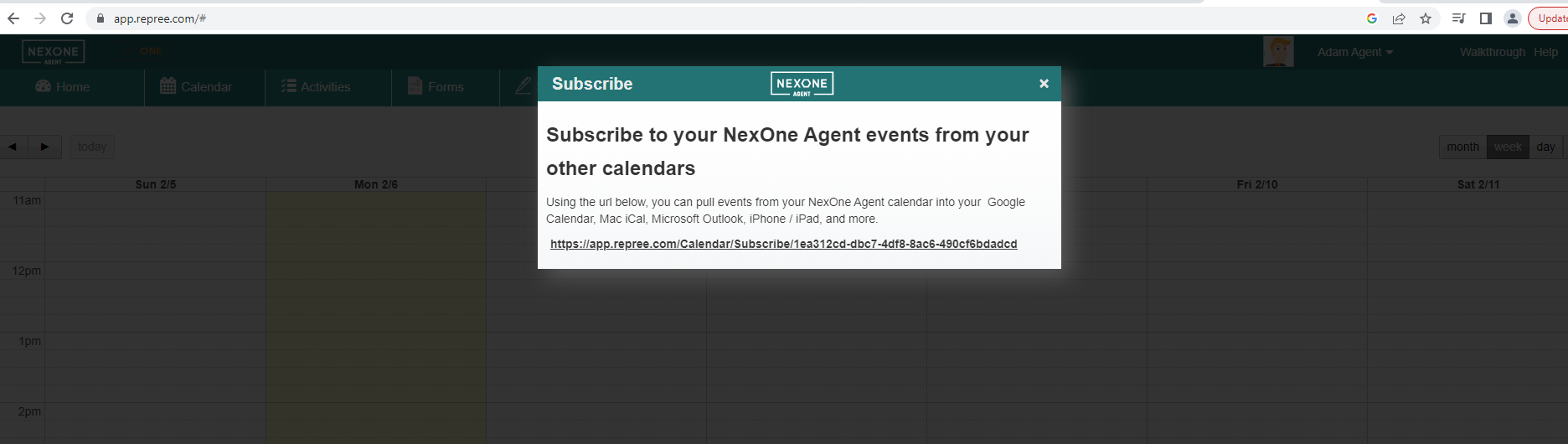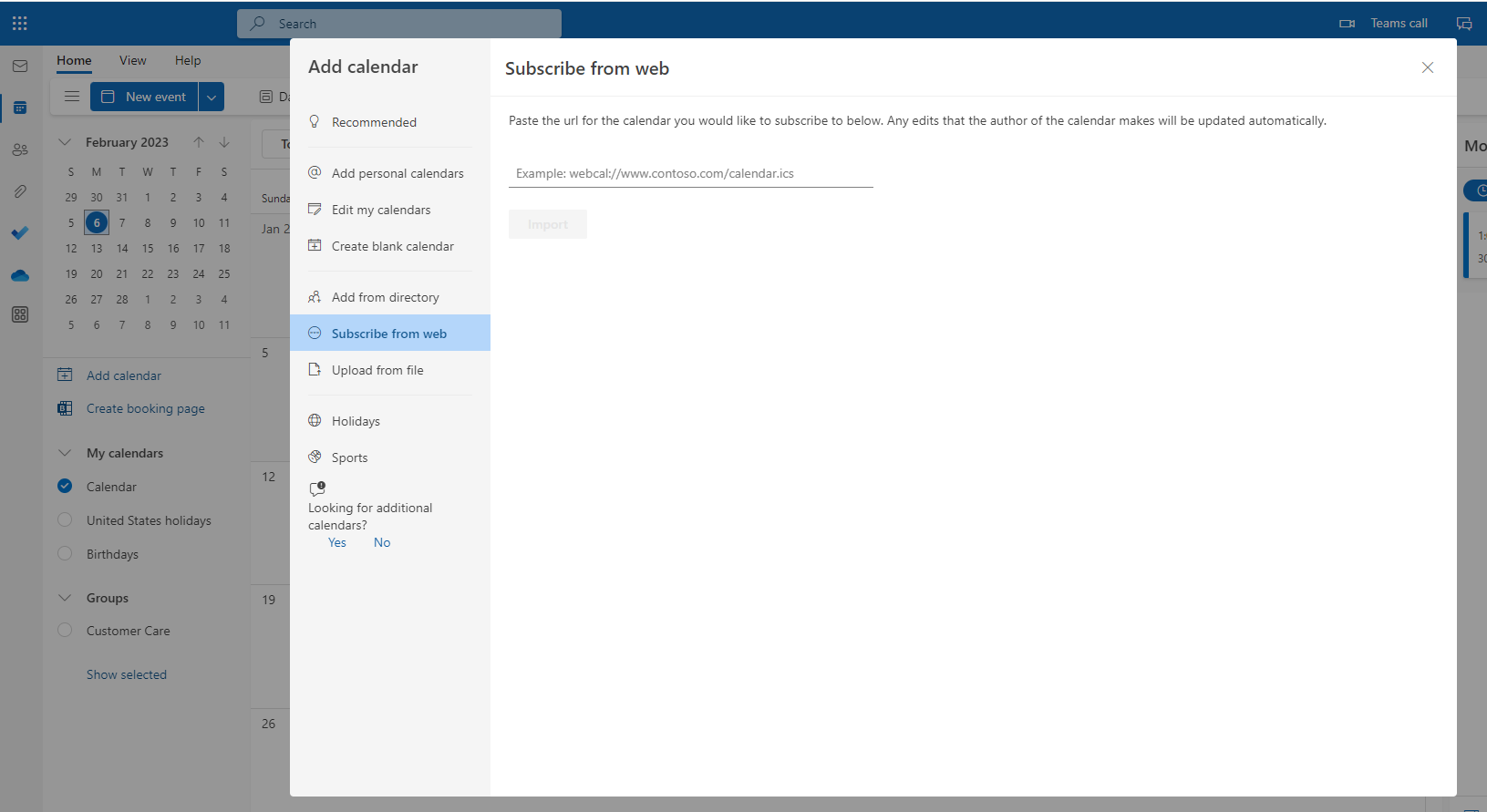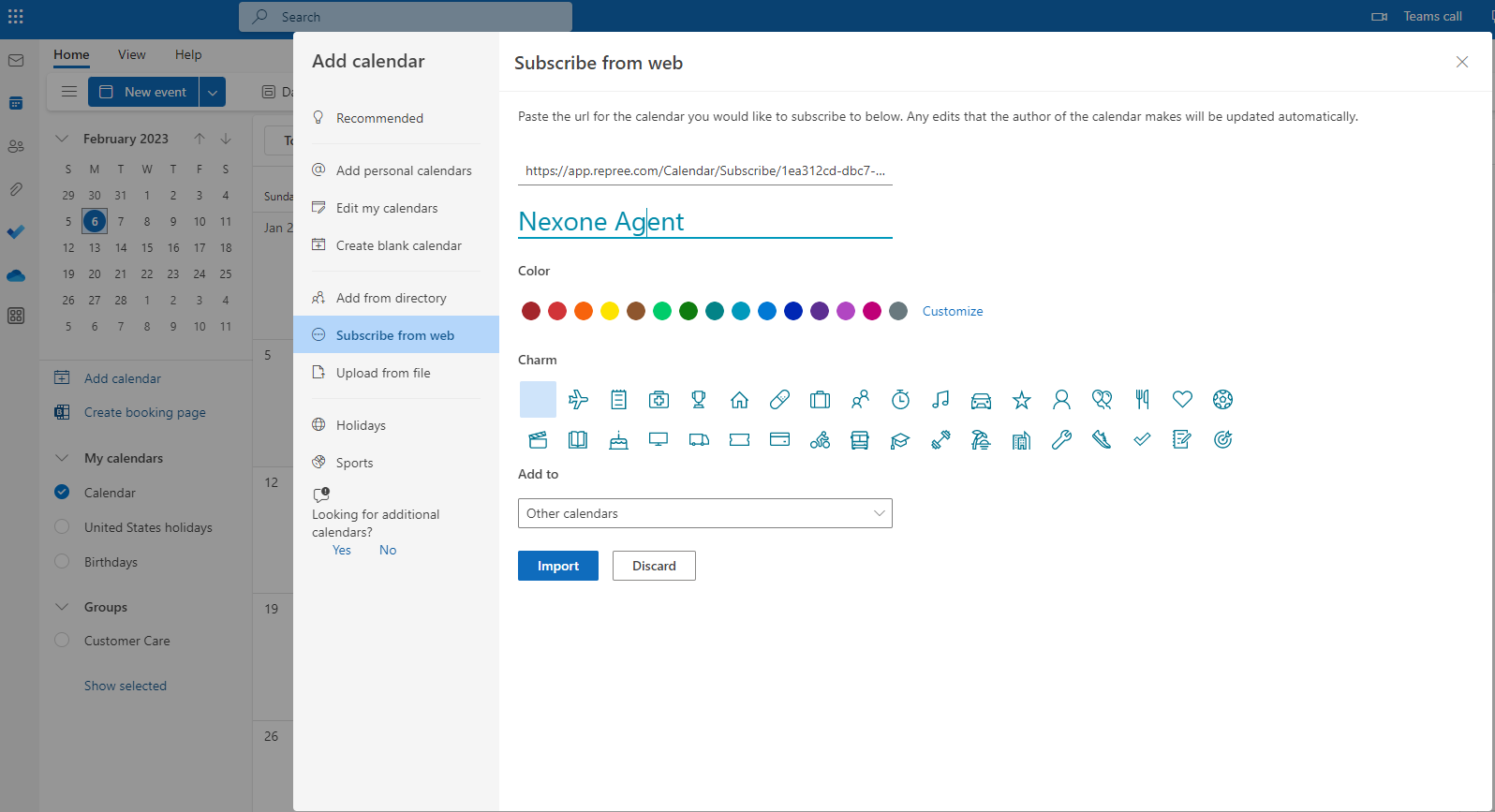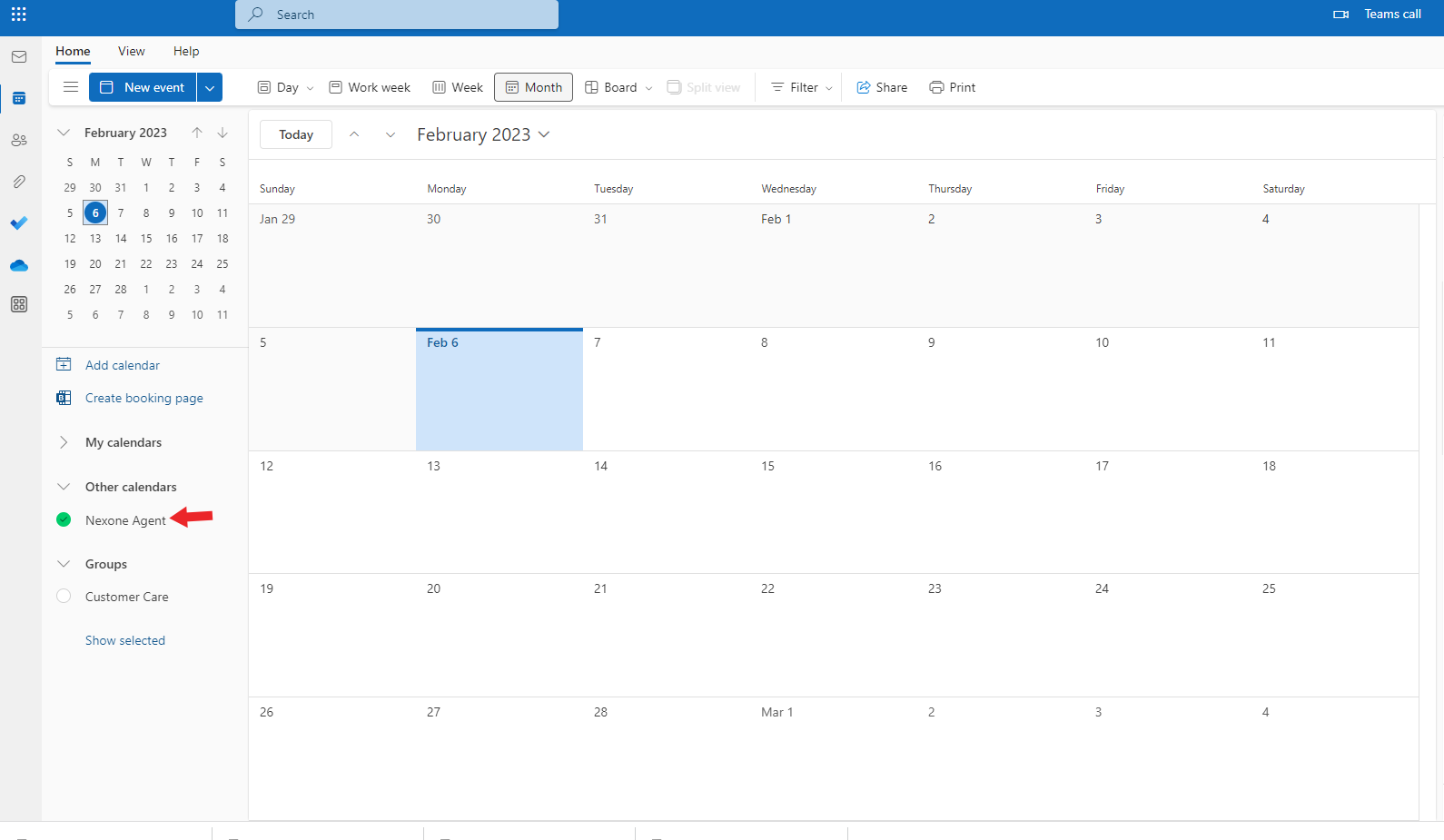Description
Calendar Subscription InstructionsLearn to integrate your personal calendar into your repree calendar with this video tutorialNexone Agent. Please scroll down for instruction specific to Google calendar.| Iframe |
|---|
| scrolling | yes |
|---|
| src | https://www.youtube.com/embed/ZqvuFAlg-9c |
|---|
| width | 560 |
|---|
| frameborder | hide |
|---|
| align | middle |
|---|
| title | How to Subscribe Your Calendar |
|---|
| height | 315 |
|---|
|
Google Calendar Integration Instructions If you are using google calendar you may need to follow these steps to successfully subscribe to your secure calendar: Repree serves its calendar events over a secure connection. However, google calendar will not import calendar events with https in the url and there is no documented reason. As a result, we must mask our https repree url with an http url. Don't worry, the events are still communicated over a secure connection.- Click on "Subscribe to your calendar" from within your repree calendar.
- Copy your repree calendar url.
- Visit http://goo.gl/ (This website is a url shortener)
- Paste in your repree calendar url and click shorten.
- Copy the output url and use this url when adding your calendar.
- Follow the steps from google on how to add your url. https://support.google.com/calendar/answer/37100
A couple of notes regarding Google Calendar. Although we set a frequency for importing events, Google Calendar has its own algorithm for importing events. As a result, it can take some time to import all your events on an ongoing basis.instructions: 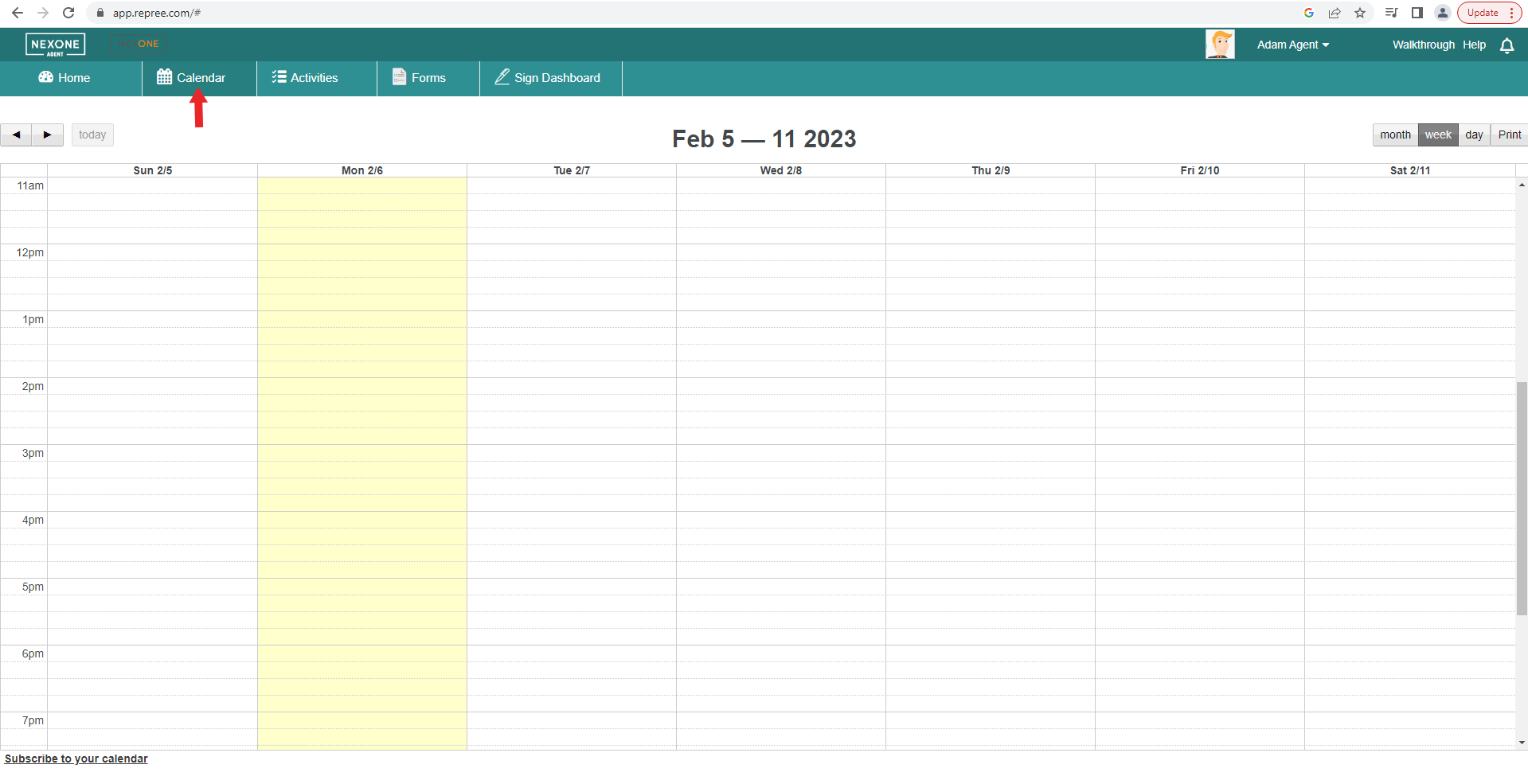 Image AddedClick on Subscribe to your calendar:
Image AddedClick on Subscribe to your calendar: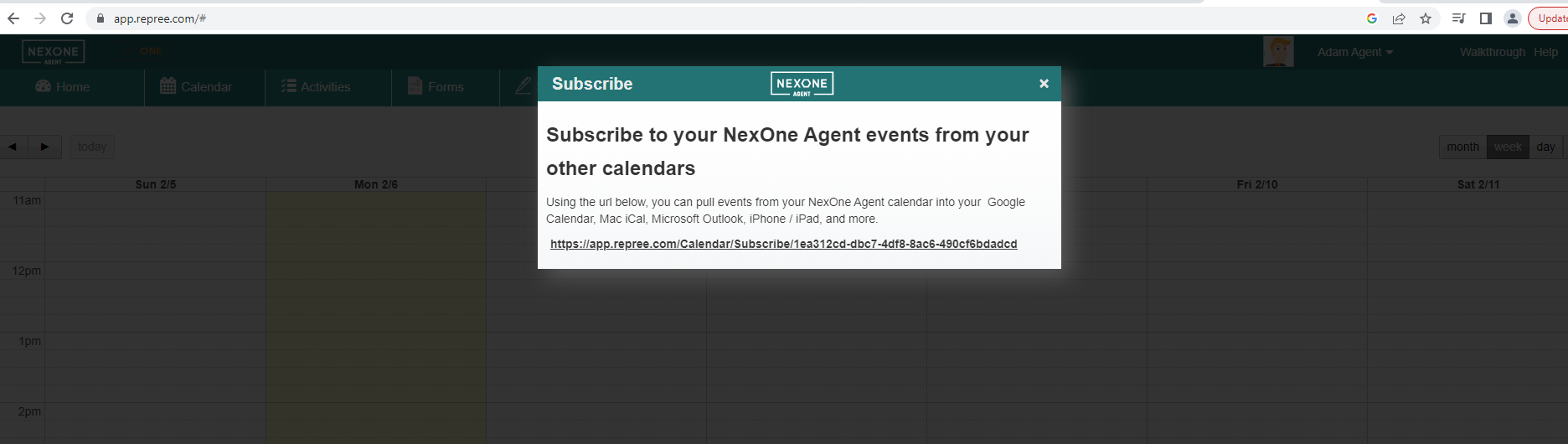 Image Added
Image AddedCopy the URL Then go to the Calendar on your E-mail, We have here Outlook as an example,Click on Add calendar, Subscribe from web
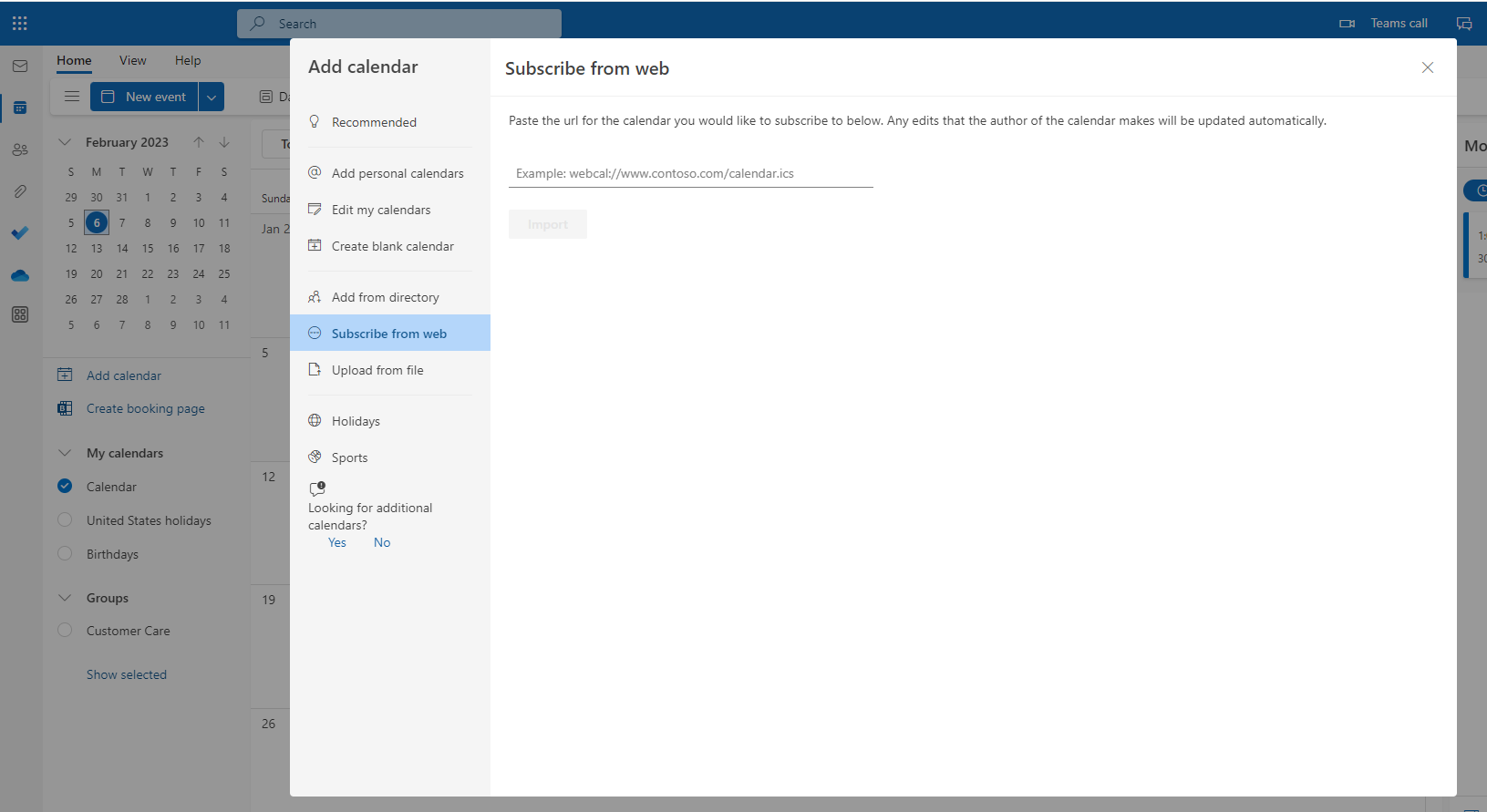 Image Added
Image AddedThen add the URL and import.
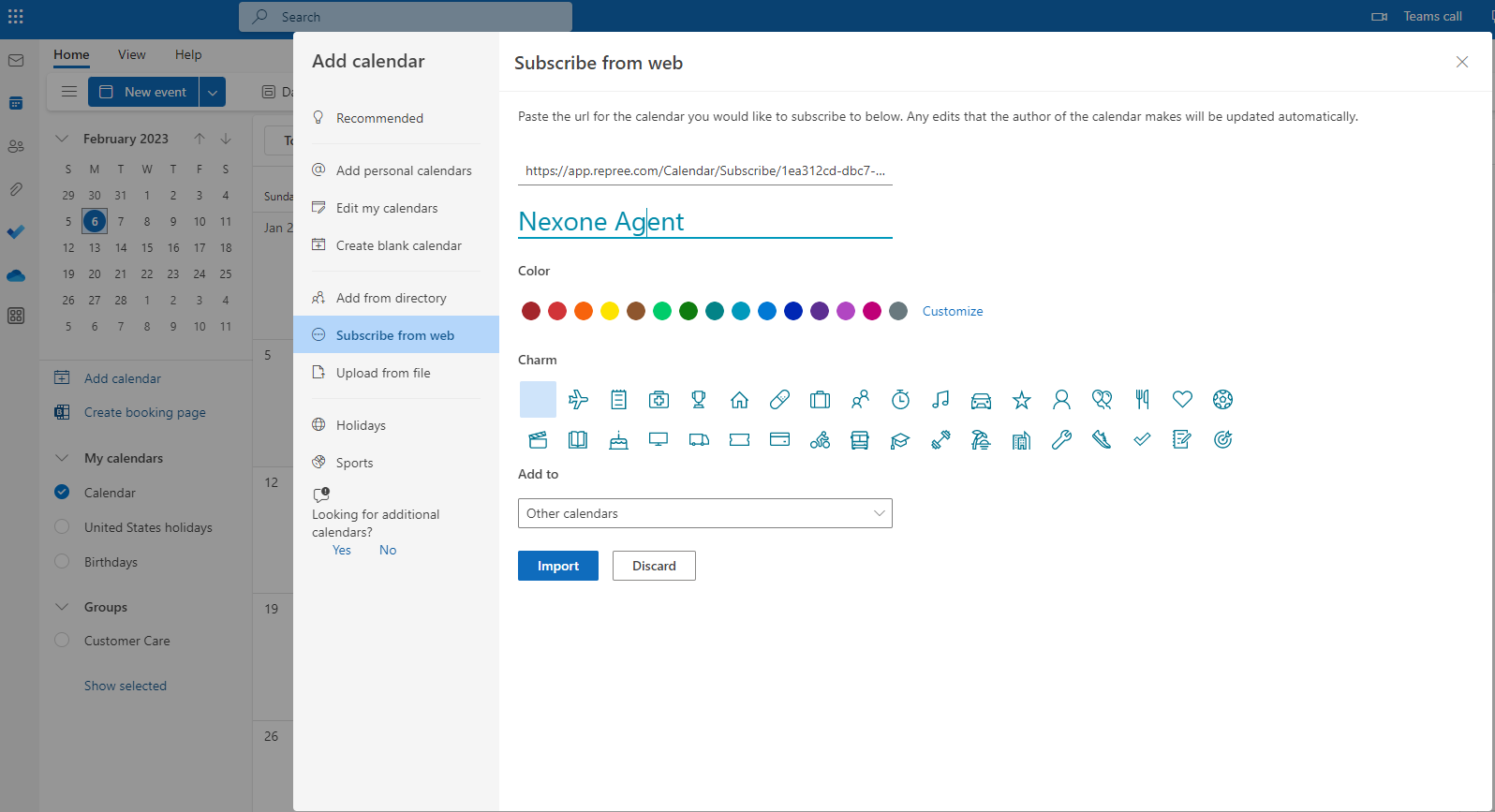 Image Added
Image Added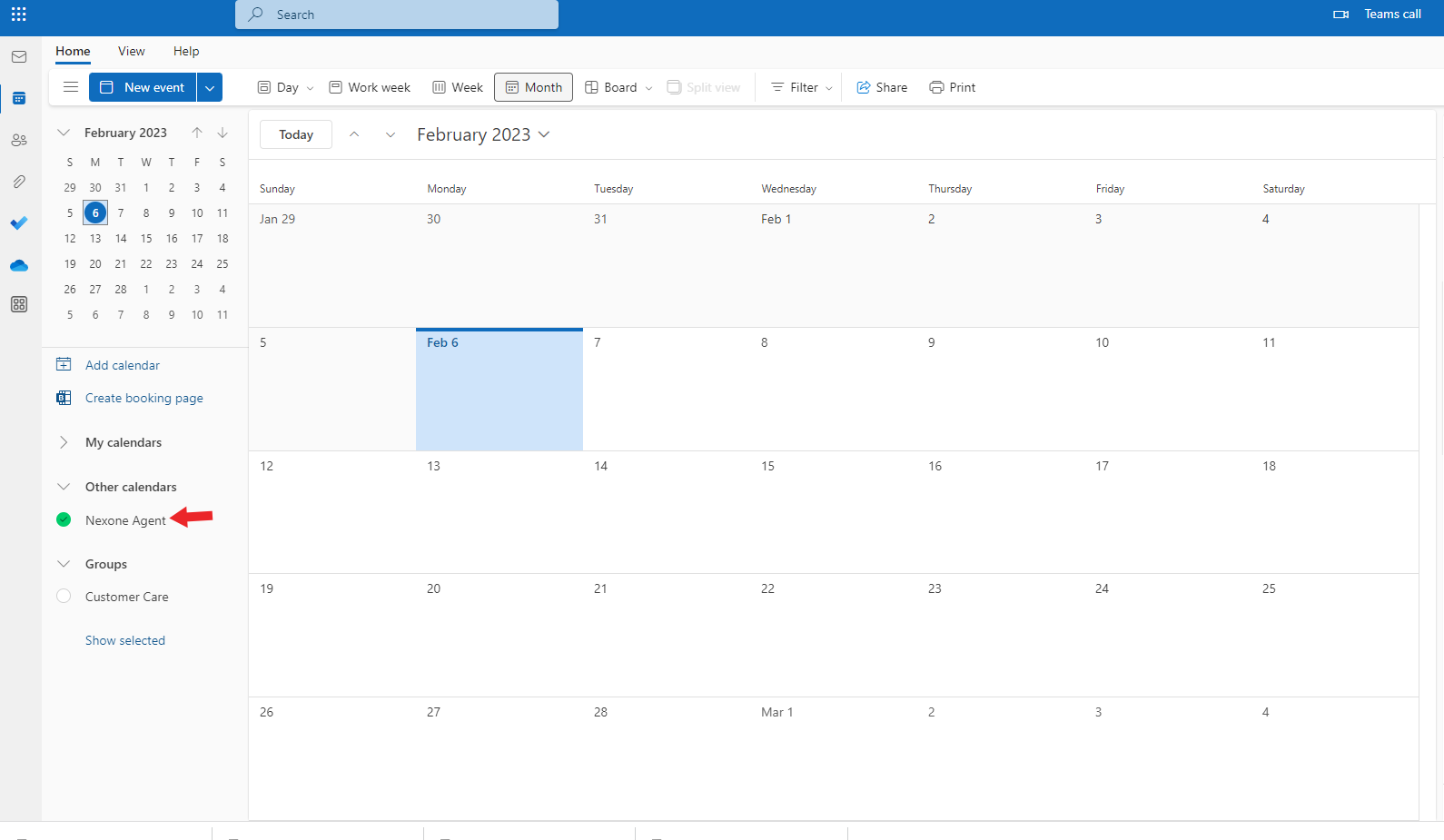 Image Added.
Image Added.All the events are still communicated over a secure connection
Related articles
| Filter by label (Content by label) |
|---|
| showLabels | false |
|---|
| max | 5 |
|---|
| spaces | com.atlassian.confluence.content.render.xhtml.model.resource.identifiers.SpaceResourceIdentifier@12d3e |
|---|
| showSpace | false |
|---|
| sort | modified |
|---|
| reverse | true |
|---|
| type | page |
|---|
| cql | label in ( "password" , "login" ) and type = "page" and space = "NCS" |
|---|
| labels | Login Password |
|---|
|
...