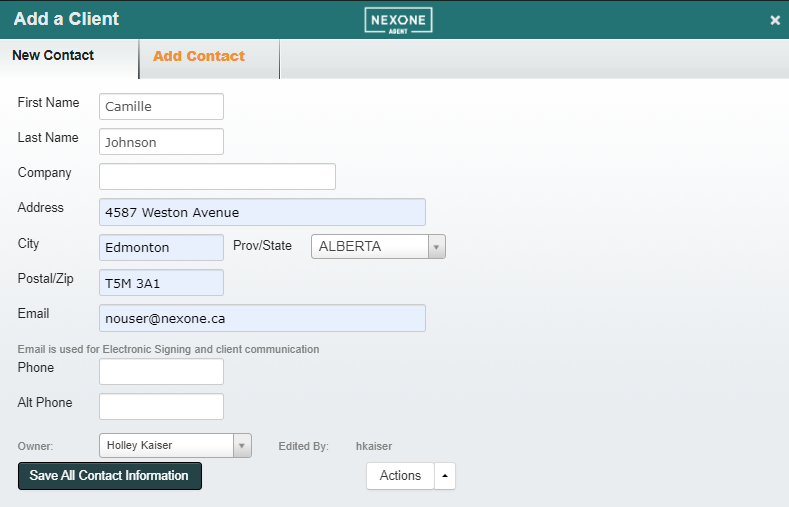Step 1:-
Click on +Add Client
...
-Once you have opened the Add a Client page, you can now fill the fields with your client information as shown below.
-Ensure you click on ‘Save All Contact Information’
...
-Your new client will be added to the column on the left hand side of your home screen.
...
Complete the fields.
| Info |
|---|
The Email field is mandatory |
Once completed, Save all Contact information
...
Your client will now be added to your contact list on the left side of your homepage.
...
Step 3:
To edit or update a client
...
, select your contact and click on
...
edit.
or
...
click on Details
...
Step 4:
-To add a contact connected to a client (eg. Lawyer, Mortgage Broker, Spouse etc.), click on ‘Add Contact” (when you are in the specific client’s profile).
...