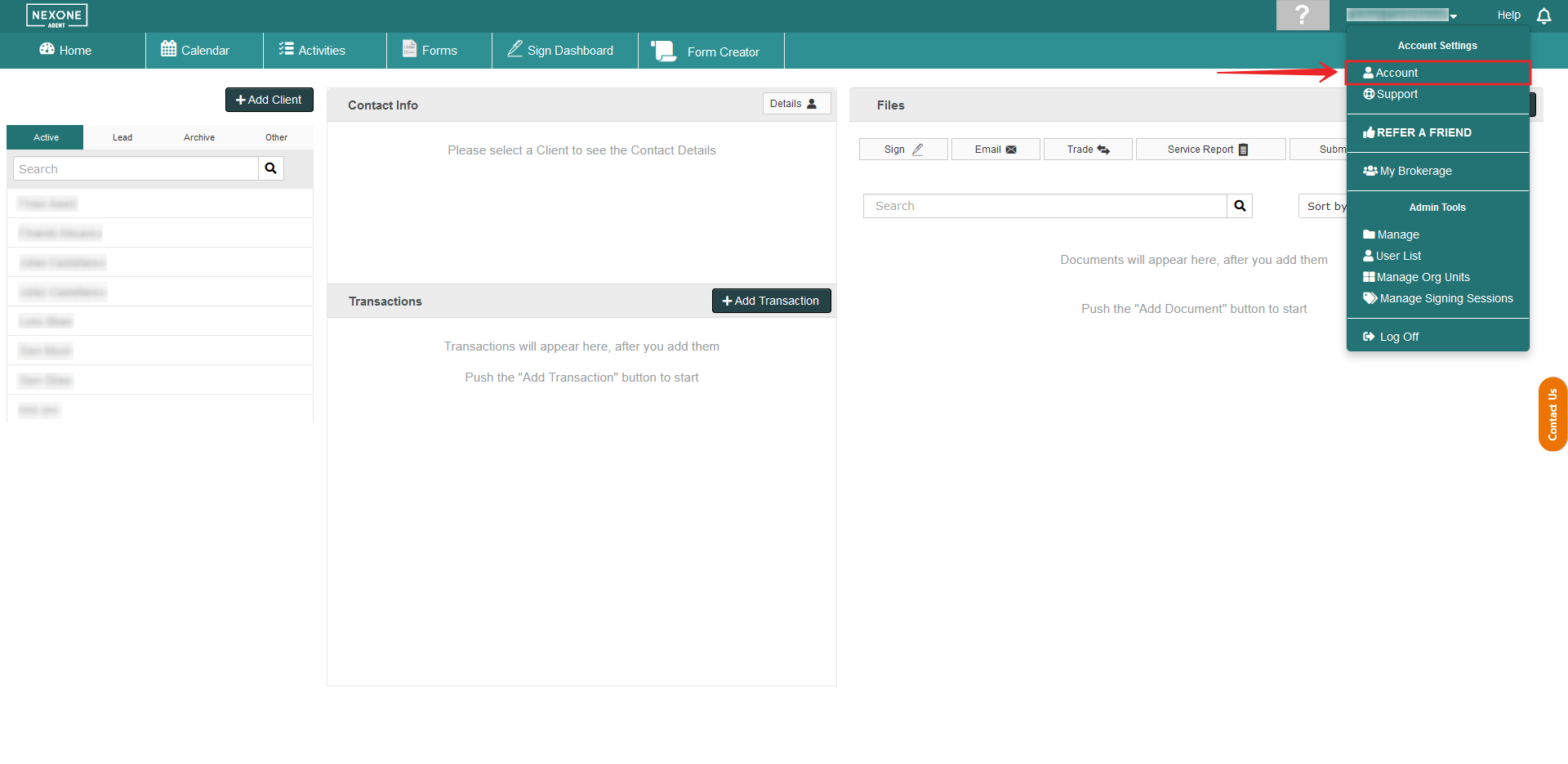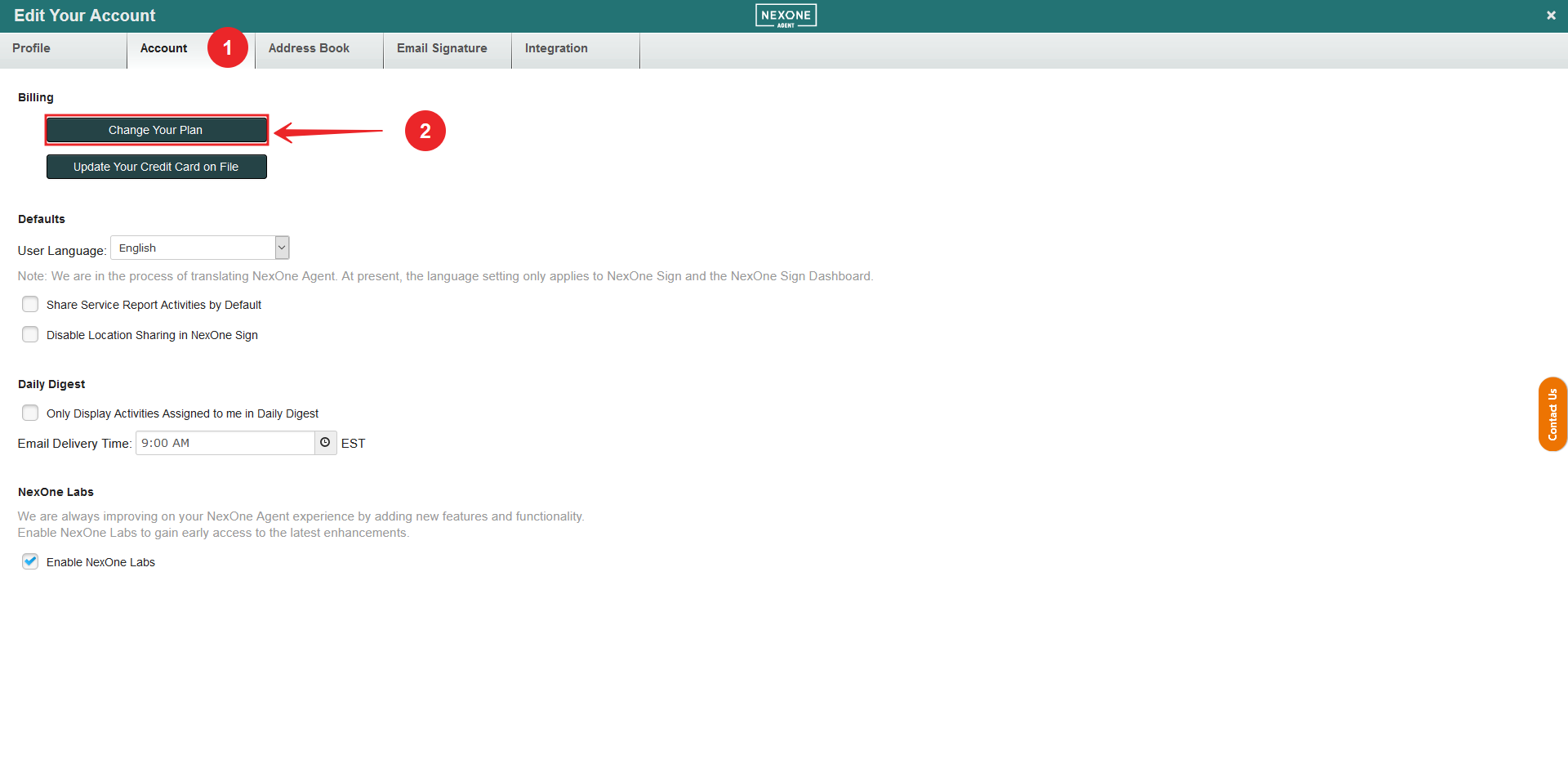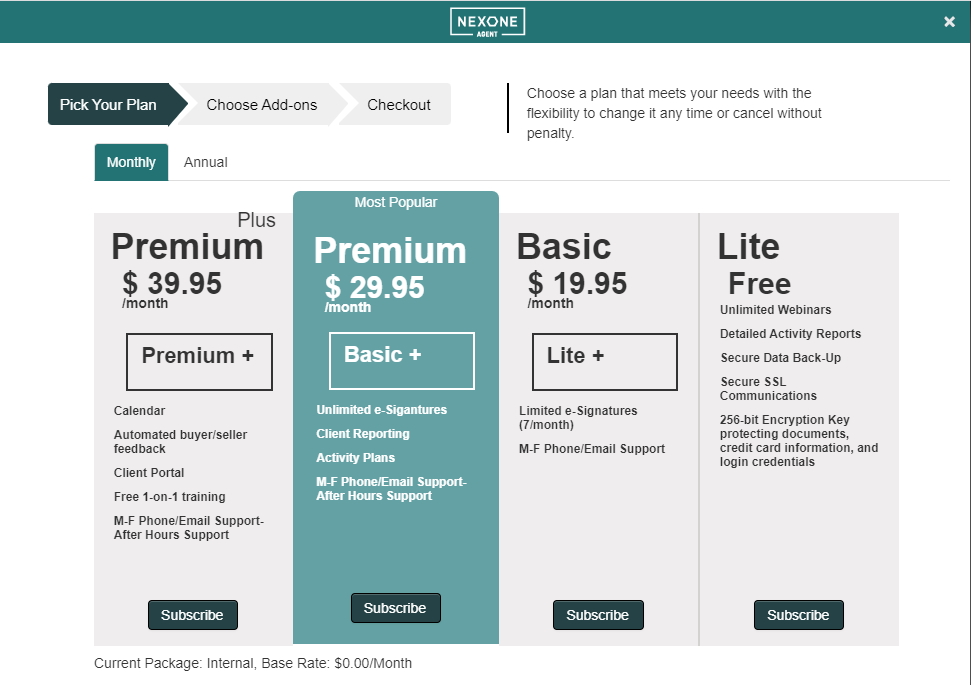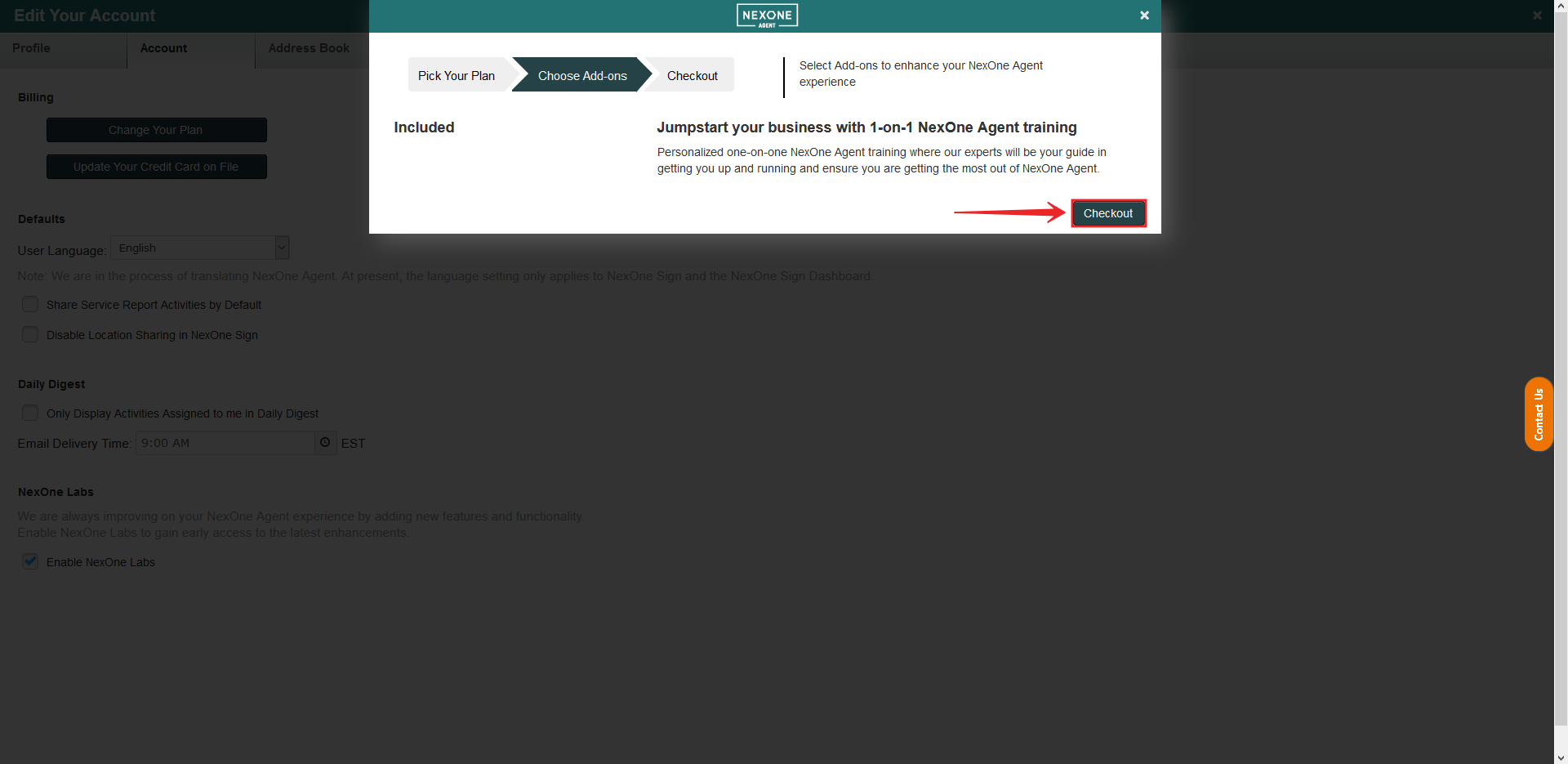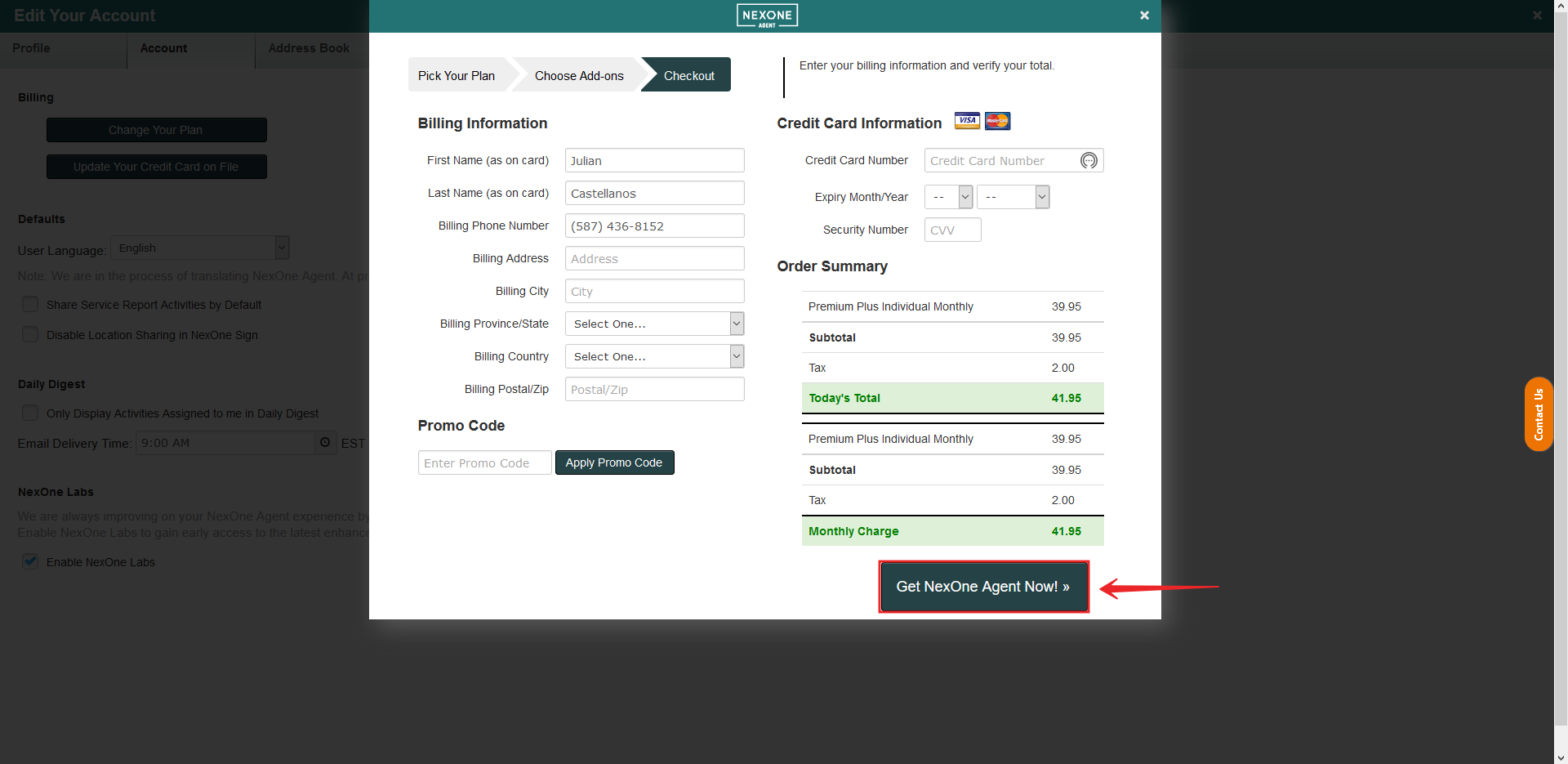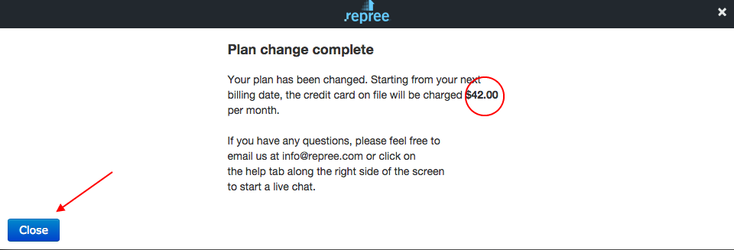To change your plan:
1. In the top right corner, click 'Profile'
2. From the Account tab click 'Change Your Plan'
3. Select the plan that best fits your business needs, click 'Subscribe'
| Info |
|---|
The prices shown here may not reflect online. For actual pricing visit https://nexone.ca/agent/pricing |
4. 'Add Training' or close window and continue to check out.
5. Click 'Get NexOne Agent Now!'
6. Review and close 'Plan change complete' screen