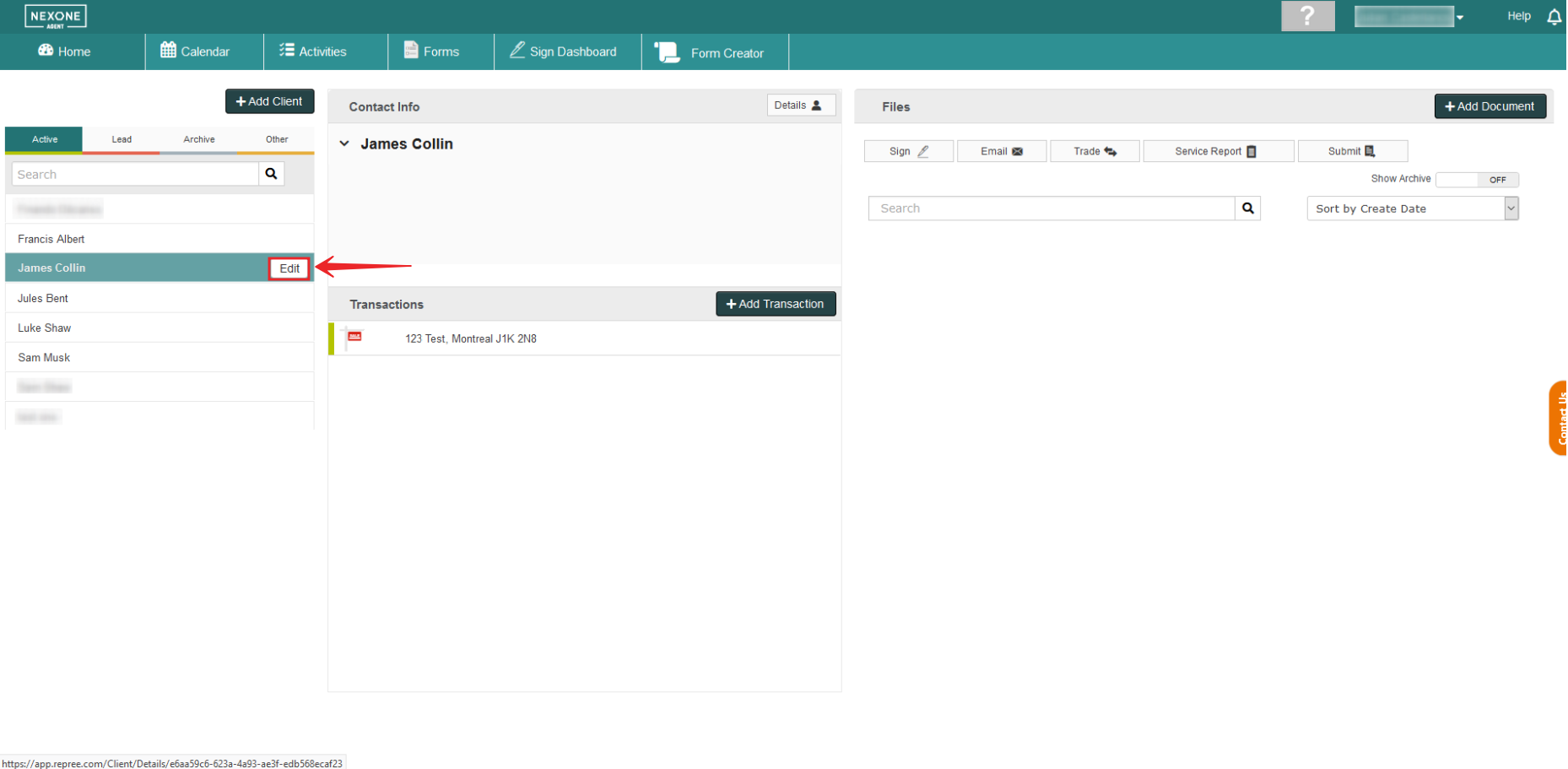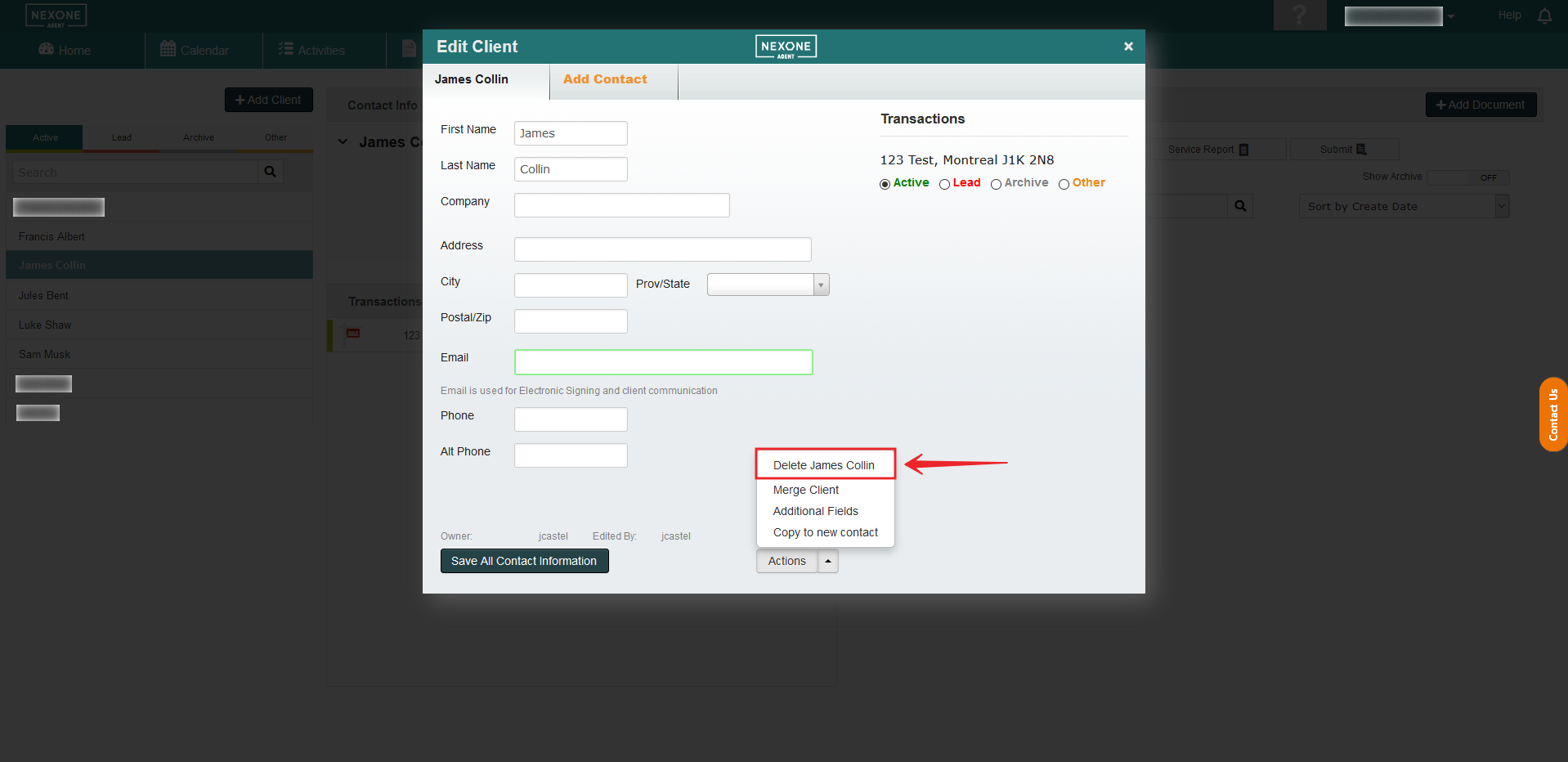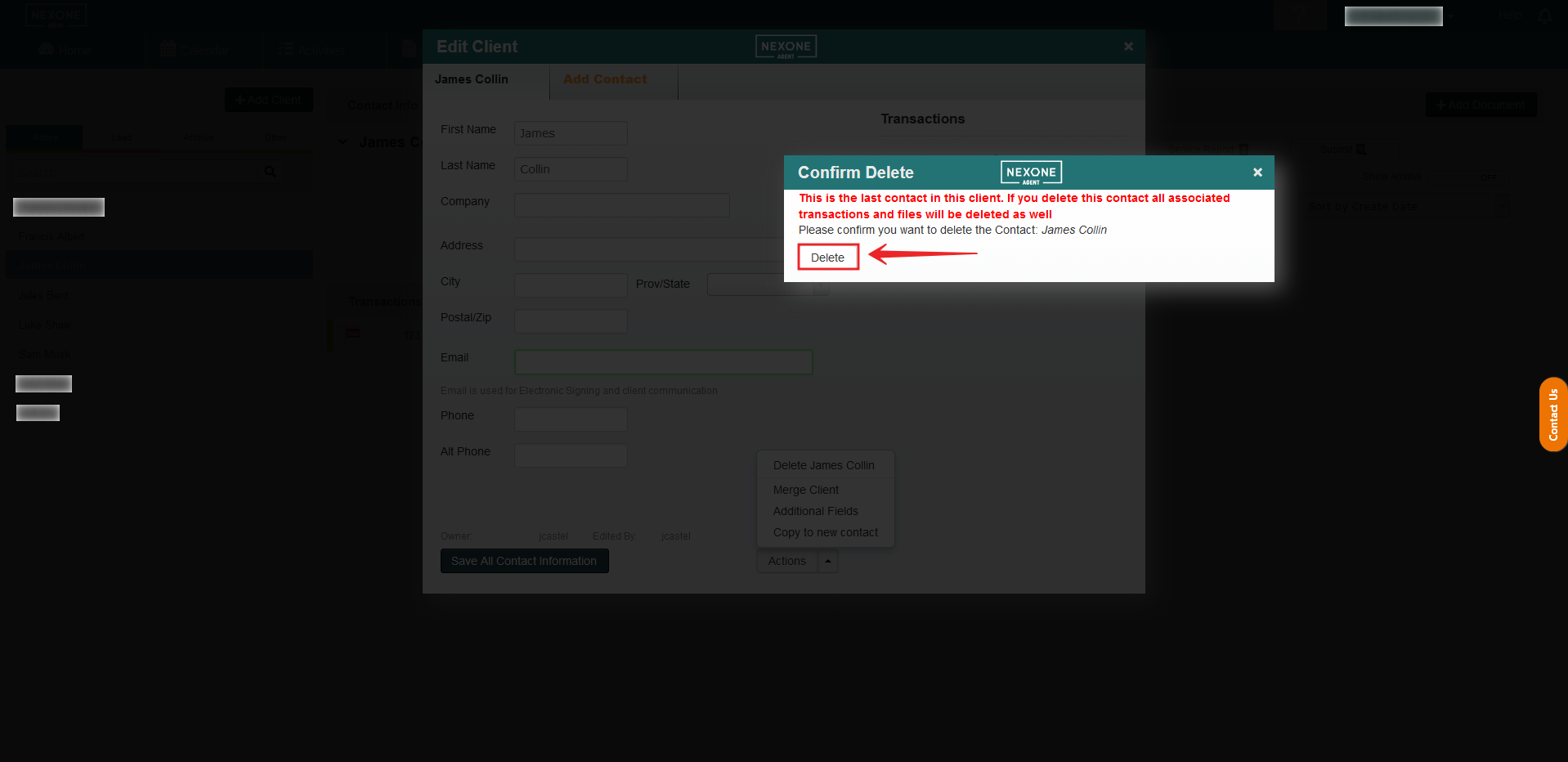Description
How to delete a client
...
1. Hover your mouse over the client, click
...
"Edit
...
"
2. Click
...
"Delete [Customer Name]
...
" under the "Actions" drop-down list.
3. Click "Delete" to confirm.
...
| Note |
|---|
...
By deleting a customer you will permanently delete any forms, documents, transactions and client information associated with this client |
...
Related articles
| Filter by label (Content by label) | ||||||||||||||||||
|---|---|---|---|---|---|---|---|---|---|---|---|---|---|---|---|---|---|---|
|
...
| hidden | true |
|---|
...