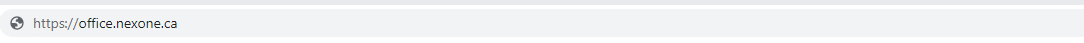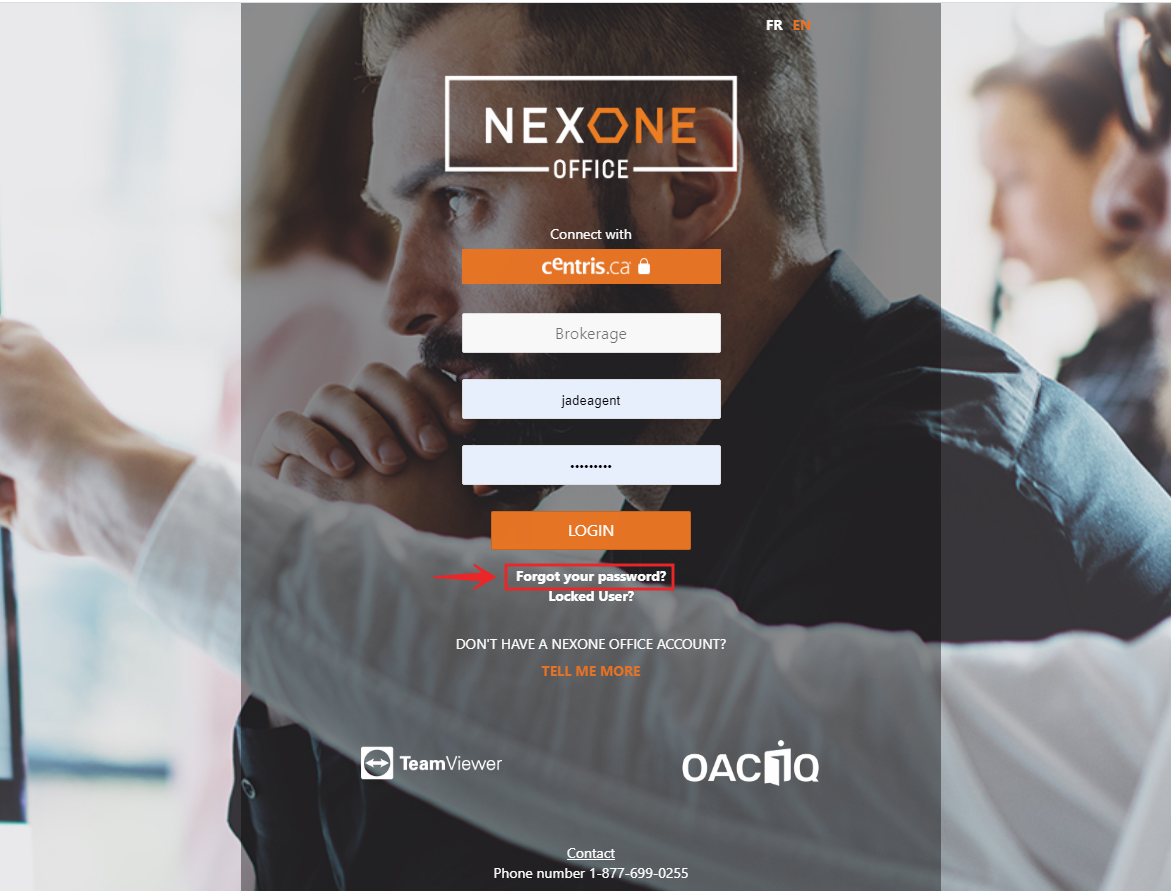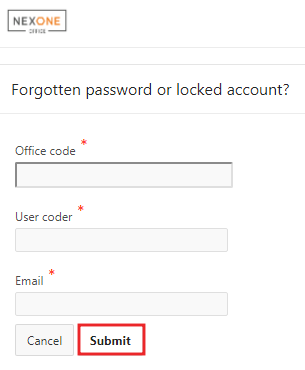If you have forgotten your password, you can always reset it from the NexOne Office home page (GiMMiWeb) by following the steps described below.
First, open your browser and enter
...
https://office.nexone.ca/ in the address bar.
...
This will take you to our home page. From there, please click on the Forgot your password option, which is highlighted in
...
red below.
You will be asked to provide your
...
Office code as well as your
...
User code and
...
Email. After clicking the
...
Submit button, you will receive an email with a password reset link.
| Note |
|---|
Please note that after too many incorrect password entries, your account will be locked. In this scenario, you need to contact your office or the NexOne to remove the account lock.support team to unlock your account. |
To reach the Support team:
Phone: 1-877-699-0255
Email: support.office@nexone.ca
Fom your NexOne Office account, you can contact us by clicking Help:
...
Support: will bring you to our help library articles.
Write to us: you can send us an email from any page of NexOne Office.
| Tip |
|---|
Completed! |