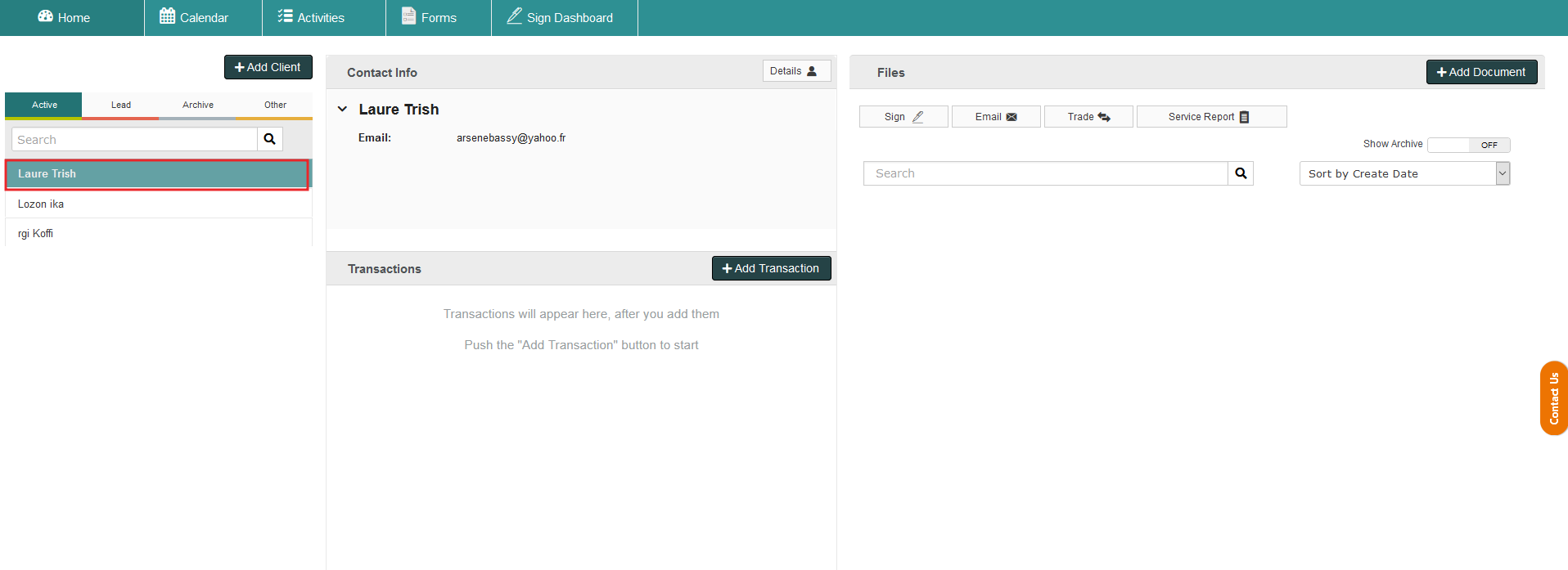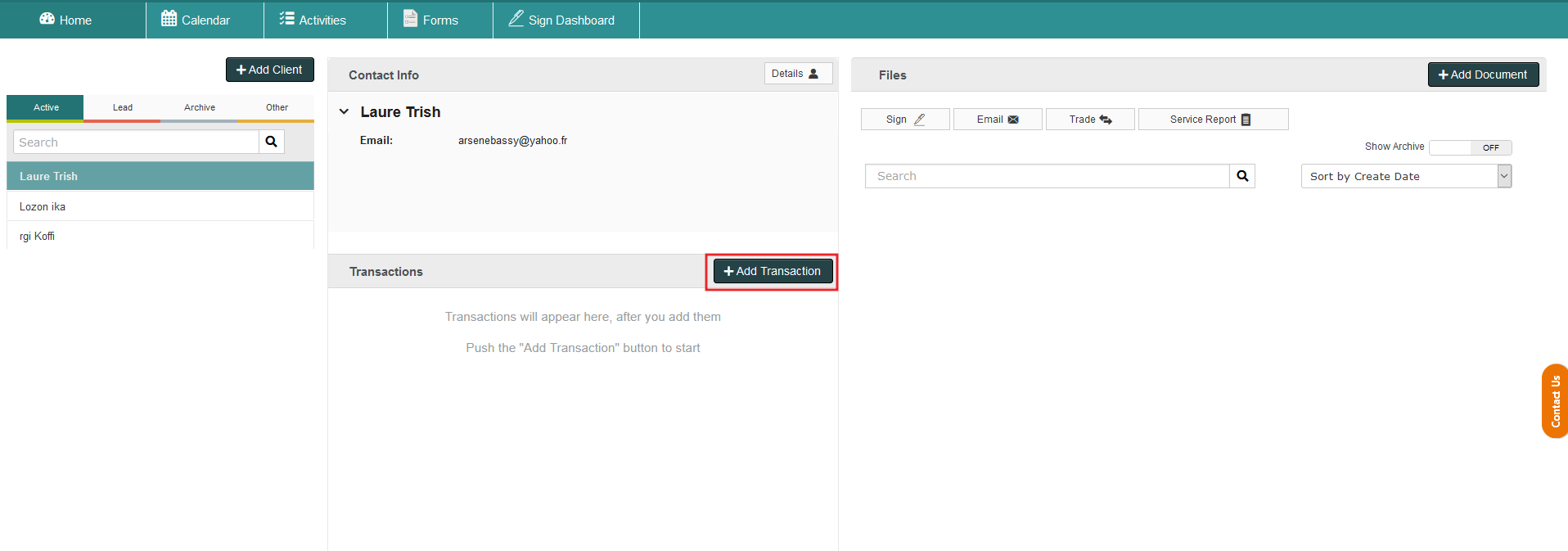Different transactions types are available in NexOne Agent. To See the steps below to use them, you can follow these steps:
Select the client folder for which you want to create the transaction
Click on Add Transaction
Fill out the Address / Transaction Name field and click on Type to open the transaction type drop down menu and choose the correct type:
...