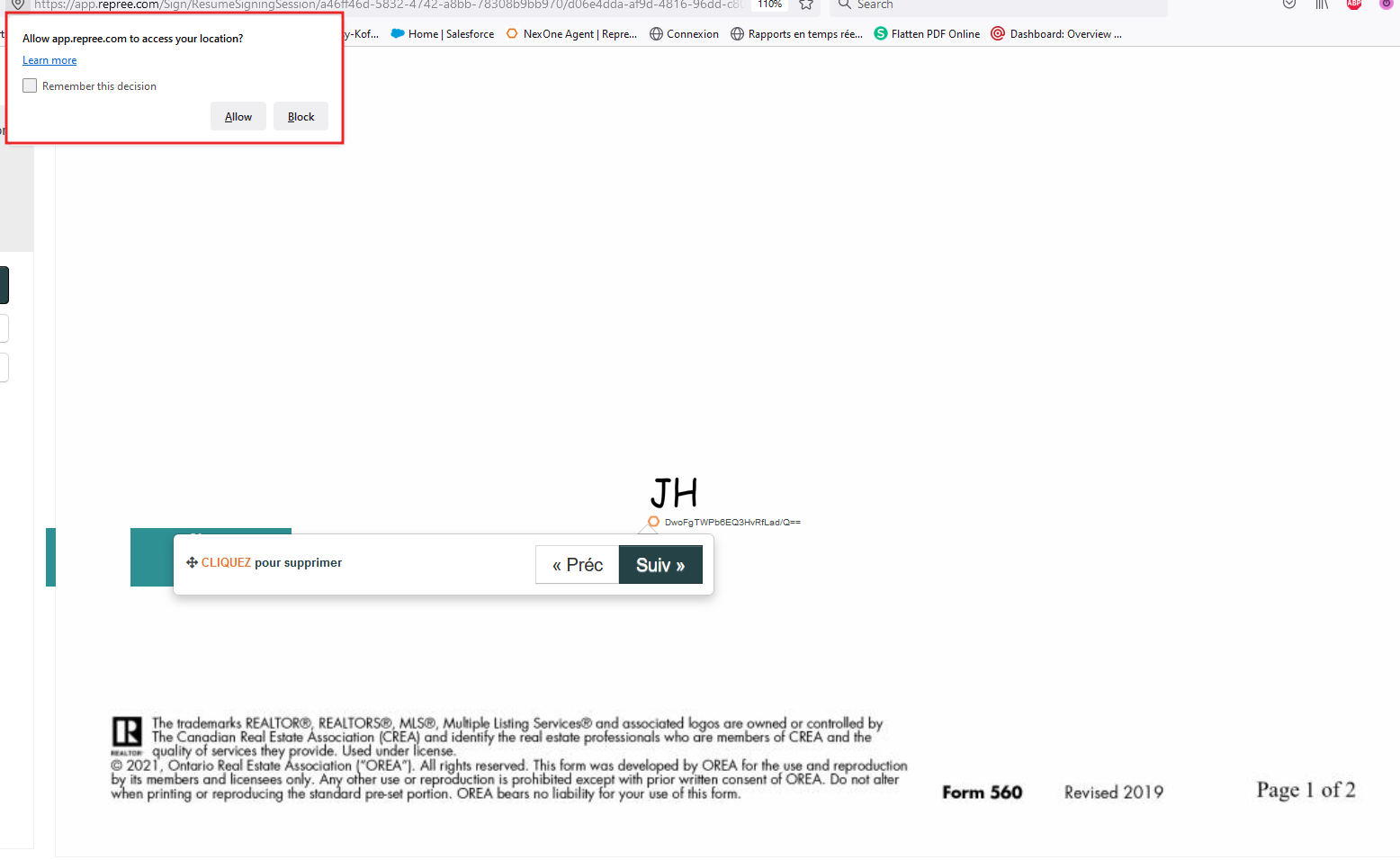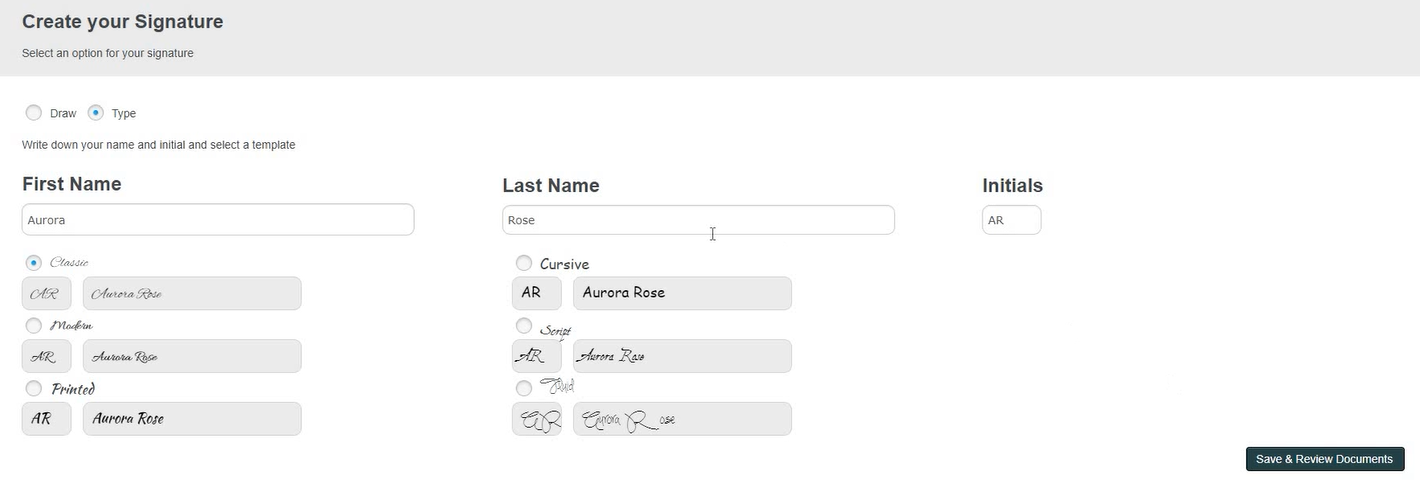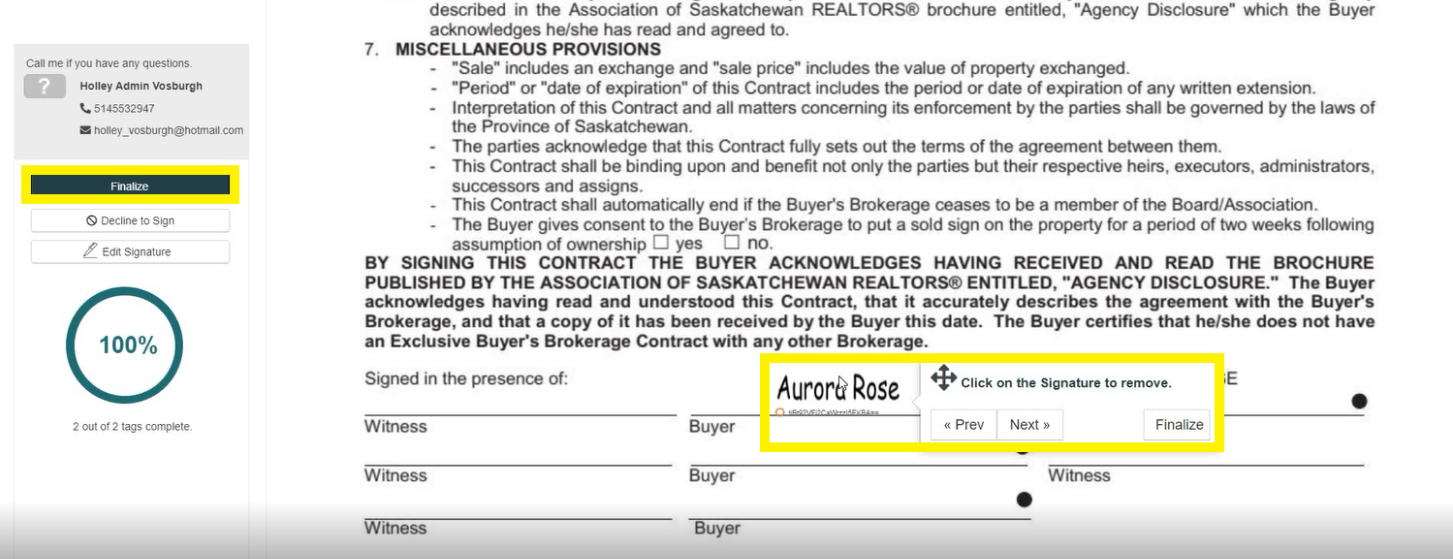...
After starting your signature process , your first click will be directly on the signature or initial tag.
...
You may also have a message appearing at the top of your screen asking to share your localization.
It’s not mandatory, you can allow or decline it
You’ll be brought to another page to select your signature font.
Once you’ve clicked on save, you’ll be brought back to your document where you can either:
Click on the initial or signature to remove it or
Click on “Next”to go to the next tag.
Once again you’ll need to click on the “Sign here” or “Initial here”. This step will be repeated for each tag until the signature is completed.
Once all signatures have been placed, you can click on Finalize to complete the signature session.
However most of the time, it will finalize itself automatically, without you having to click on Finalize