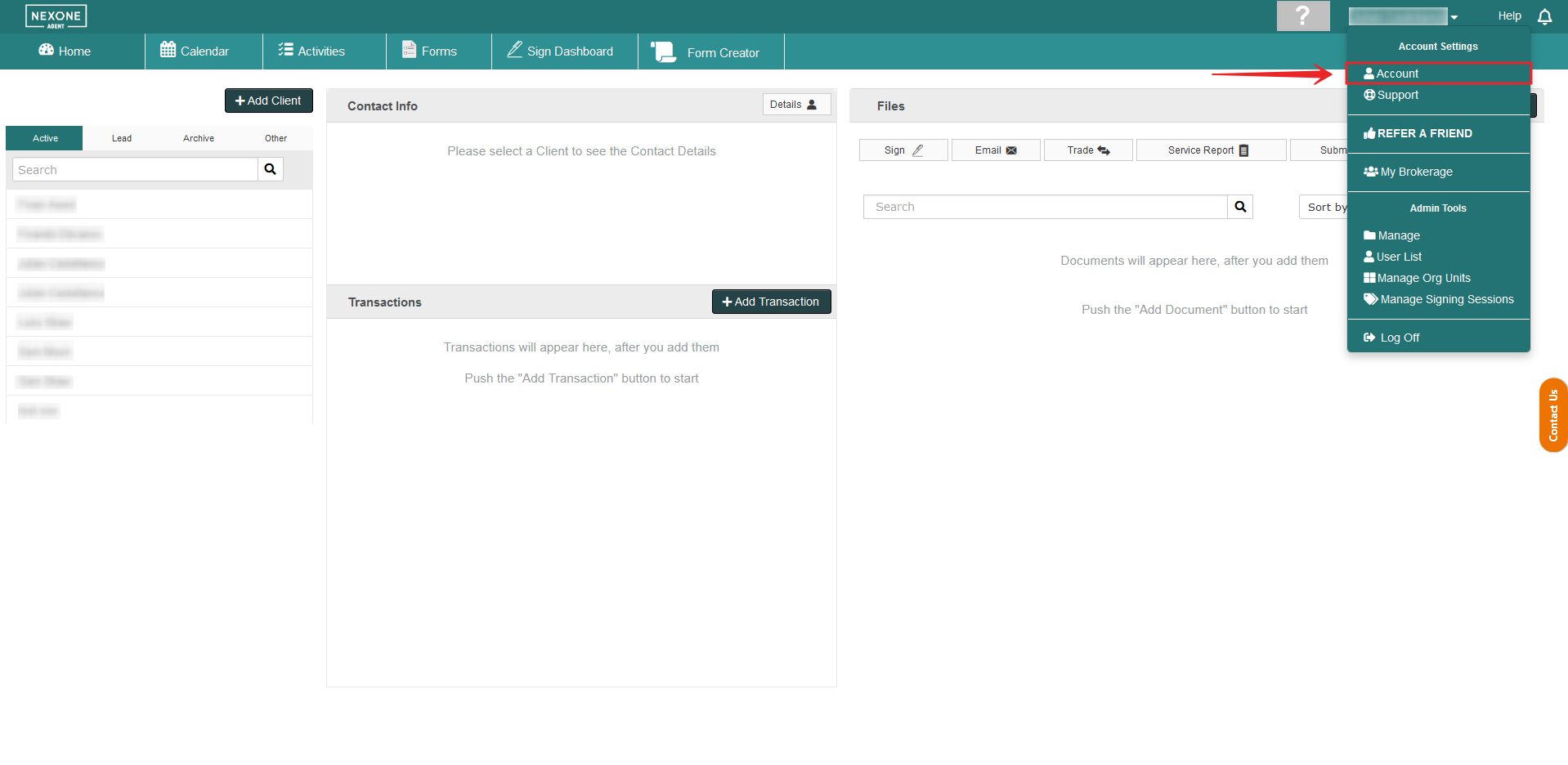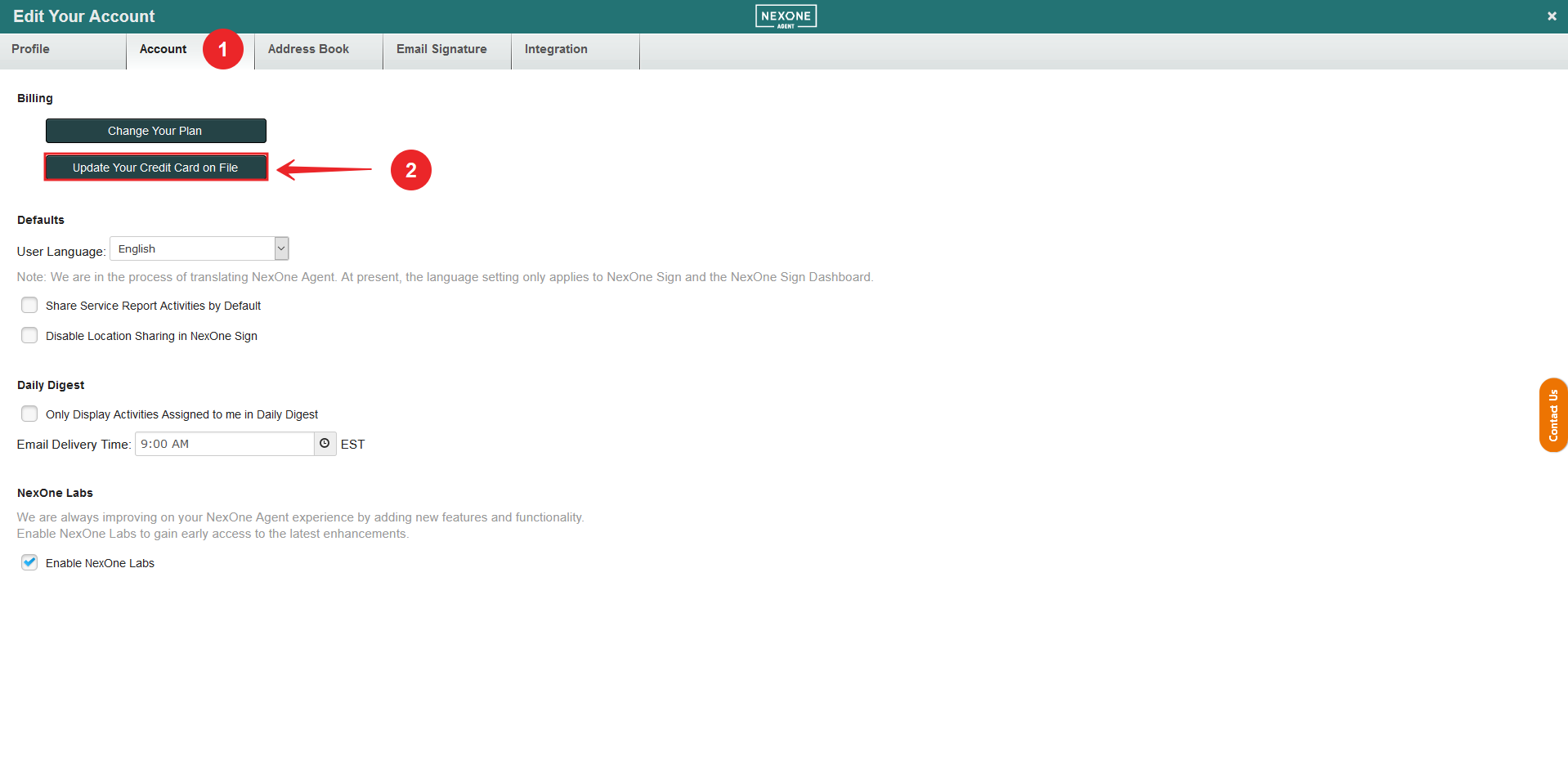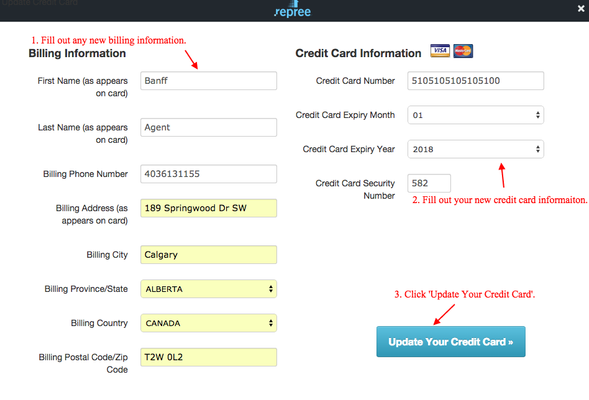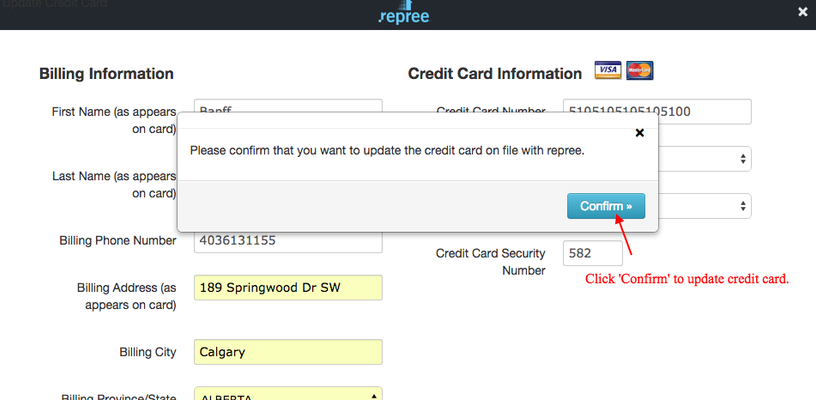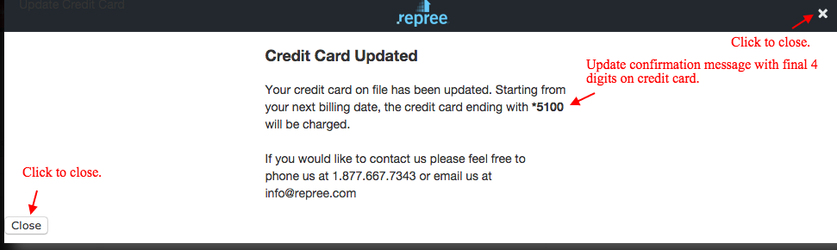Follow these 5 steps to update your credit card information. Please note we only accept VISA and MasterCard.
1. In the top right corner, expand your Account settings by clicking your name, then Account
...
2. From the Account tab click 'Update Your Credit Card on File'
...
3. Fill in the new credit card information. We accept Visa or MasterCard for all payments.
4. Click 'Confirm'.
5. You have successfully updated your credit card information. Close confirmation screen when ready.