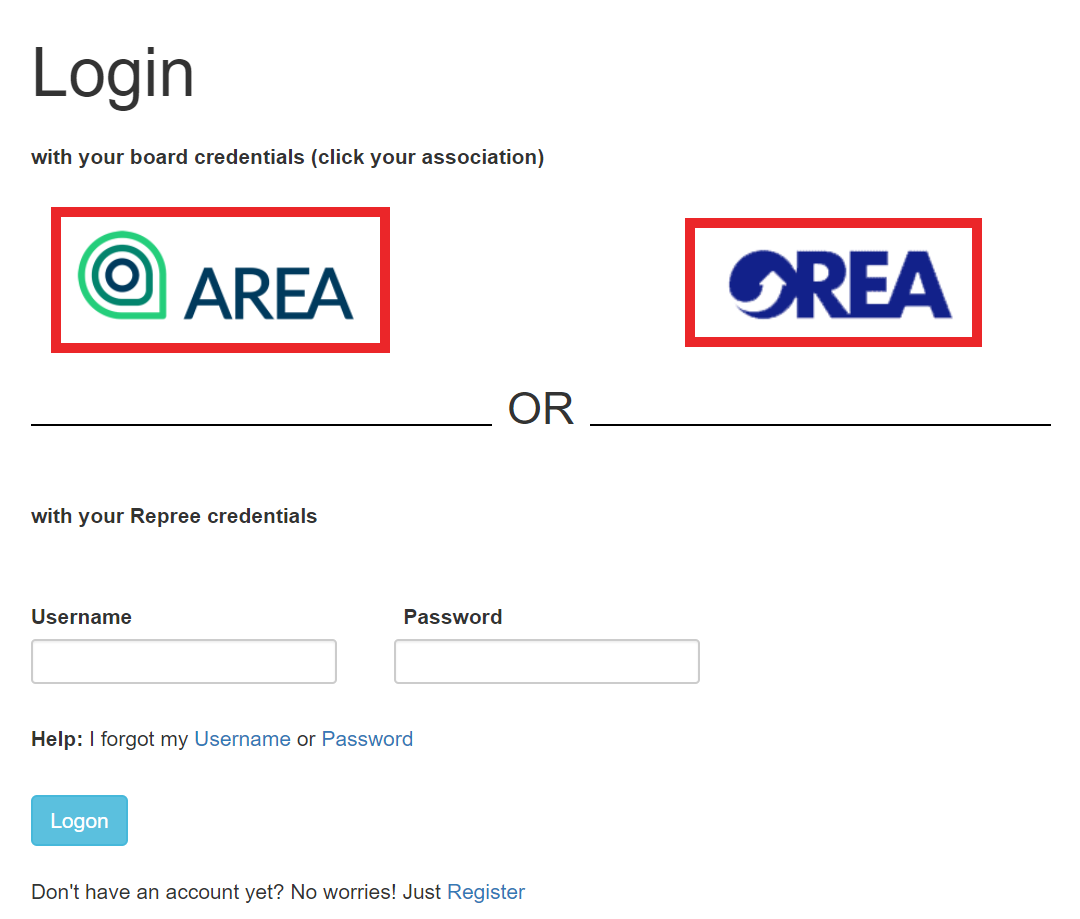Description
Start using your repree client manager and electronic signatures today or refresh your repree knowledge with these easy to follow tutorials!
Logon
Logon through your Association button with your board credentials or direct using your repree credentials after clicking this link: https://app.repree.com/Account/LogOn
...
Profile, Support, Blog
Add or update your profile, watch tutorials on the Support page and get tips for becoming a paperless agent at the blog.
| Widget Connector | ||||||
|---|---|---|---|---|---|---|
|
Add Client
Add your clients contact info, spouse and more. Click Add Client or Client Details to input info.
| Widget Connector | ||||||
|---|---|---|---|---|---|---|
|
Additional Fields
Use Additional Fields to remember all of your client's information, including those extra lesser know details.
| Widget Connector | ||||||
|---|---|---|---|---|---|---|
|
Add Transaction
Add transactions, like a property address, as active, lead, archive or other to keep your clients organized.
| Widget Connector | ||||||
|---|---|---|---|---|---|---|
|
Add Documents
Upload documents saved to your computer and sign, email or store them through repree.
| Widget Connector | ||||||
|---|---|---|---|---|---|---|
|
...
Related articles
| Filter by label (Content by label) | ||||||||||||||||||
|---|---|---|---|---|---|---|---|---|---|---|---|---|---|---|---|---|---|---|
|
...
| hidden | true |
|---|
...