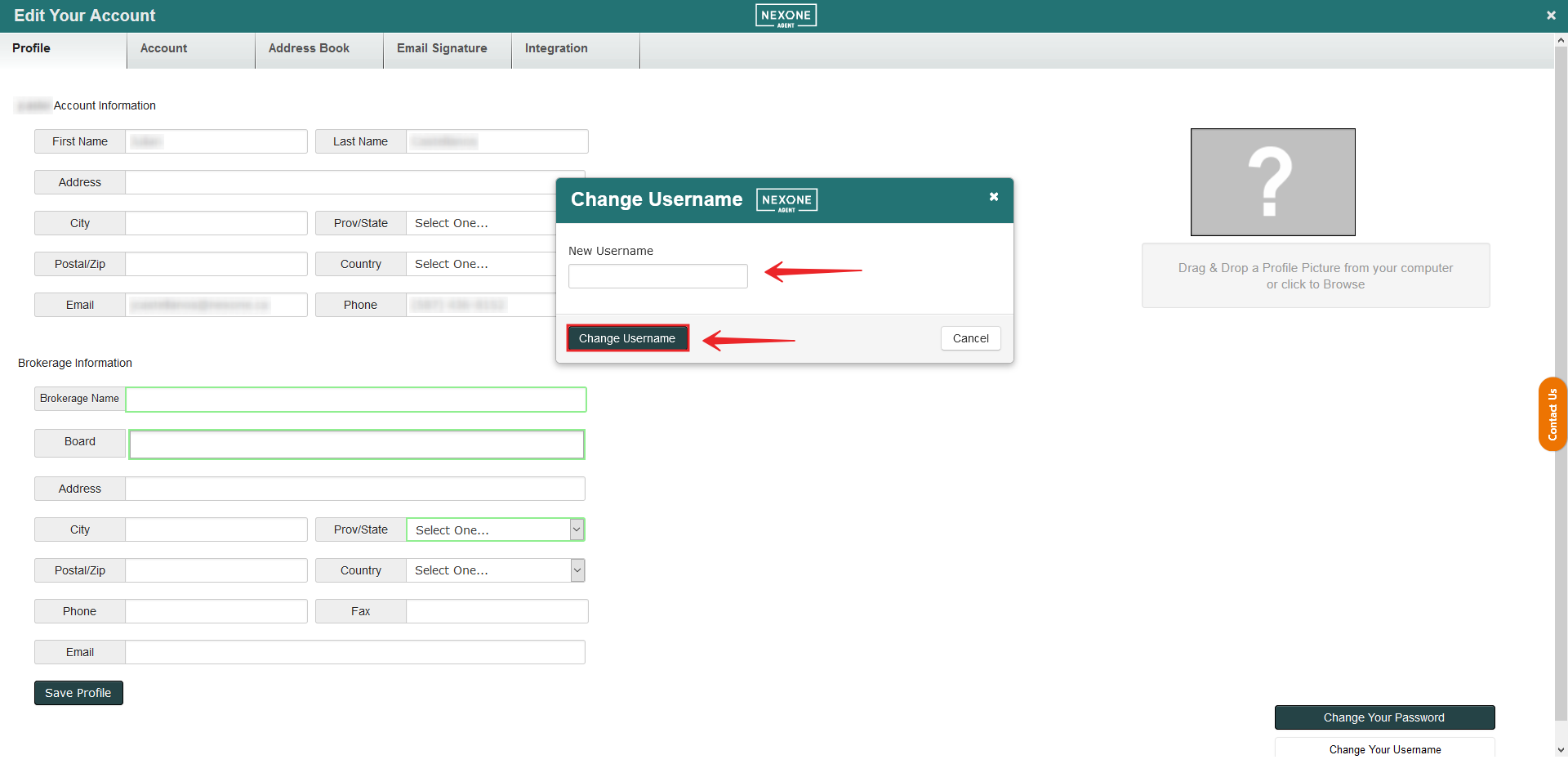Description
...
1. To change your username, click the Account button located by expanding your name at the top-right corner of your home page:
...
2. Near the bottom of your Profile page, click the "Change Your Username" button.
...
3. Enter in your new username, then click Change Username.
...
Related articles
| Filter by label (Content by label) | ||||||||||||||||||
|---|---|---|---|---|---|---|---|---|---|---|---|---|---|---|---|---|---|---|
|
...
| hidden | true |
|---|
...

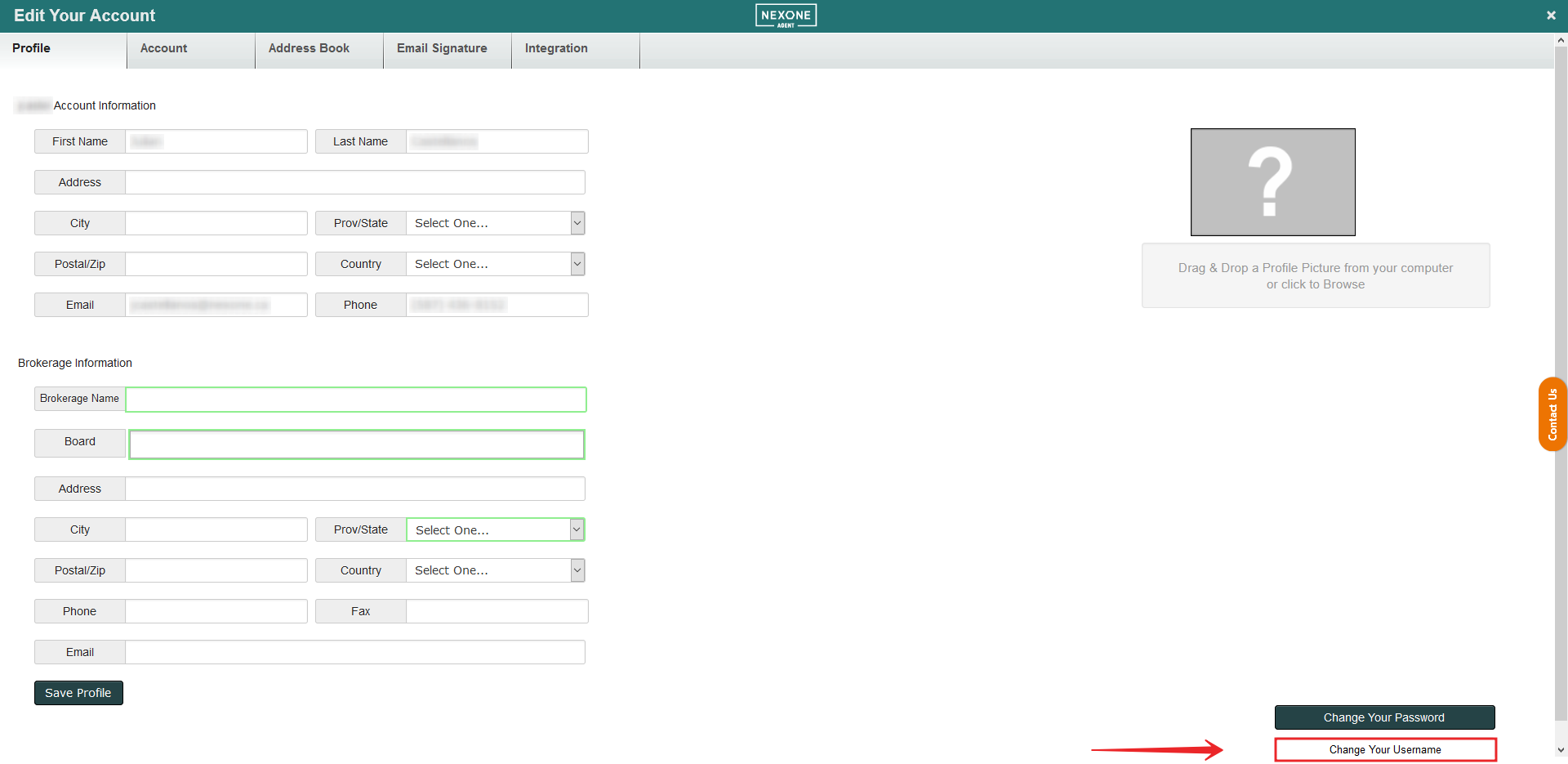
.png?version=1&modificationDate=1525252520699&cacheVersion=1&api=v2&height=250)