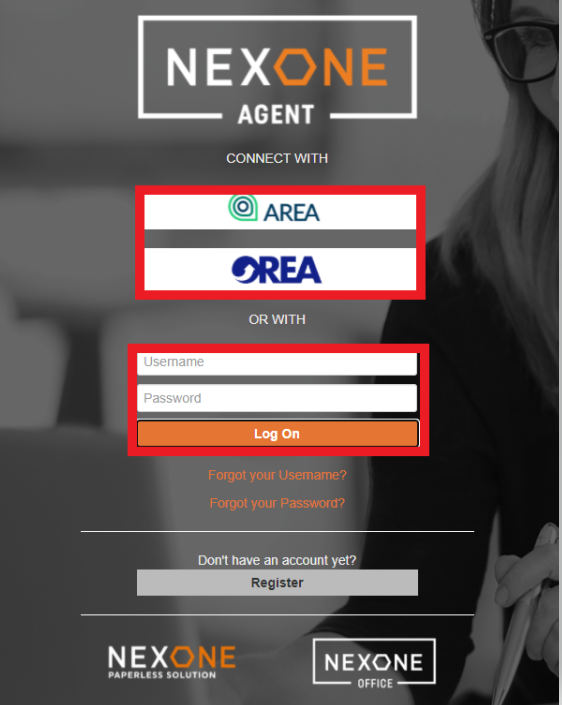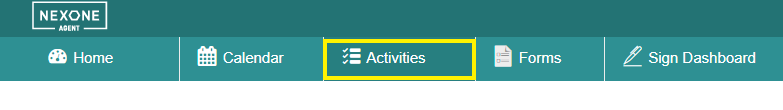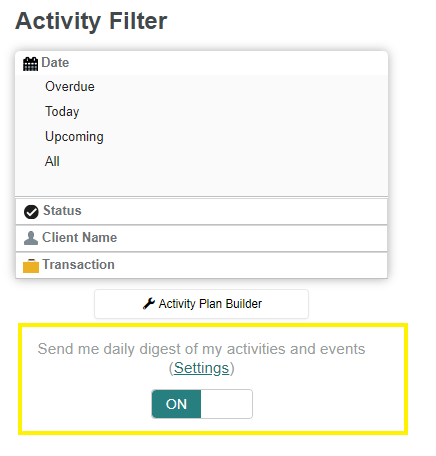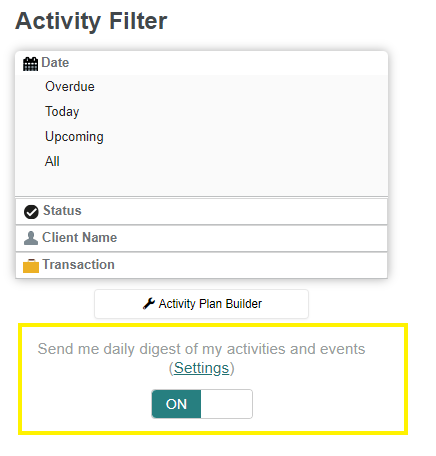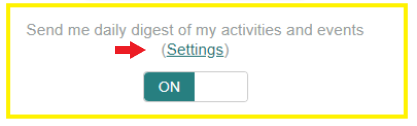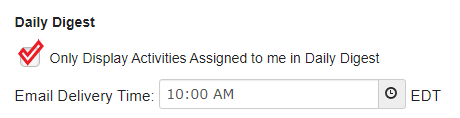...
Connect to your NexOne Agent account.
Select Activities > Send me daily digest of my activities and events ON or OFF
Your settings have automatically been saved. To reverse this option, click on the ON / OFF section once more.
To set up a specific delivery time:
Click on the Settings shortcut
Under the Daily Digest section, select: Only Display Activities Assigned to me in Daily Digest
and select the delivery time