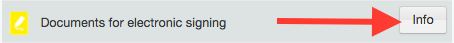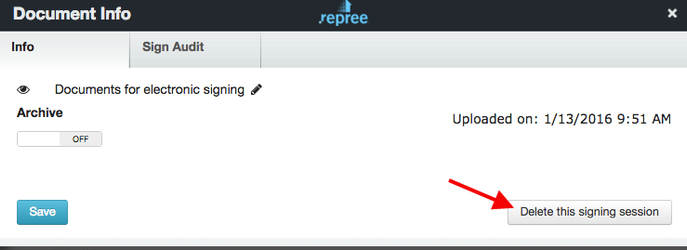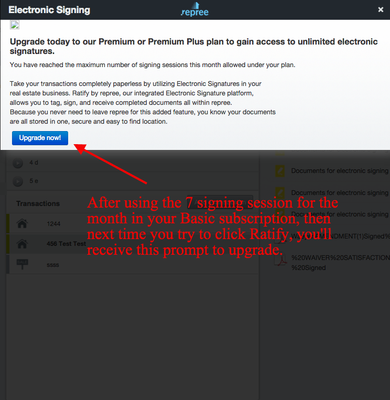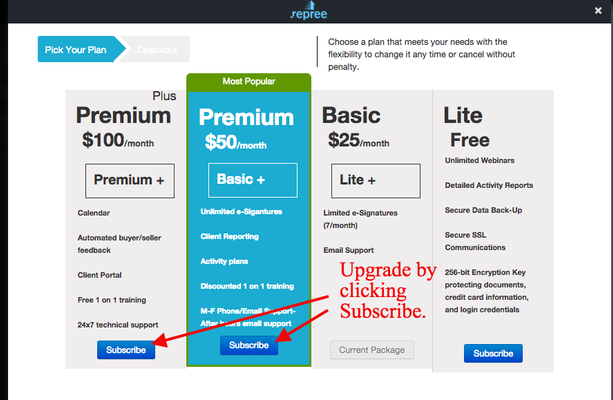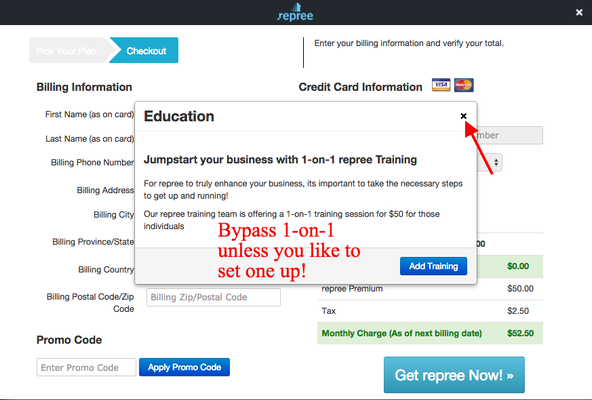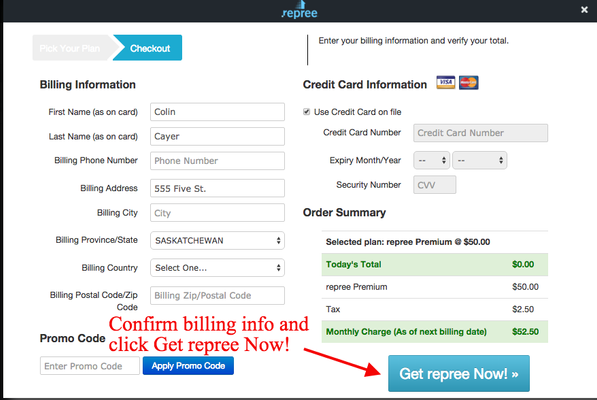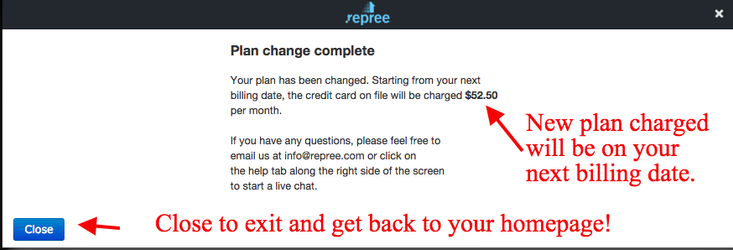Description
With your Basic subscription you have 7 Electronic Signing Sessions per month. Each time you click Ratify, select your client, select your documents and click Tag Document for Signatures, you create 1 Signing Session.
A signing session can have as many signers as you want. You can place as many tags, including signatures, as you need into those documents. You can tag as many documents as you want in a signing session. Once you've used your 7 signing session for the month with your Basic subscription you won't be able to Ratify any more documents until you upgrade to a Premium or Premium Plus subscriptions, which comes with unlimited signing sessions!
Before you upgrade please take a look through your transactions for any Documents for electronic signing with a yellow icon next to them. These are still in an Edit phase. If you don't need them, deleting them will restore 1 Signing Session, if the session was created in the same month.
To Upgrade:
1. Click Upgrade Now!
2. Subscribe to Premium or Premium Plus.
3. Add or Bypass Training.
4. Confirm Billing Info and click Get repree Now!
5. You can close this confirmation window to return to your homepage.
Related articles
| Filter by label (Content by label) | ||||||||||||||||||
|---|---|---|---|---|---|---|---|---|---|---|---|---|---|---|---|---|---|---|
|
...
| hidden | true |
|---|
...