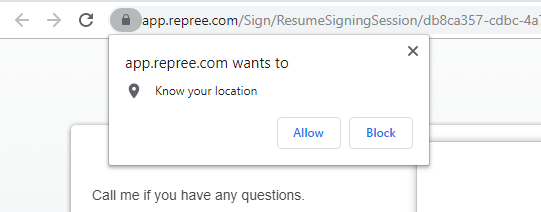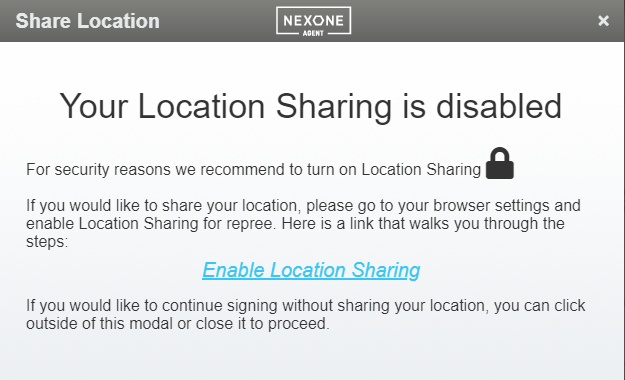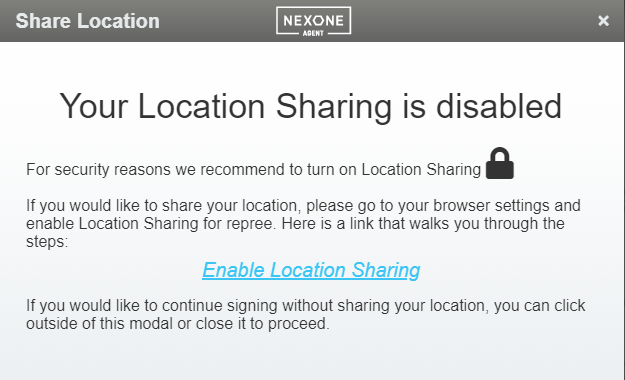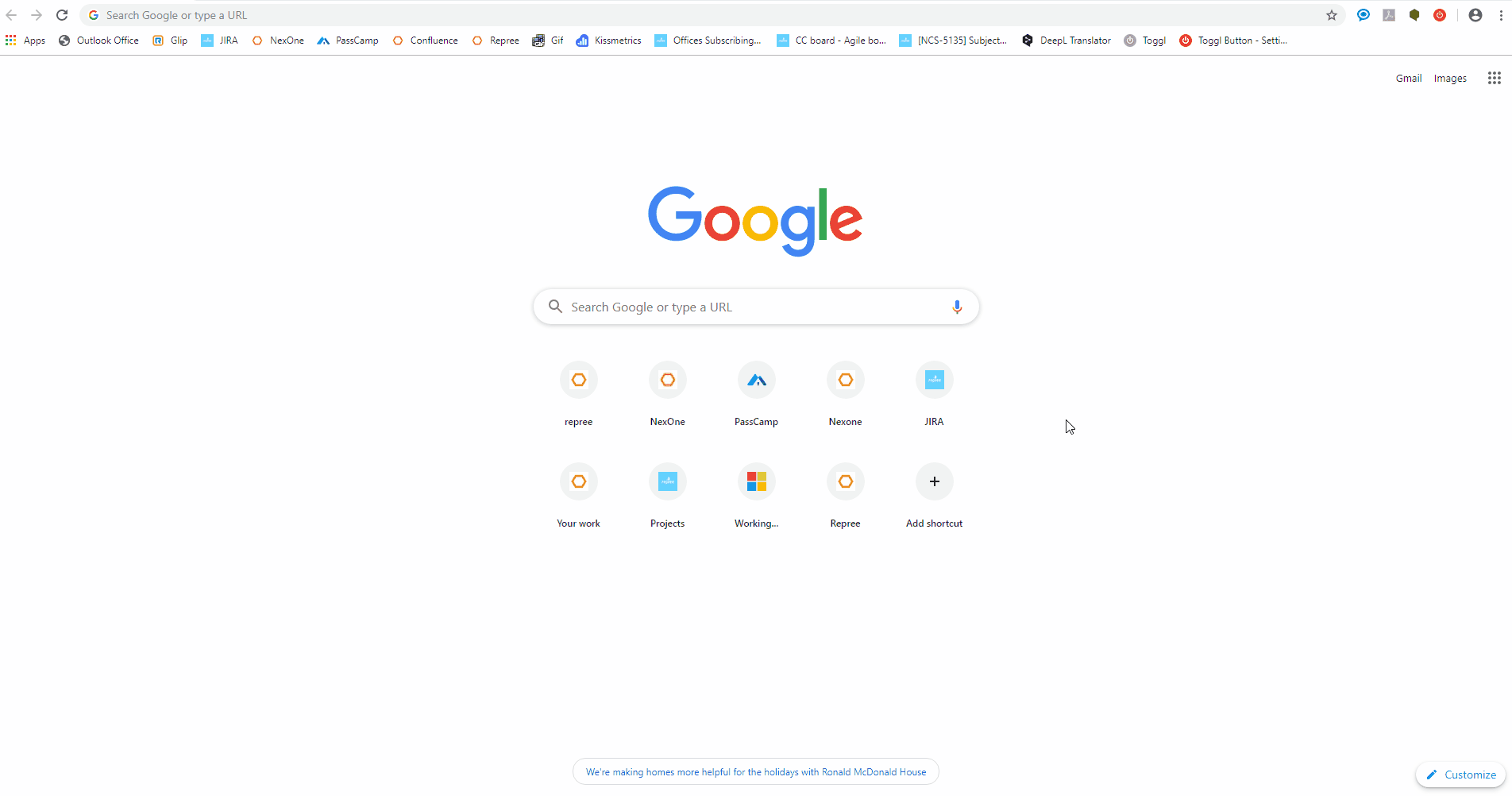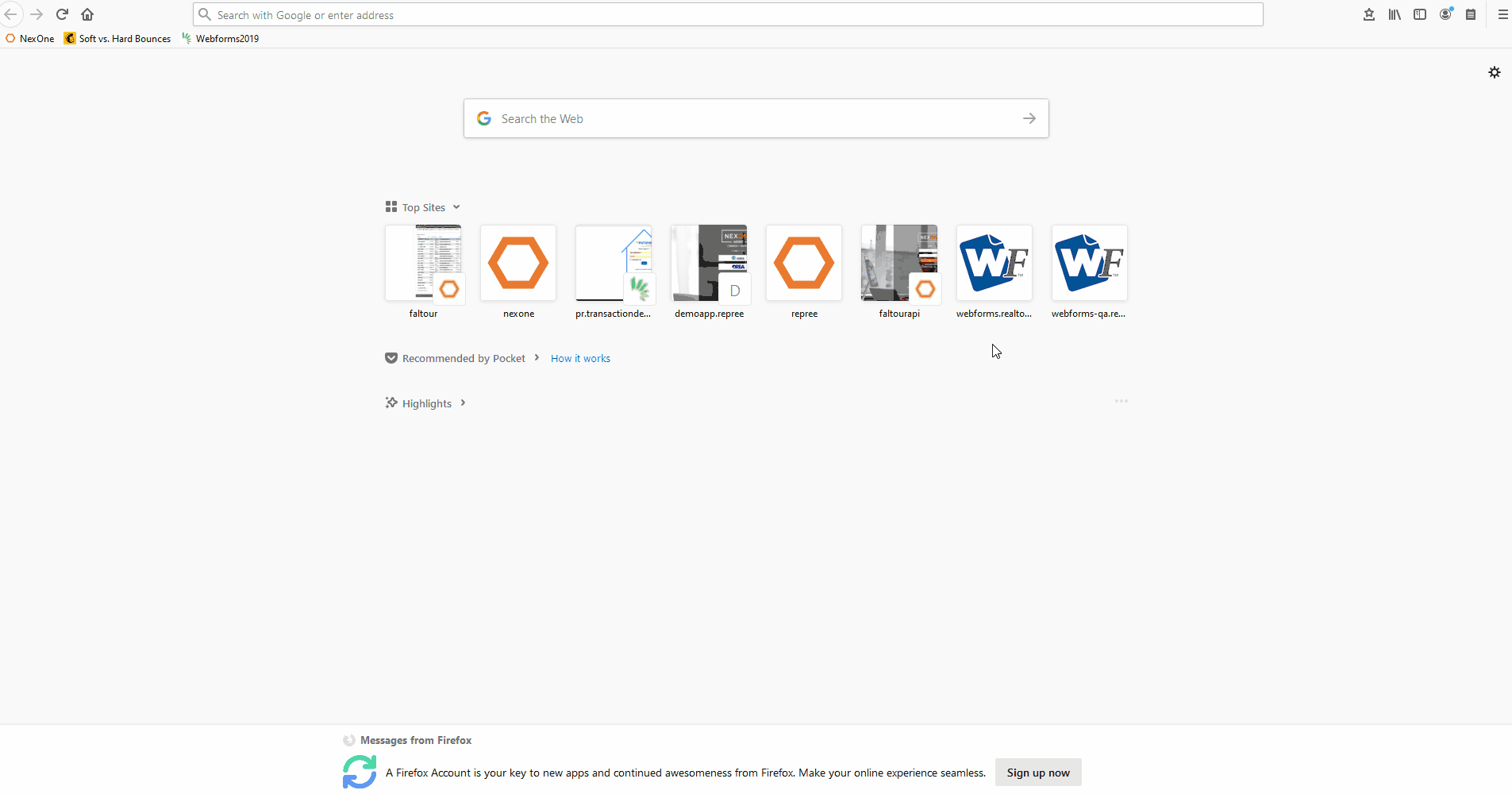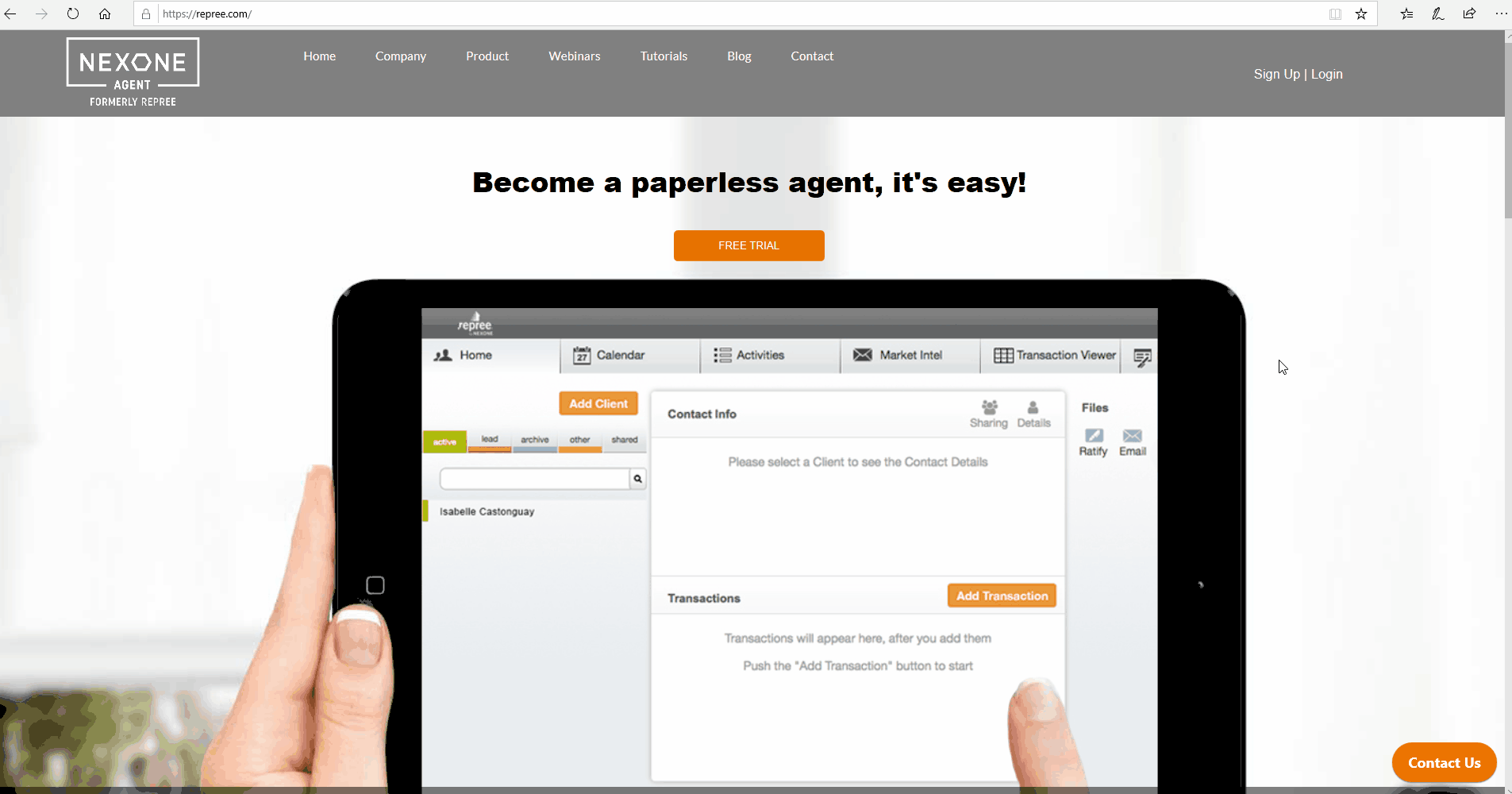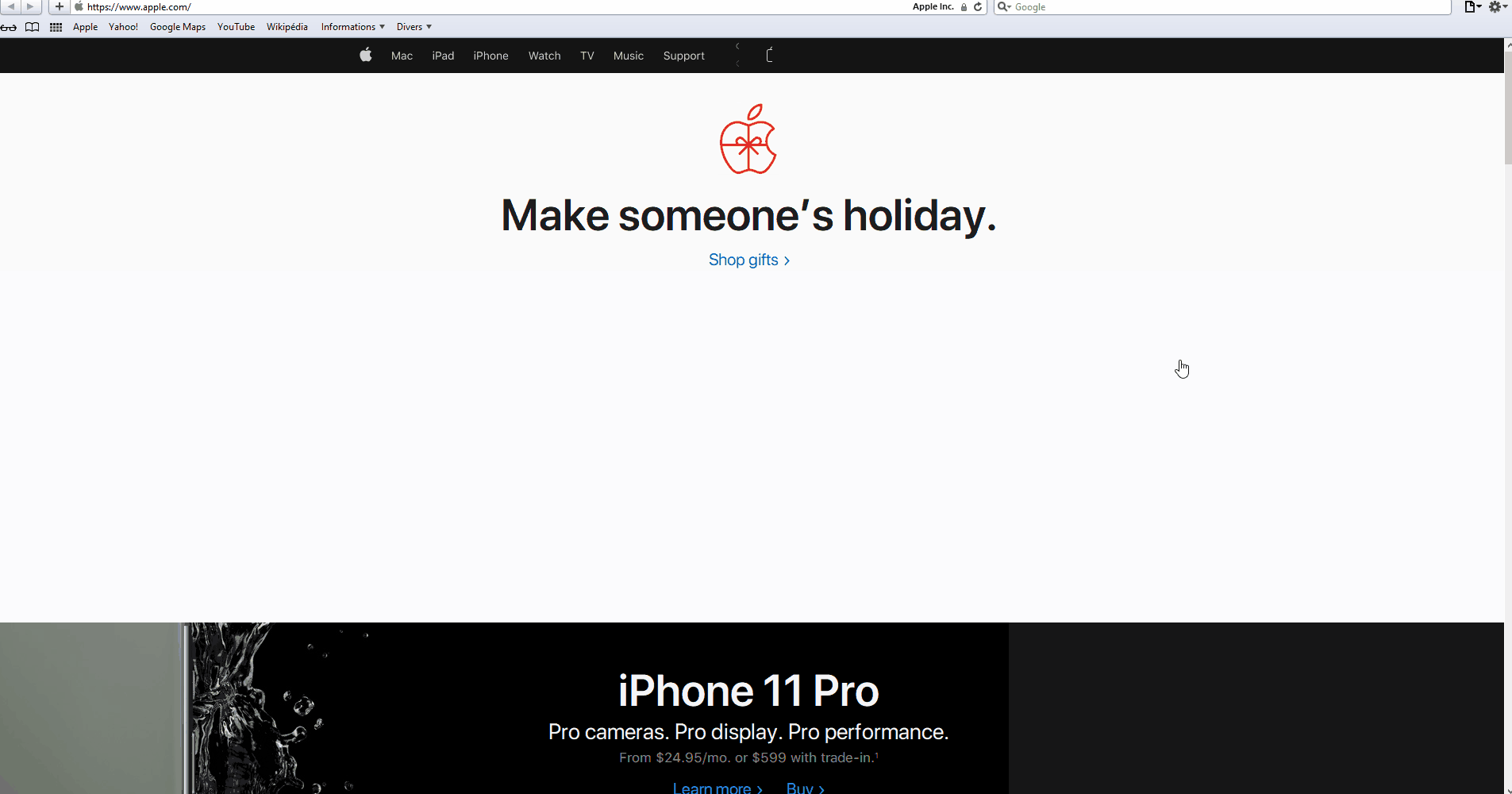| Info |
|---|
For additional audit trail attributes, the client has the ability to save their location to the session certificate. |
Usually the browser will have its own dialog box that pops up when requested permission to share location. Click on allow or share location to start sharing!
You can also choose not to share the location. When you choose this option, a repree dialog box will appear. This box can be closed down, or click the link in the middle to be directed to this article for instructions on sharing your location!
How to allow location tracking for commonly used browsers
Chrome
Click on the three vertical dots at the top right hand side of the screen
Select the Settings option
Scroll to the bottom of the page and click on the Advanced settings
Select the site settings option
Toggle the “ask before accessing location”
Allow or block the websites that ask for location tracking
Firefox
Open the menu in firefox by clicking the three lines at the top right hand side of the screen
Click on Options
At the left hand side of the options page, select the Privacy & Security option
Scroll down and under the Permissions section and select the settings options next to Location
Select the sites you would like to share your location with and then save the changes
Edge
1. Select the three horizontal dots at the top right hand side of the site
2. Select the advanced options
3. Click on the manage permissions under the Website Permissions section
4. From there you should be able to modify the location allowed or blocked to our websites
Safari
1. Click on the settings option at the top right hand side of the screen
2. Select the Preferences option
3. Go to the Privacy tab
4. Select whether or not you would like to be asked to allow the website to have your location
Mobile
iPhone
Android