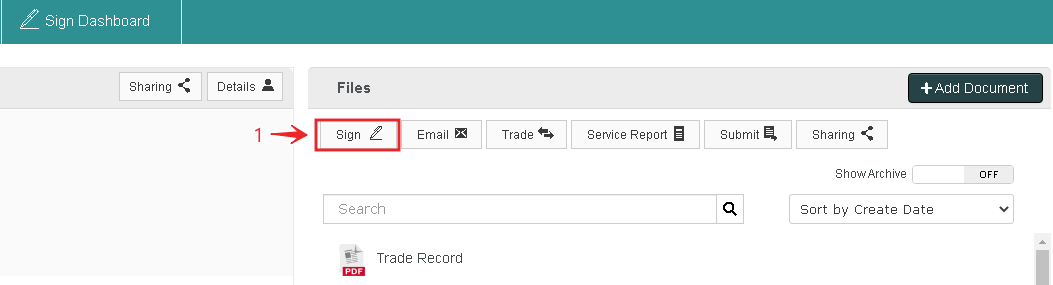| Info |
|---|
Once a document has come back to you Signed, there may be times when you'll need to make changes. For example, when a counter offer is made. |
Click in on the Sign button
...
2. Select your client as a signer
...
3. Bring a your document for a sign under the Documents for signing column
...
4. Click on Tag Document for Signatures
...