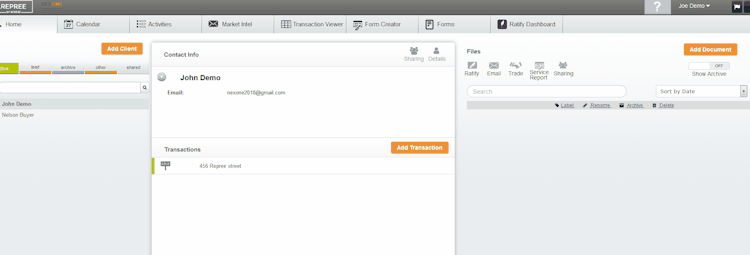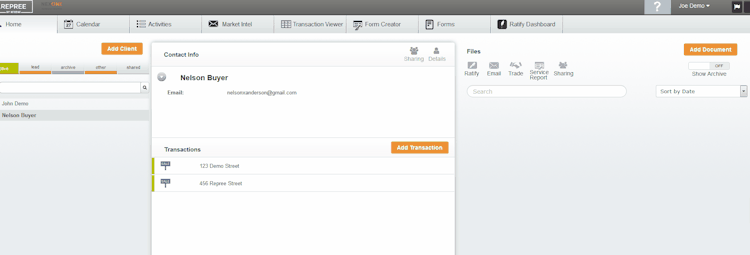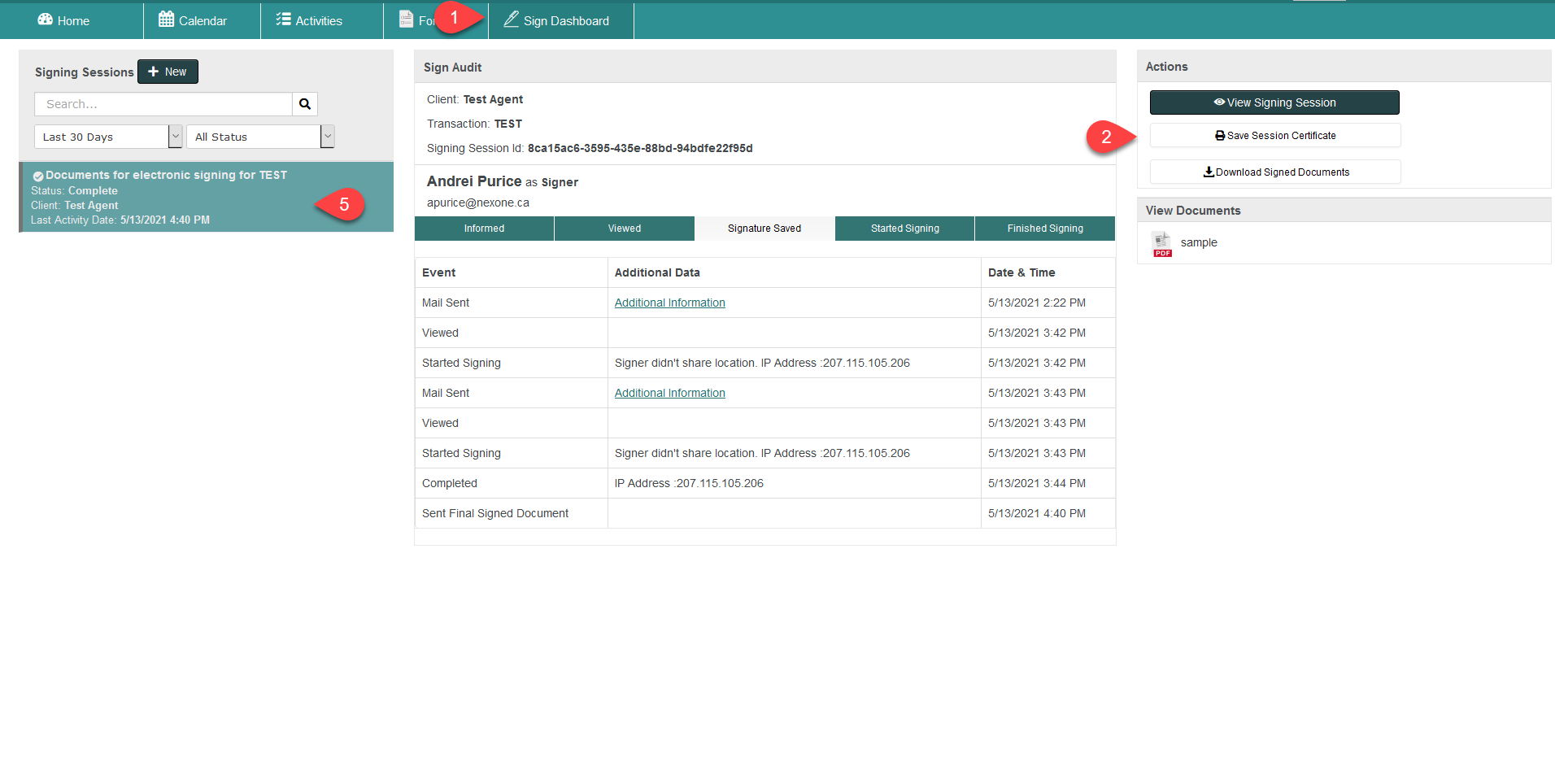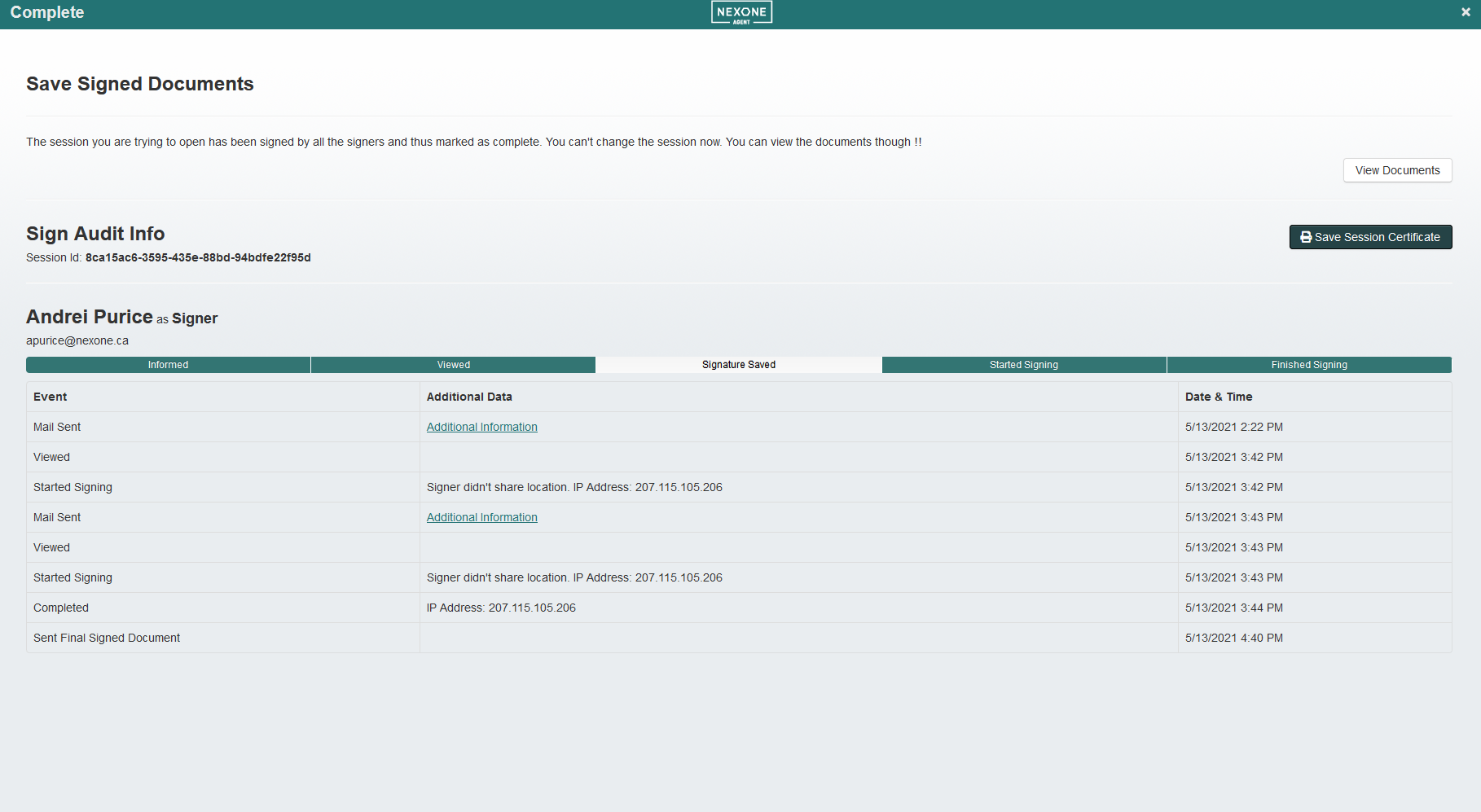The Sign Audit section is used to track the signing session events.
1. Hover over the Transaction > click Info > Sign Audit.
Sign audit page allows you to see when the:
- Request was Sent;
- Request was viewed by your client;
- Client started signing the document ;
- Client completed all their tags;
- Final signed document was sent back to your email address.
| Info |
|---|
You can also download the summary of evidence by clicking on Save session certificate |
2. You can also delete your signing session if needed.
Click on Transaction > Info > delete signing session
...
- Navigate to the Sing Dashboard and select your transaction:
2. Click on save session certificate;