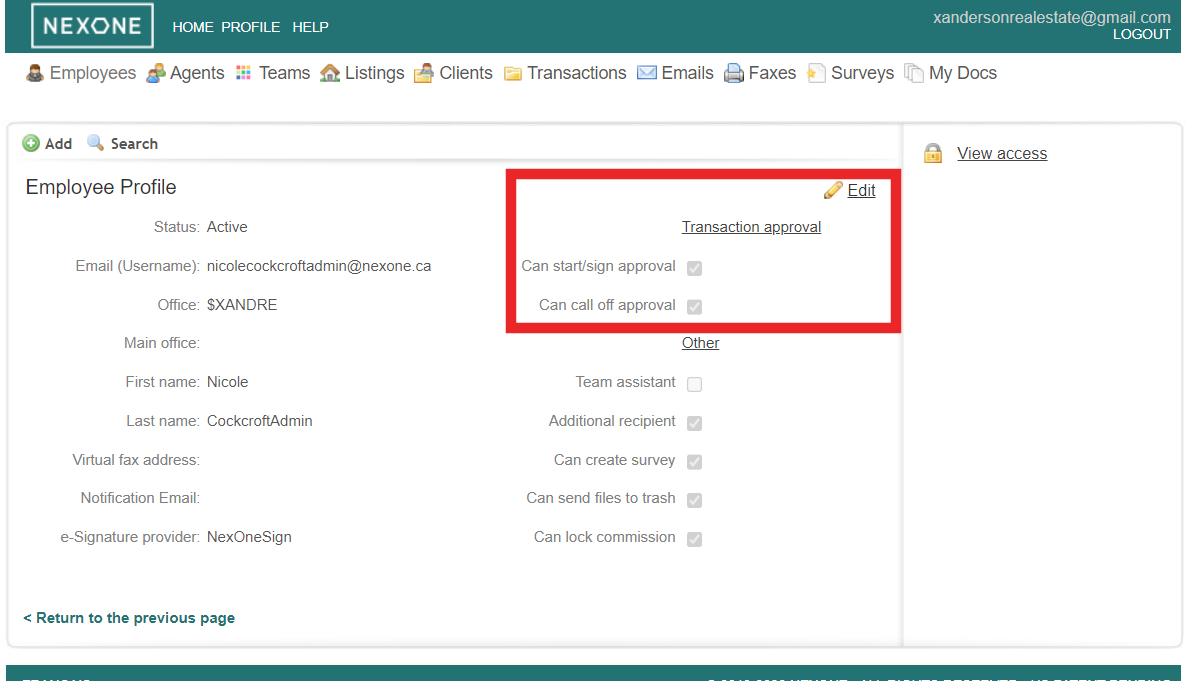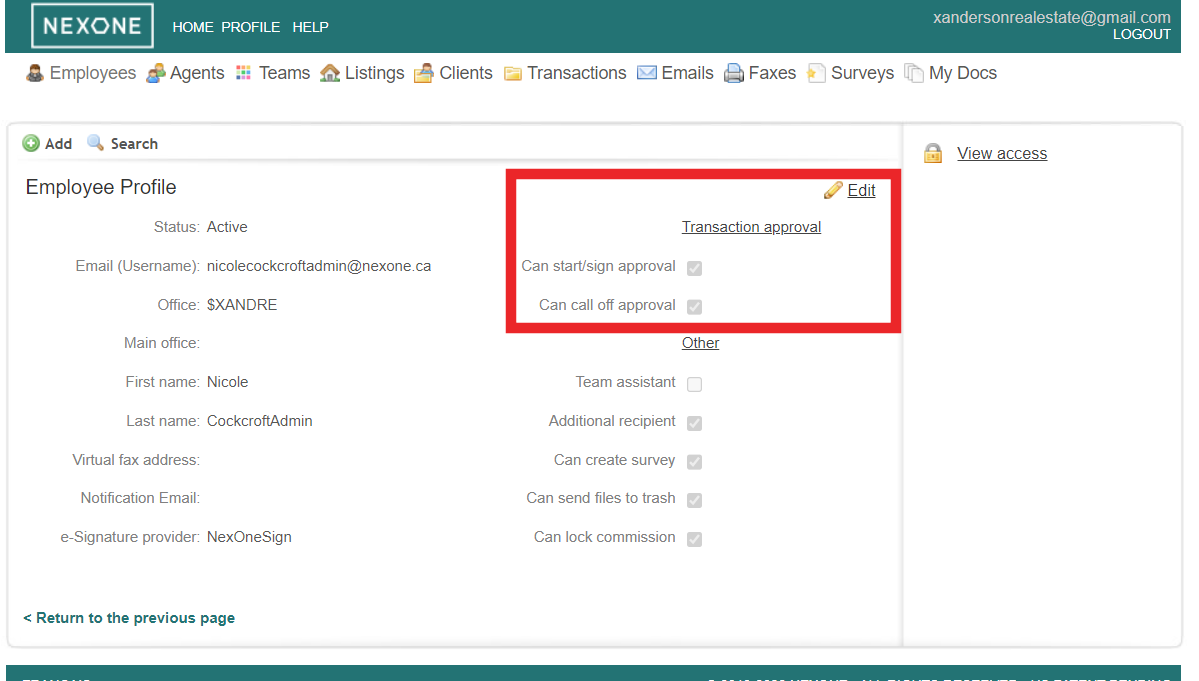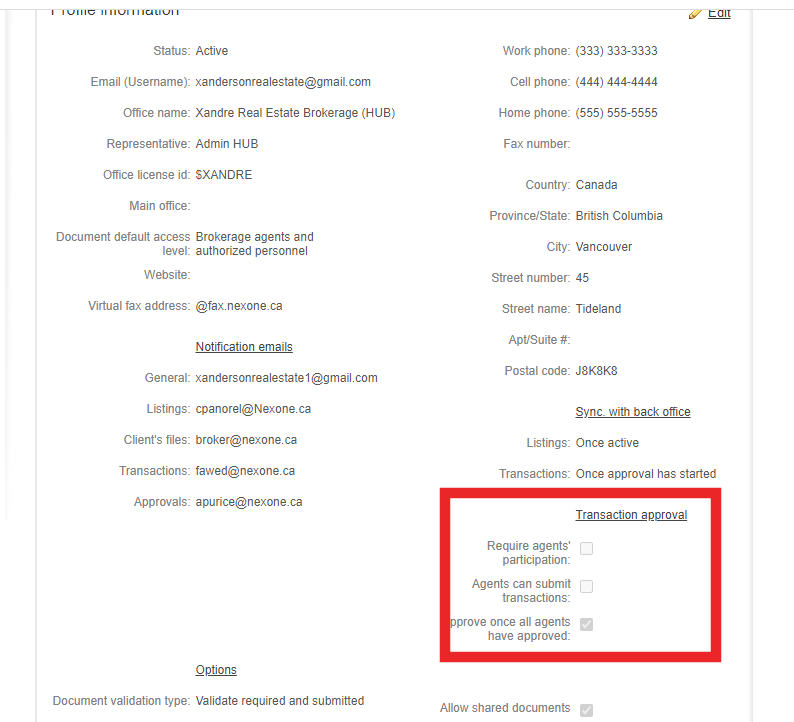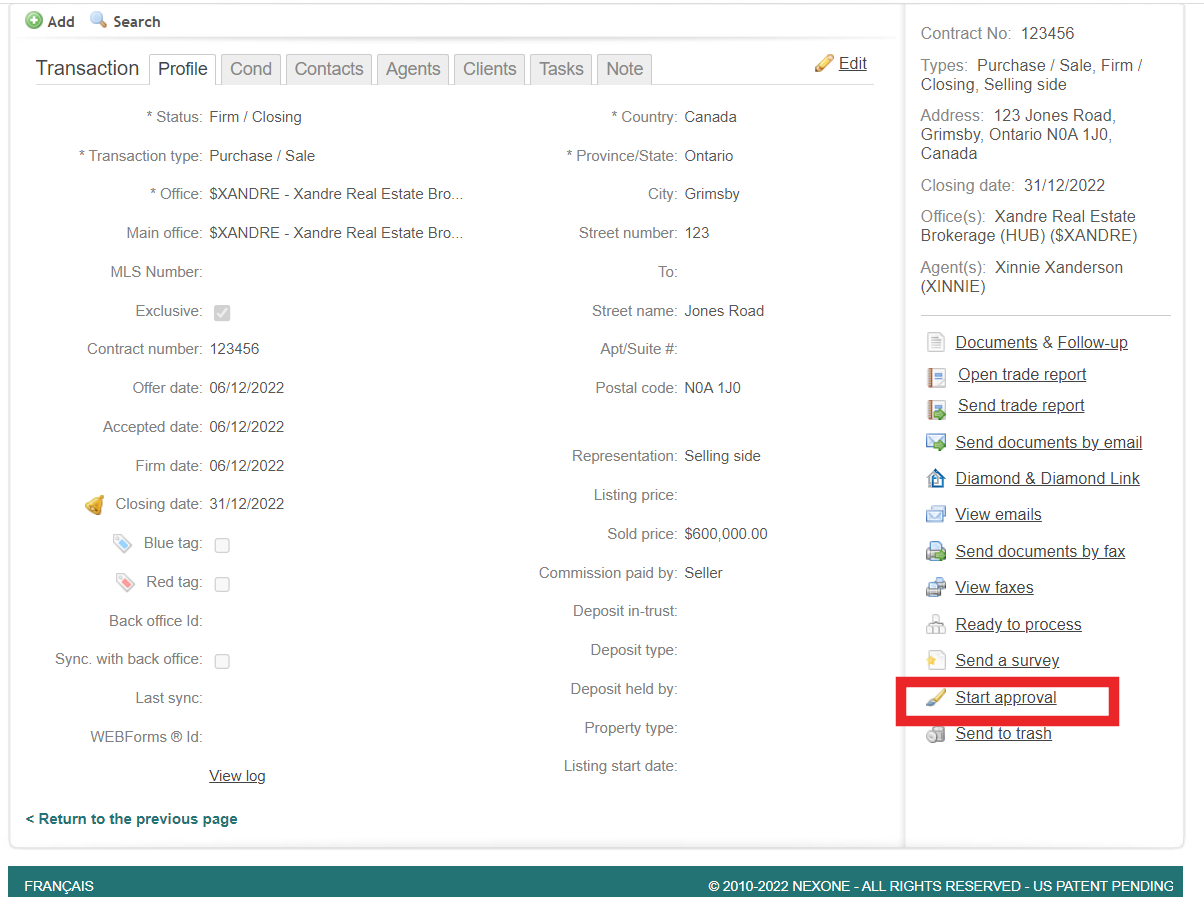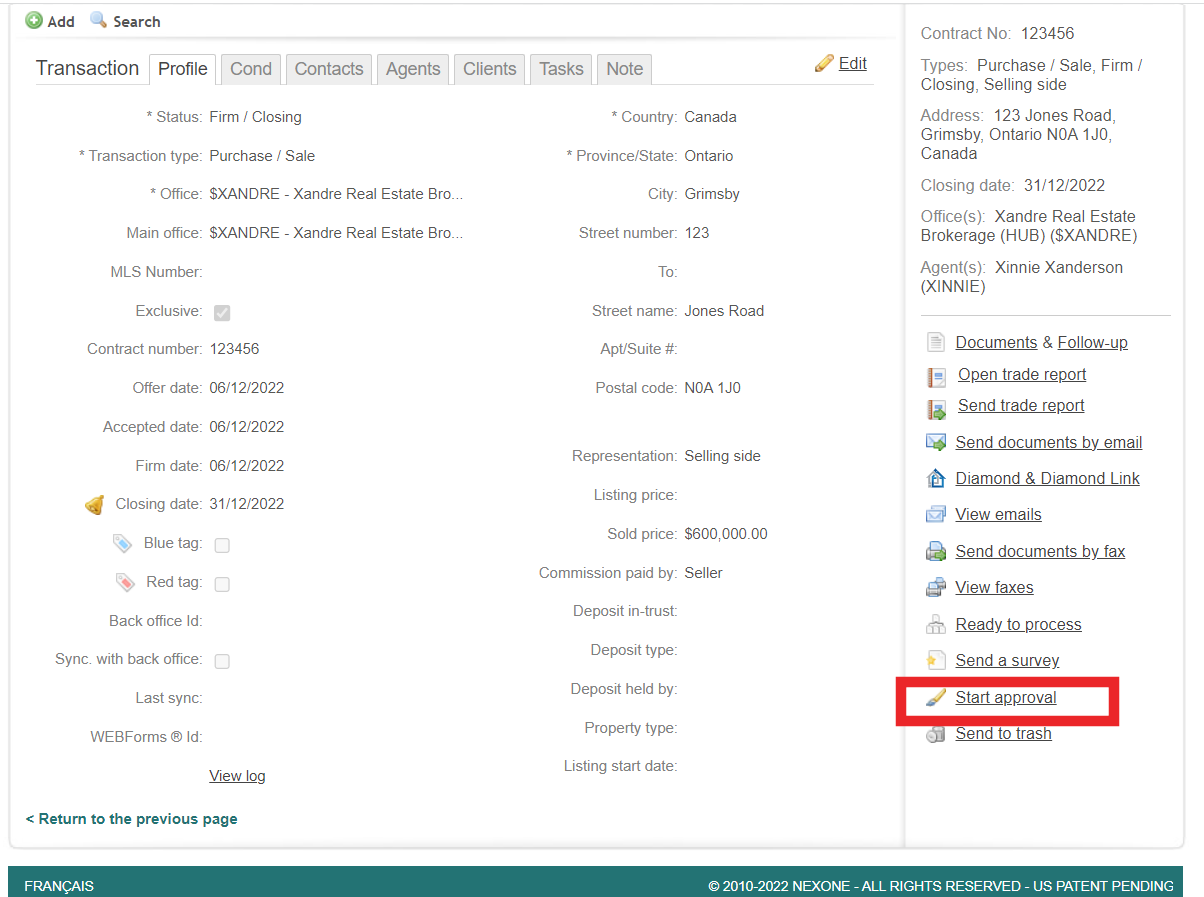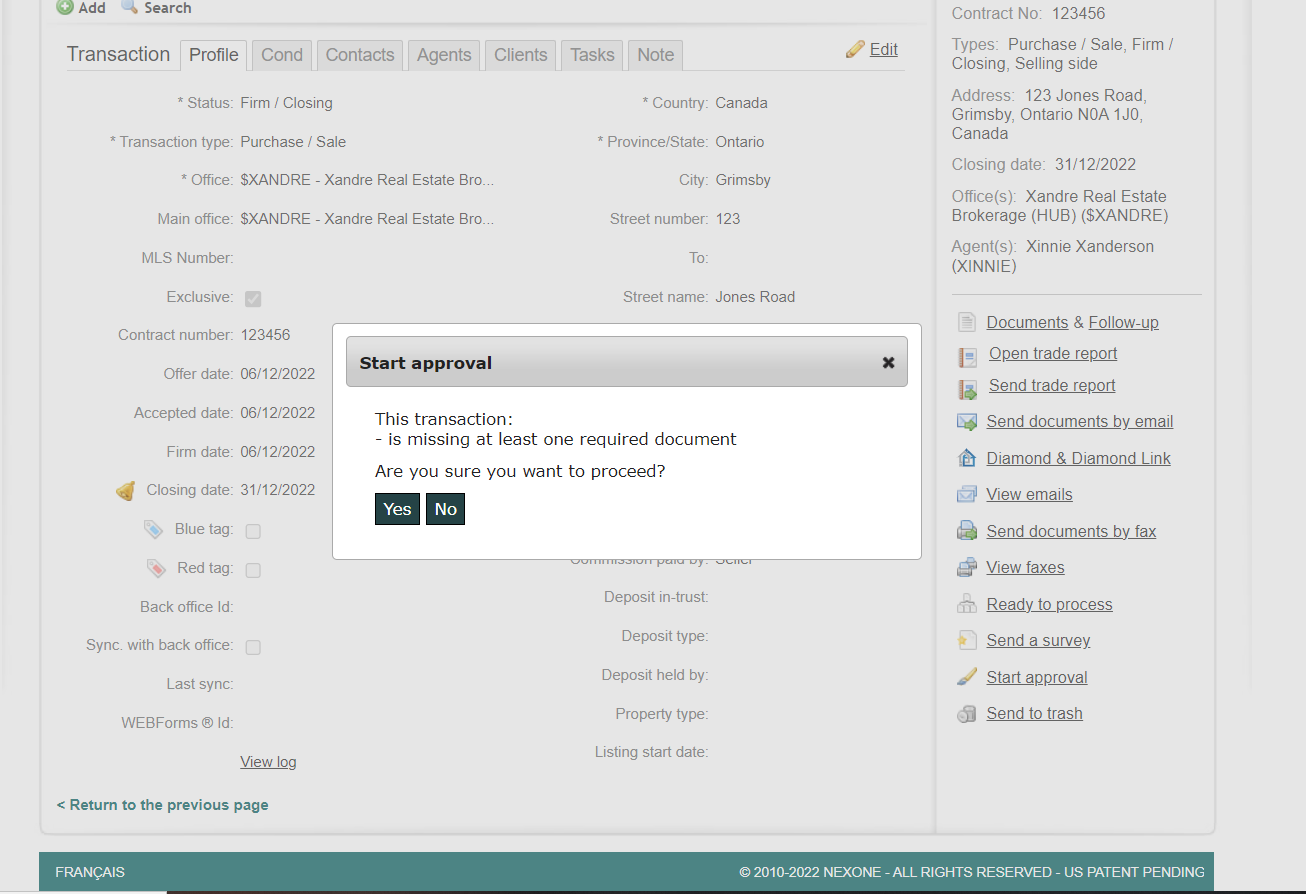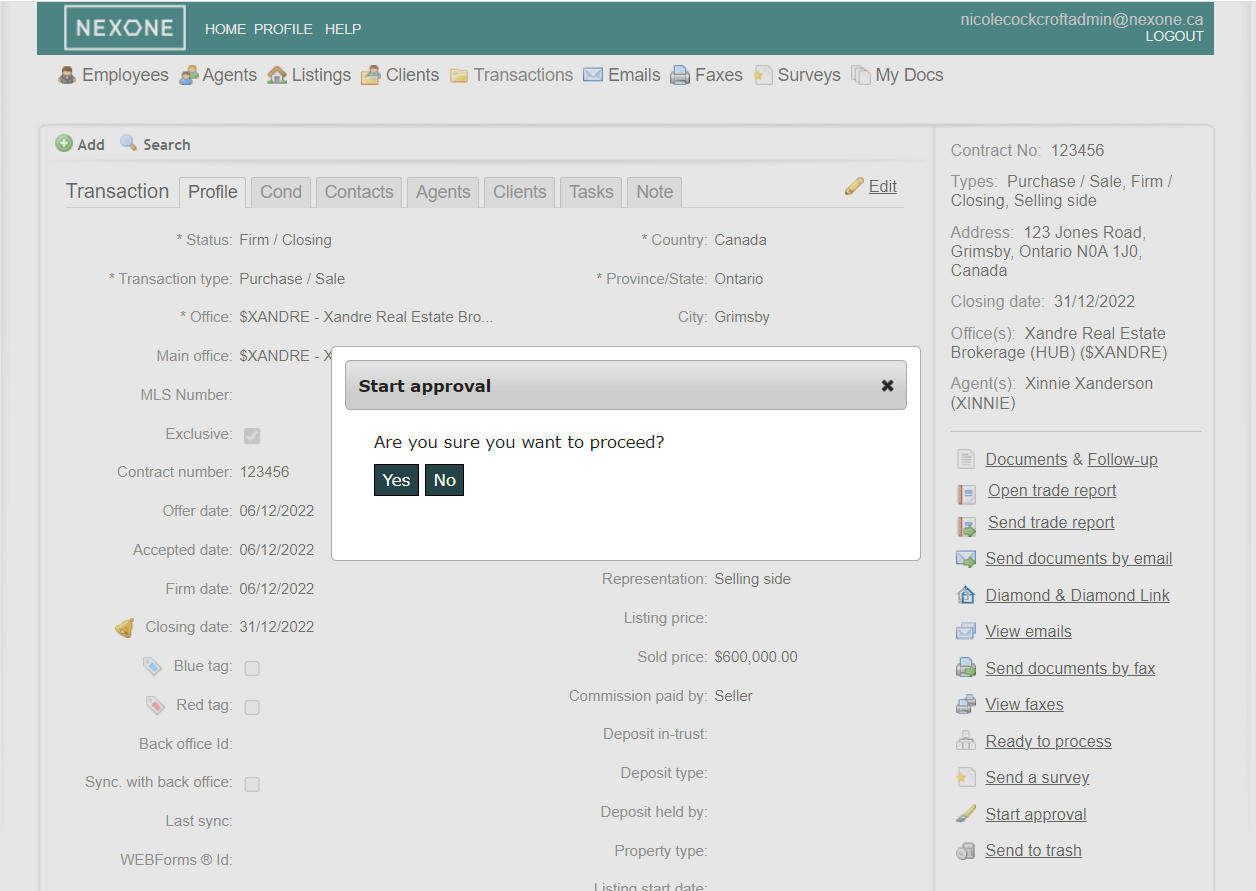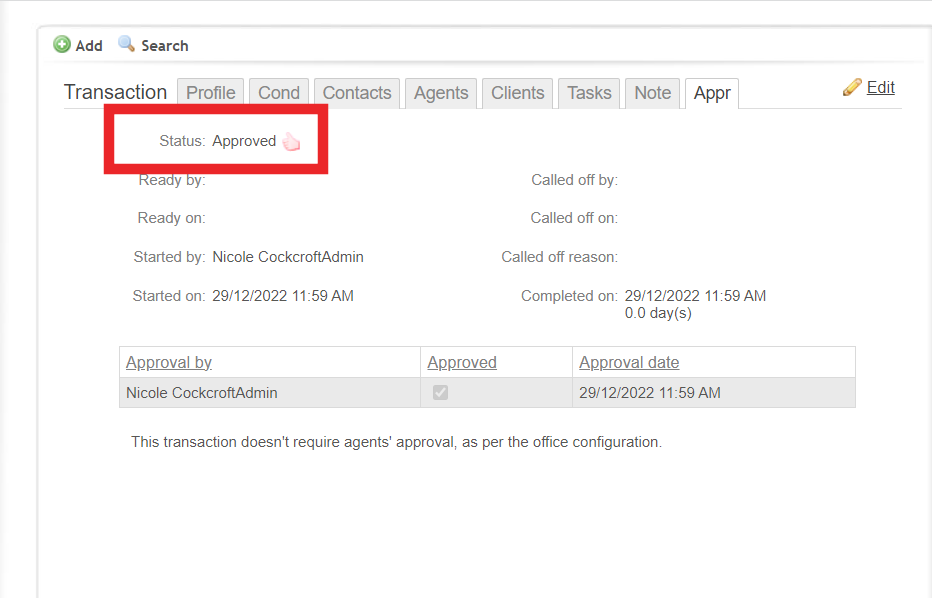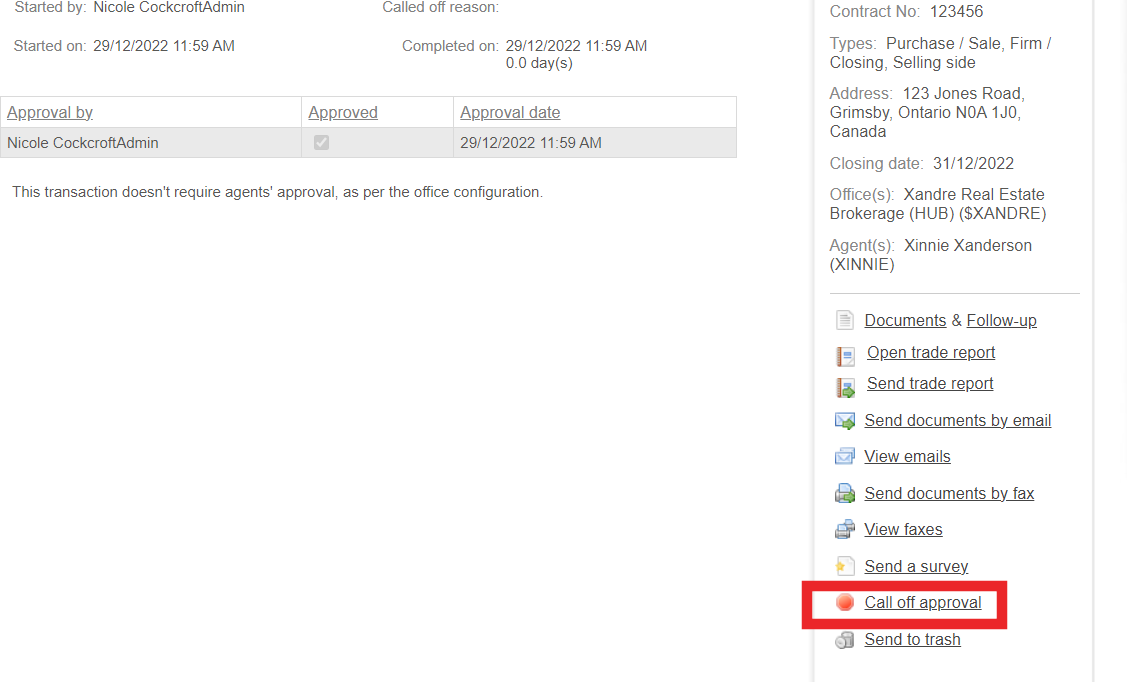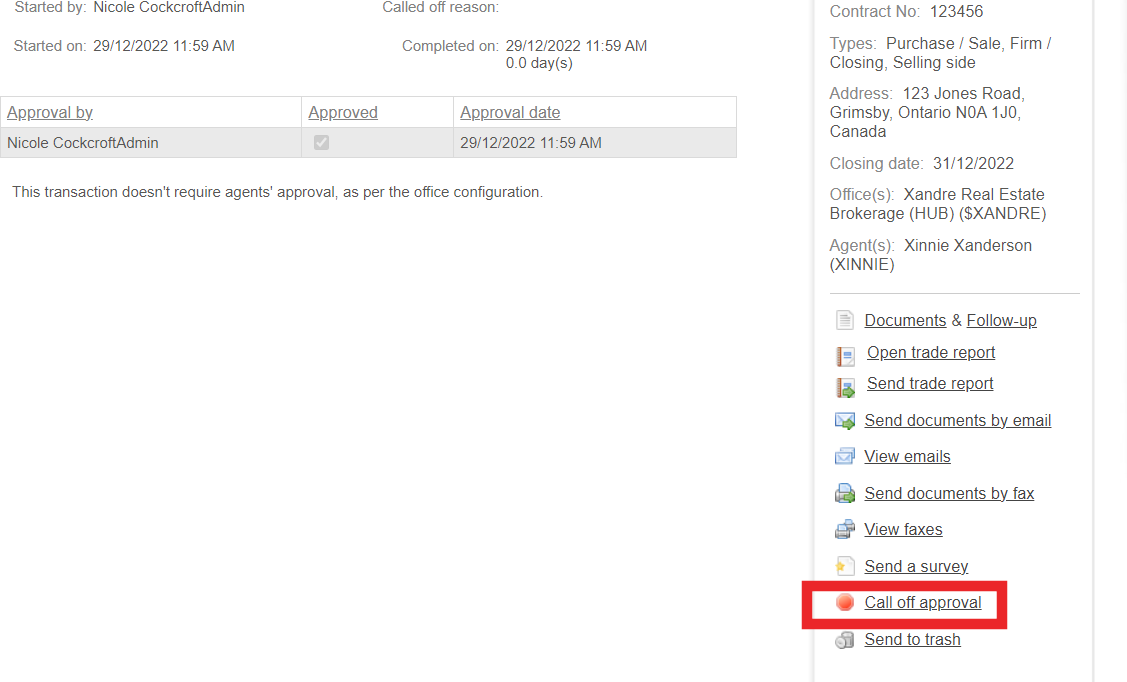Some Brokerages use the Approval Process in place to have the final look at the entity of the Transaction to ensure it is not missing any documents, all dates, signatures and initials are in place ect…
To give an Employee access to the approval process, go into the Employee profile through your brokerages main office/HUB account and place a checkmark in the box:
You also have the ability to have your Realtor’s participate in the approval process. If you wish for the Realtors to be involved, go into the main brokerage profile/HUB account, click on the profile tab and you will see the boxes there to select what you wish:
Click on the transaction. At the bottom right, click start approval:
Once you click start approval, you will have a box pop up letting you know that all the required documents have not been uploaded or a box that says are you sure you want to proceed:
Once you click on YES, your Transaction has now been approved (meaning everything has been looked over, nothing is missing and nothing more needs done on the transaction:
You have the option to ‘Call Off Approval’ if needed (meaning the transaction has to start back at the beginning of the approval process)