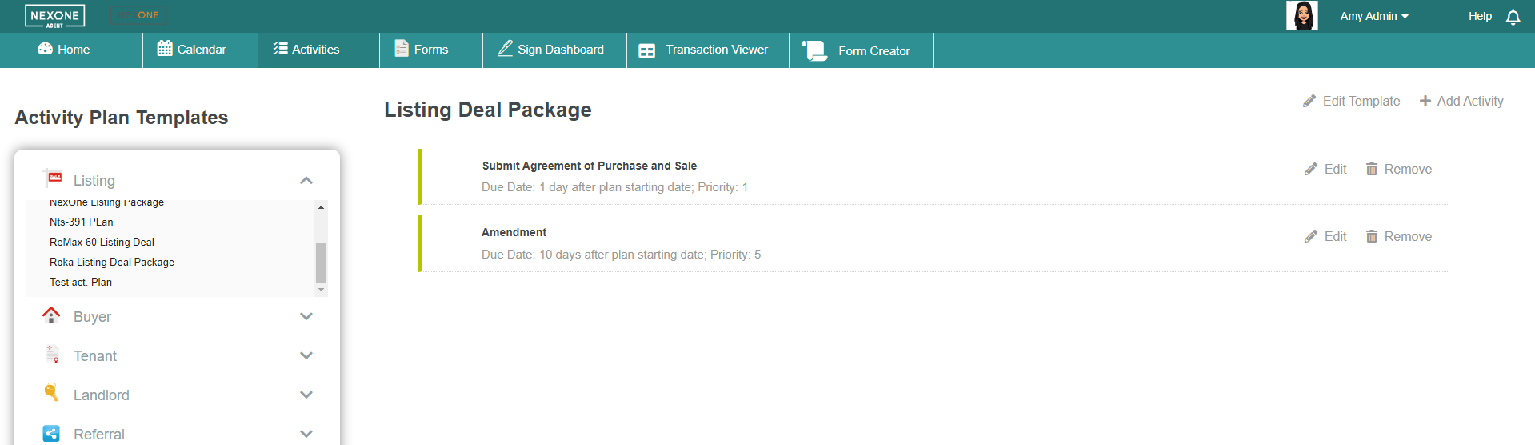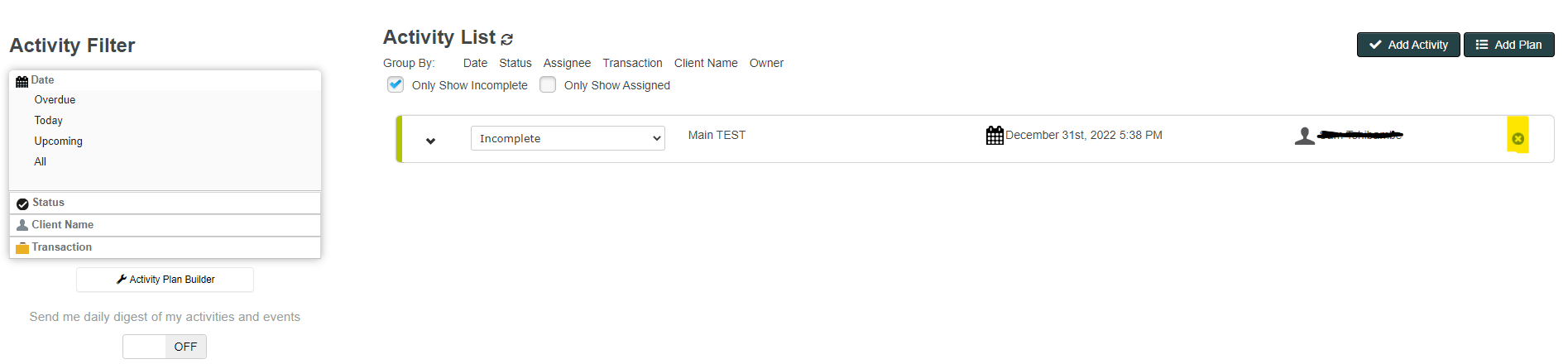Description
This video shows you the quick and easy way to delete You Can Delete activities and submission plans from transaction through the Activities Tab! Whether they are plans created by your brokerage or individual activity plans or activities you can remove them with these steps:
Widget Connector
You Can delete activity by going in the Activities Tab, then clicking on the small x
Related articles
| Filter by label (Content by label) | ||||||||||||||||||
|---|---|---|---|---|---|---|---|---|---|---|---|---|---|---|---|---|---|---|
|
...