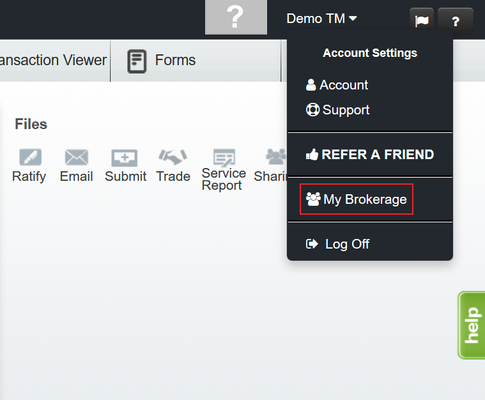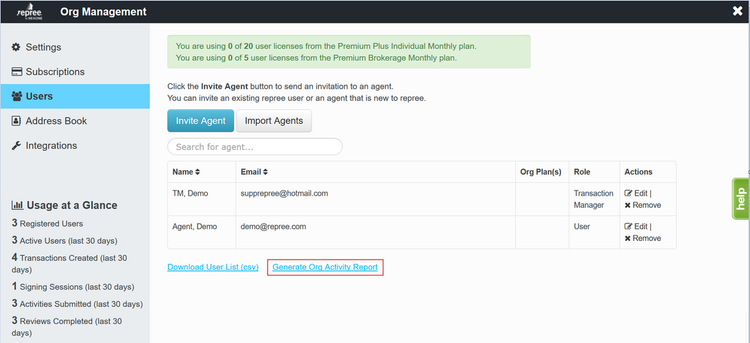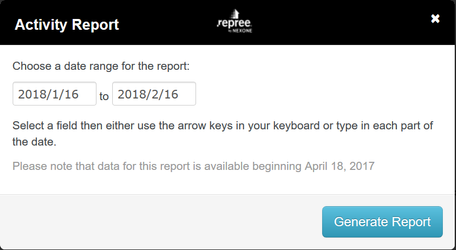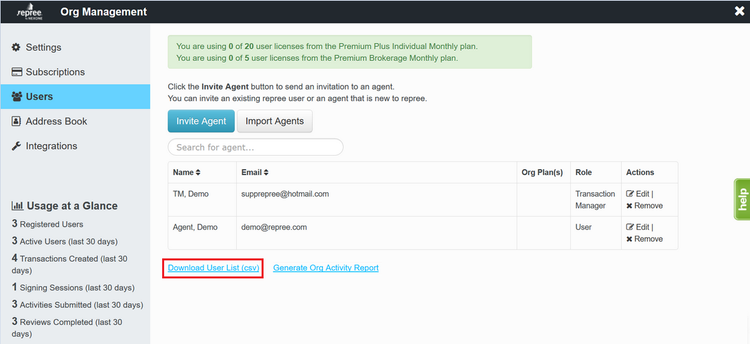Generate an Activity Report of the members being added/removed within the Organization as well as a User List of all current and pending members.
Enter your brokerage admin portal by clicking on My Brokerage
Generate Activity Report
1. Under Users, click Generate Org Activity Record.
2. Type in a date range, then click Generate Report. The default time frame is 30 days from the day of generating the report.
User List
1. Click Download User List
Related articles
| Filter by label (Content by label) | ||||||||||||||||||
|---|---|---|---|---|---|---|---|---|---|---|---|---|---|---|---|---|---|---|
|
...
| hidden | true |
|---|
...