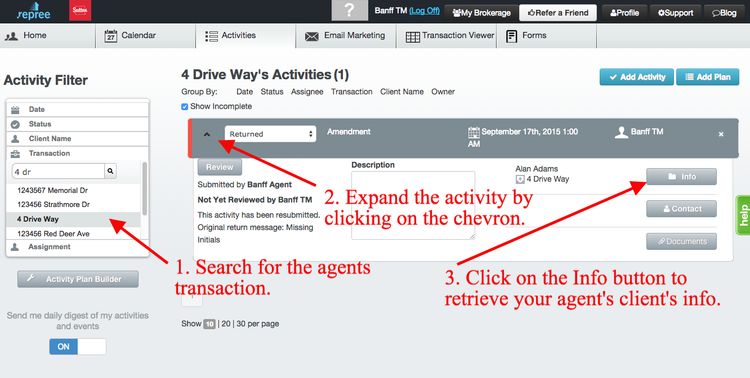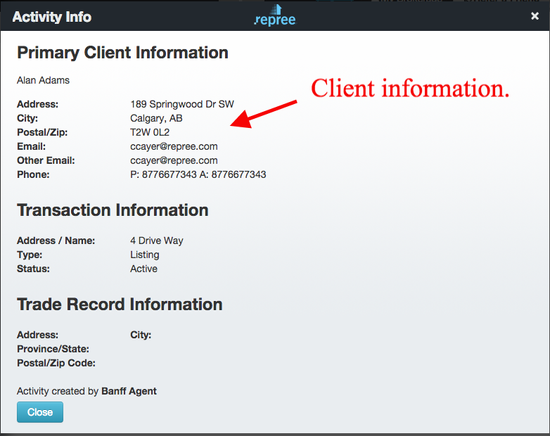You can look up your agent's client's information through the activities they've submitted to the back office. From the Activities tab, look up the activity by client, transaction or your preferred filter search, expand the activity by clicking on the down chevron at the far left and click on the Info button within the activity. Client information included by the agent will appear here.
1. Search, expand and click Info in the activity.
2. Primary Client's Information is included in the Activity Info.
...
Instructions
Related articles
| Filter by label (Content by label) | ||||||||||||||||||
|---|---|---|---|---|---|---|---|---|---|---|---|---|---|---|---|---|---|---|
|
...