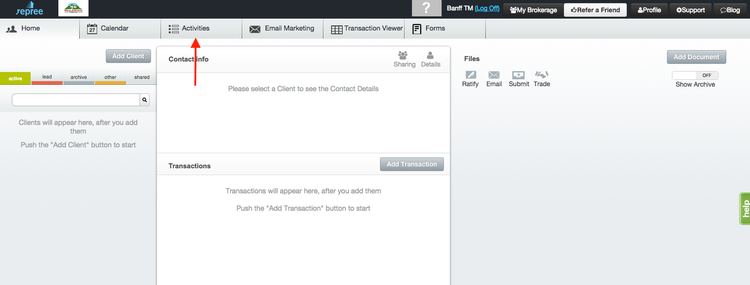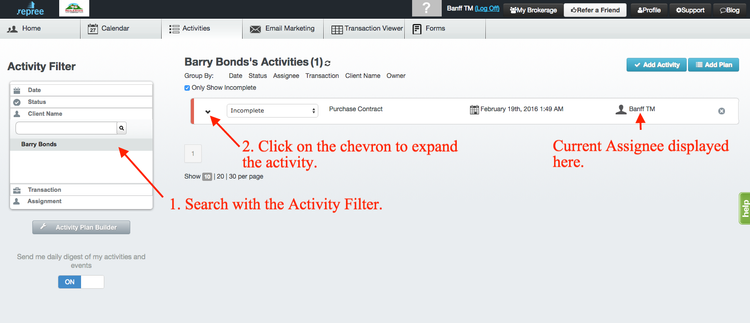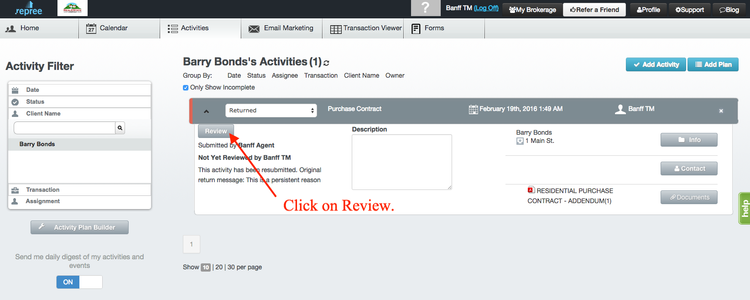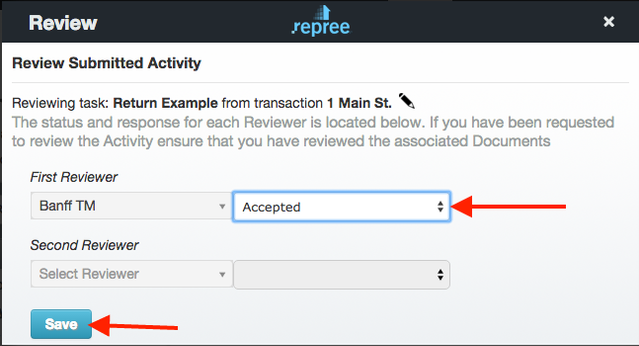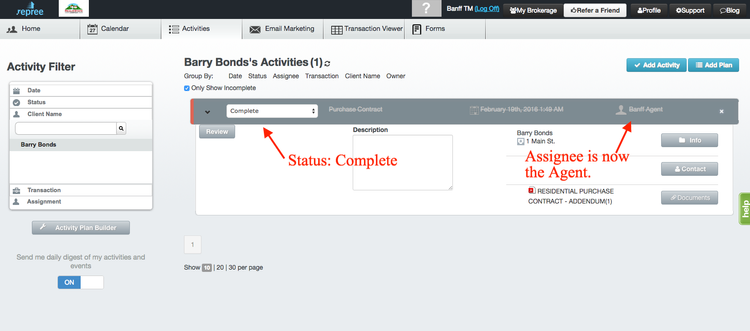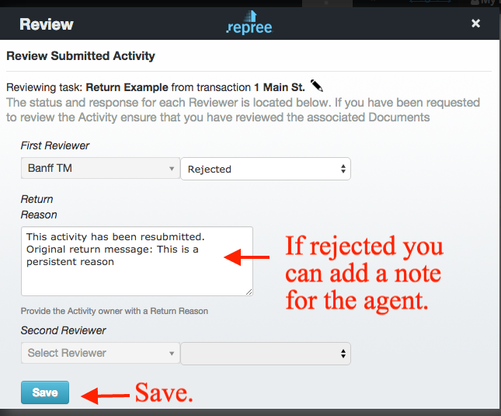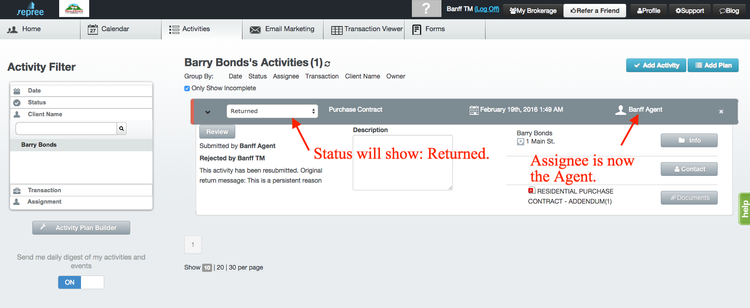1. To accept or reject a submission through the Activities tab, click on the Activities tab.
2. Search for the submitted activities using one or more of the the Activity Filters and click on the chevron to expand the activity.
3. Click Review.
4. To Accept submission:
5. To Return Submission:
Description
...