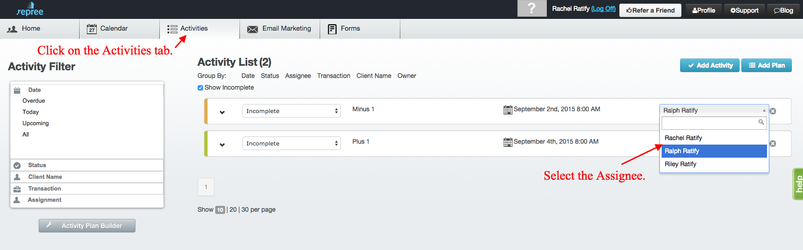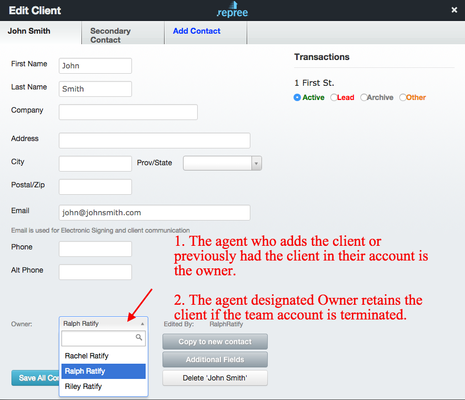Features:
1. There are two ways to setup your team accounts to share clients. The first is Simple Sharing. Team members can see each other's client list and edit client details. All clients in all team members' personal client lists will now show in each team member's client list.
2. Team members can send document for electronic signing as well as emails to those clients. Emails sent will come from the sending agent's email address i.e. If Alice asks Jack to send a document for signing to her client, that email will come from Jack's email address.
3. Team members can view and edit any associated transactions, documents and signing sessions saved in client files.
4. Notifications will be received by the agent who creates the event i.e. If Alice asks Jack to add an activity to her client file, that activity will be assigned to Jack. If Alice asks Jack to submit documents to the brokerage, the reviewer will see that those documents have come from Jack. Remember that you can always change the assignee in the Activities tab.
5. All deal information will remain stored with the client and the transaction, however, in Client Details an Owner is assigned. The agent that adds or previously created the client will be the owner by default. In the case that the team account is terminated, the owner retains the client and files.
6. The second way of sharing (Advanced Sharing), which allows teams to share specific clients and transactions is also available upon request. A user can choose to share his clients or transactions with members of their org unit. They need to explicitly define who can see the clients and for how long. For an example, please follow the clip below. Switch perspectives between Demo Agent1 or Demo Agent2.
| Iframe | ||||||||||||||
|---|---|---|---|---|---|---|---|---|---|---|---|---|---|---|
|