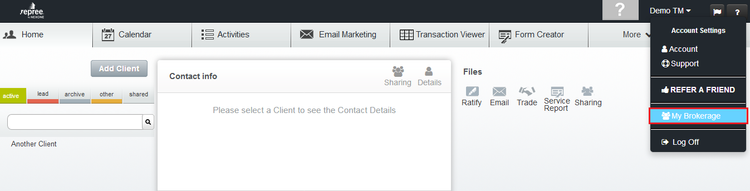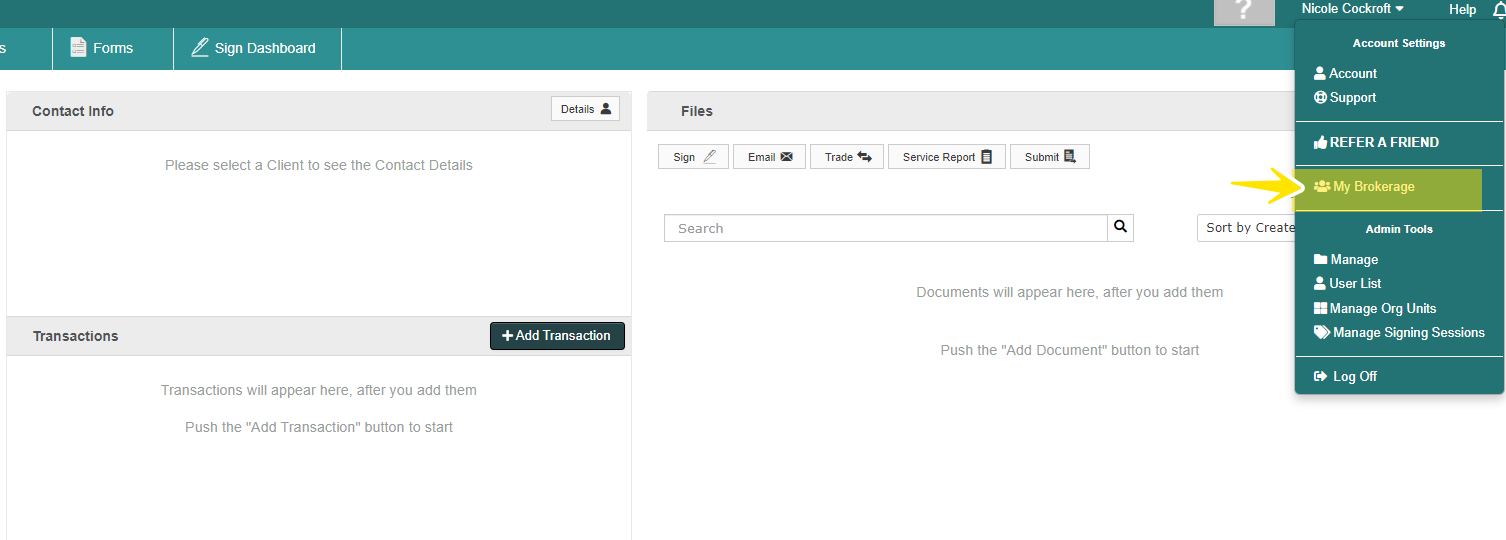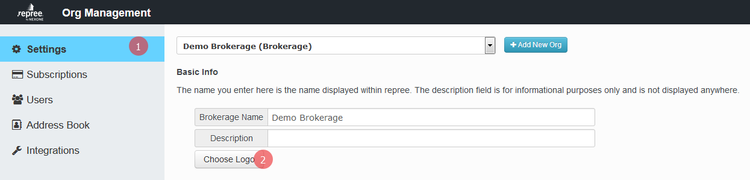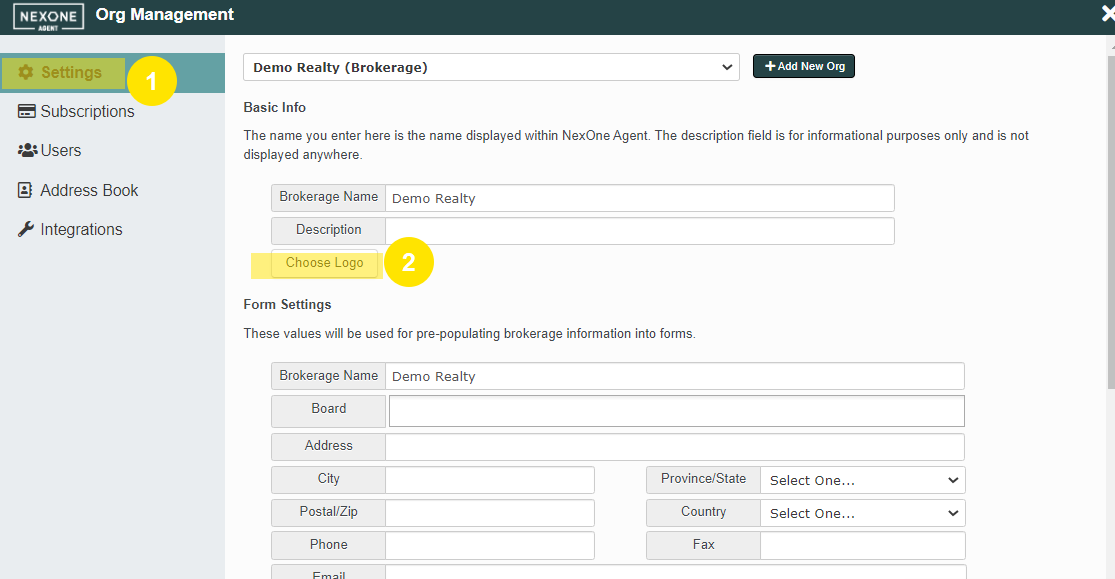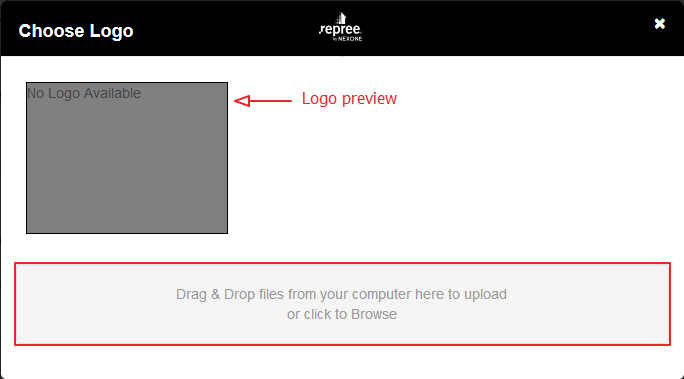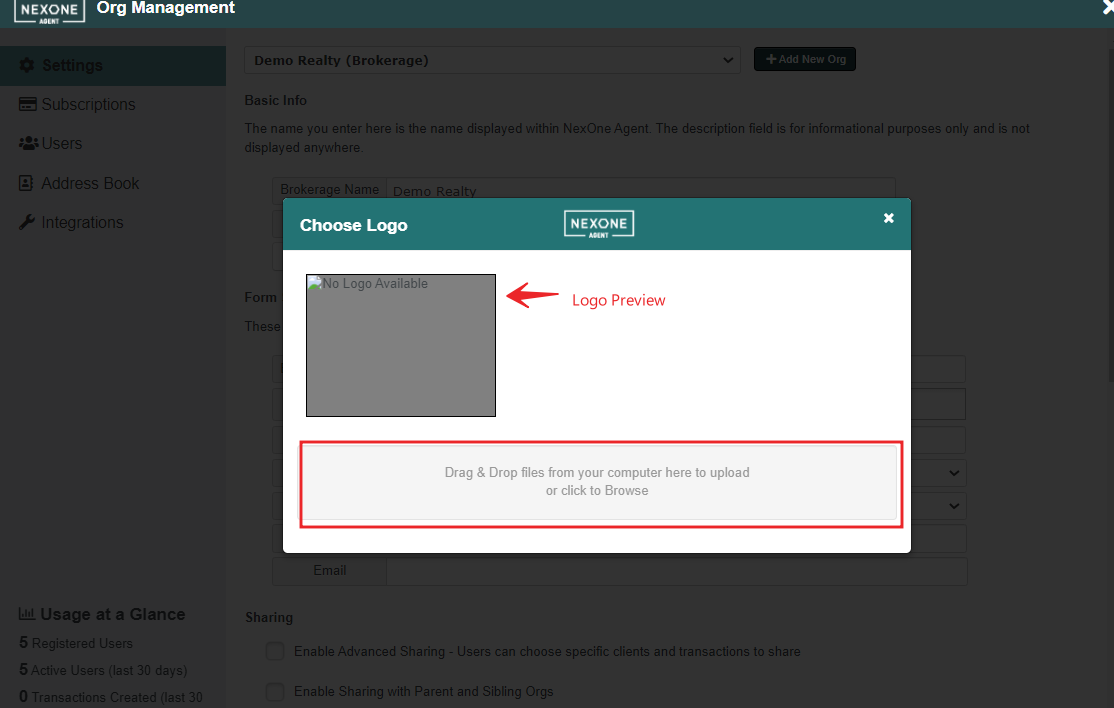To upload your brokerage logo, follow the steps below:
1. Expand your Account Settings by clicking on your name. Then click My Brokerage.
2. Under Settings, click Choose Logo.
3. Click the grey rectangle to Browse & Upload an image from your computer or Drag and Drop an image into the grey rectangle area. A preview of your logo will be displayed in the top left corner.
...
Related articles
...