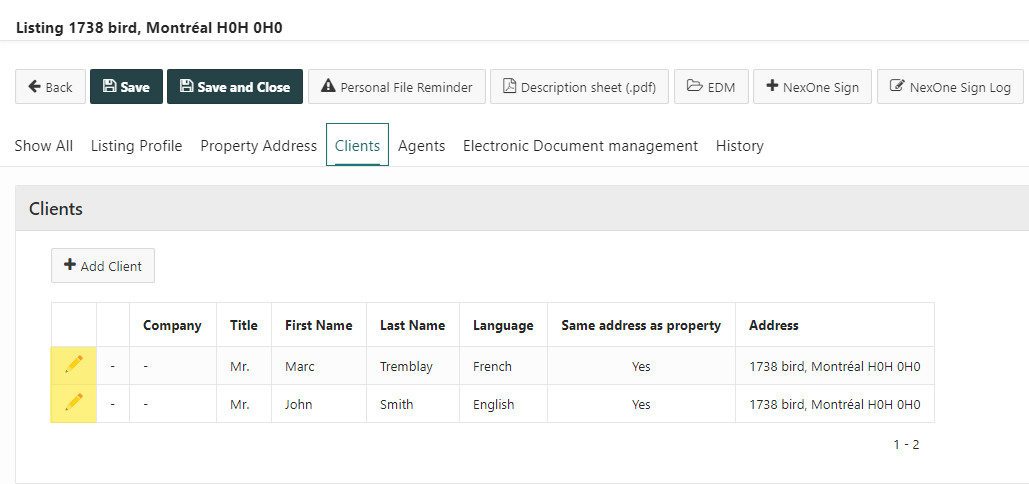«»
Step 1: In the Nexone Office Dashboard, select «Listings» from the list on the left of the screen.
...
Step 4: Scroll down to the Clients section and press on the pencil aligned to the appropriate client.
Step 5: Scroll down to the FINTRAC Information section and select the client’s Date of Birth.
...