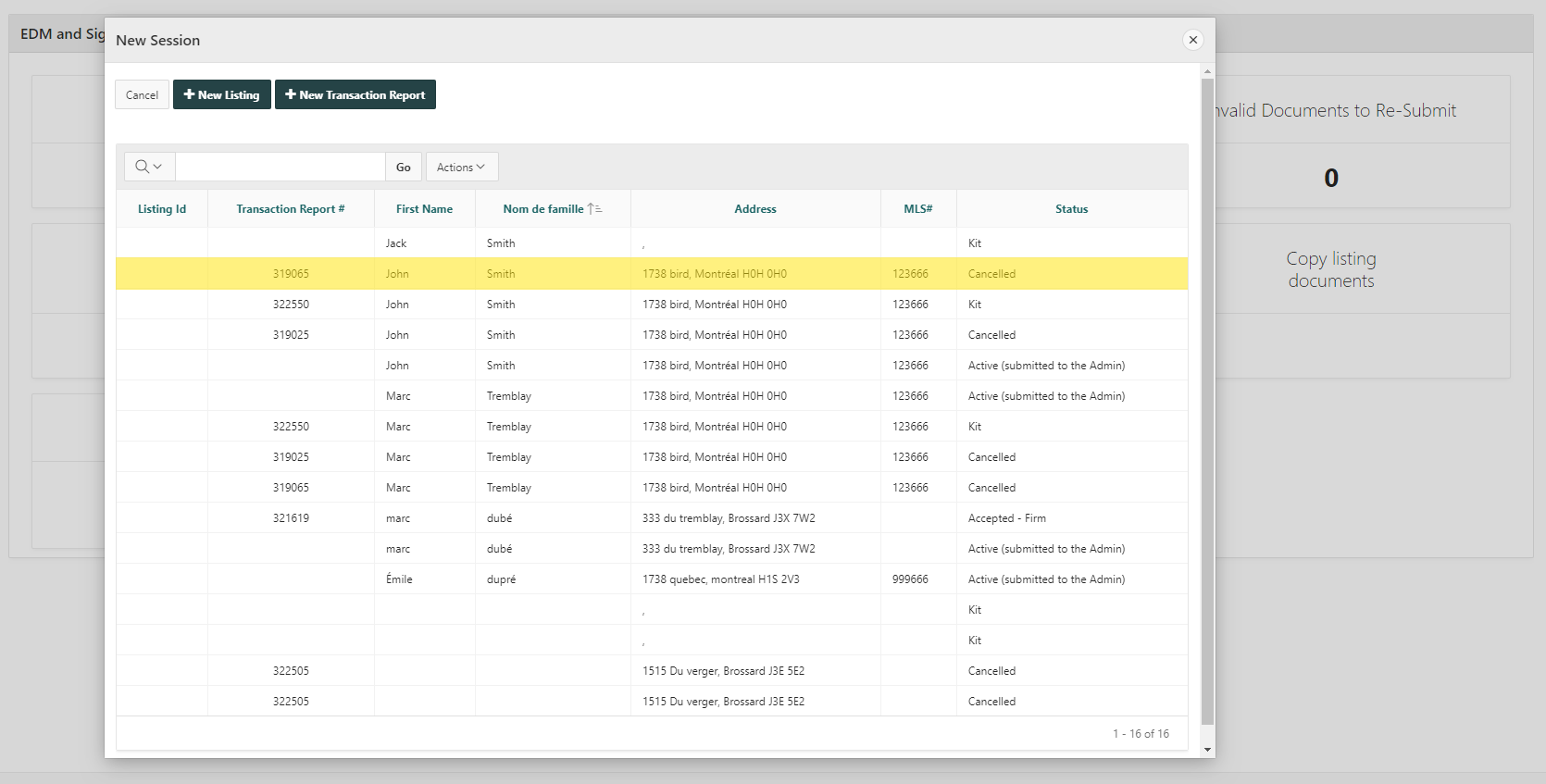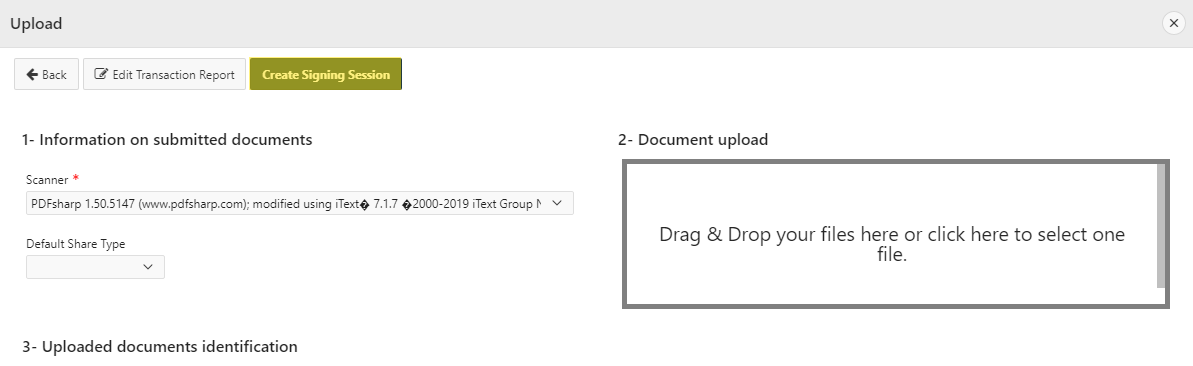...
Step 3: Select the Listing or Transaction you want to create a signing session from.
Step 4: Press Click on «Create Signing Session» on top of the screen and you will be redirected to the Electronic signature plateform
...
To add a new document, press on «Drag & Drop your files here or click here to select one file».
...
Step 5: Click on Create Signing Session
For the complete steps to create a signing session please refer to the articles: Create a Signing Session
| Tip |
|---|
Completed! |