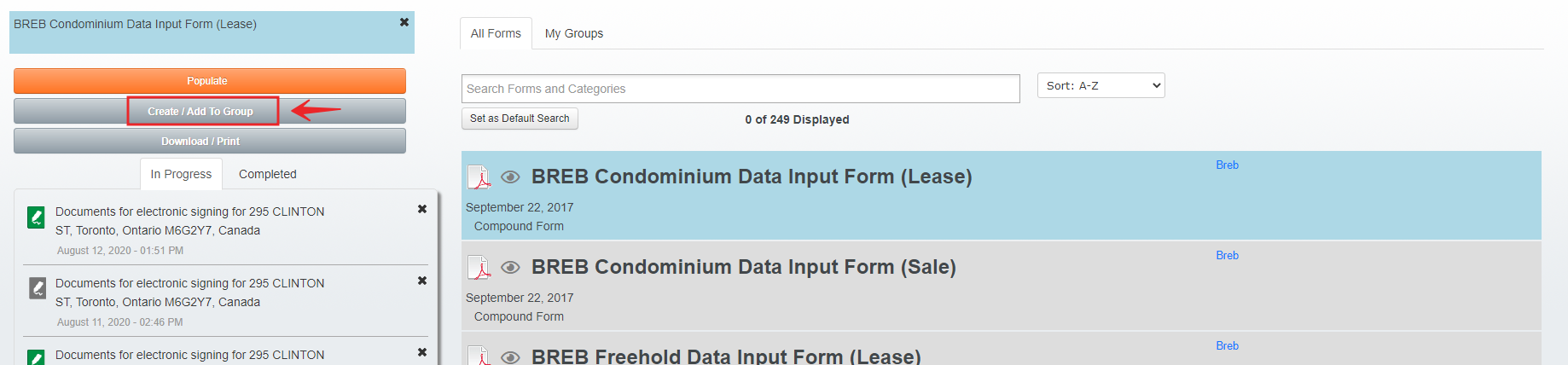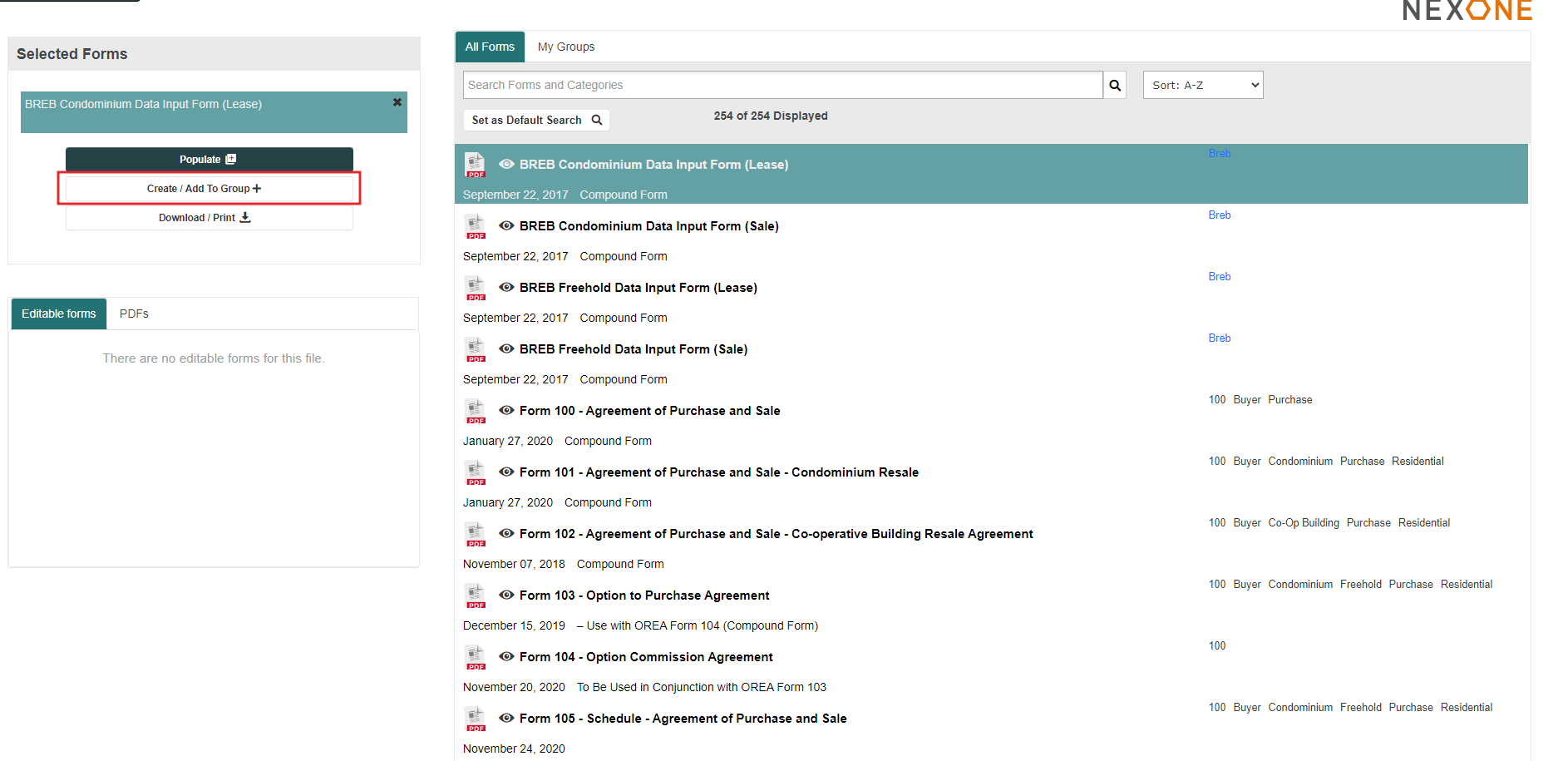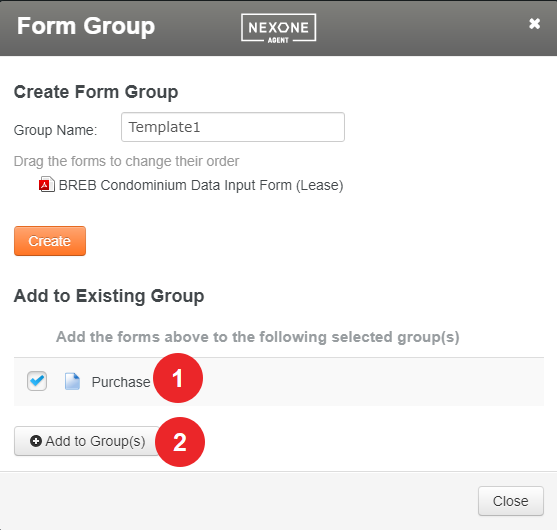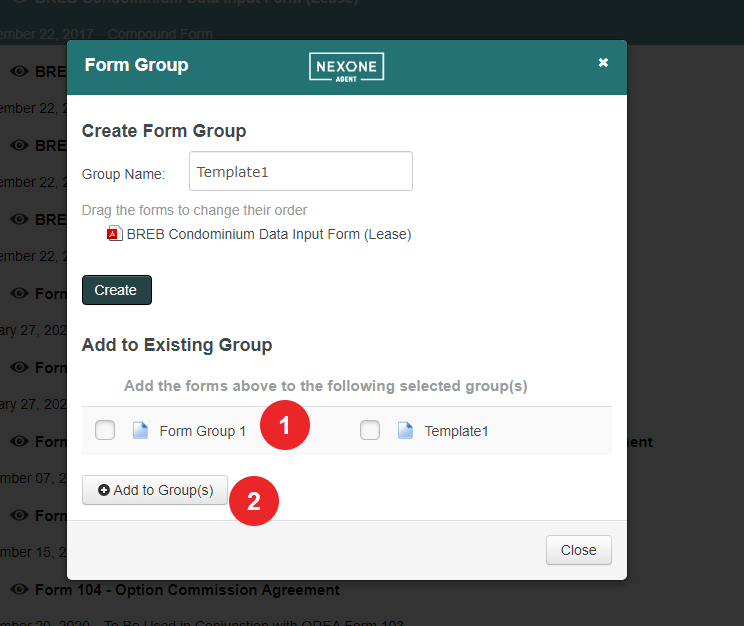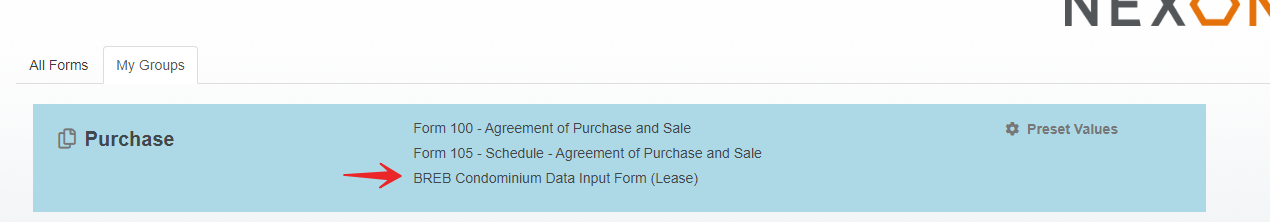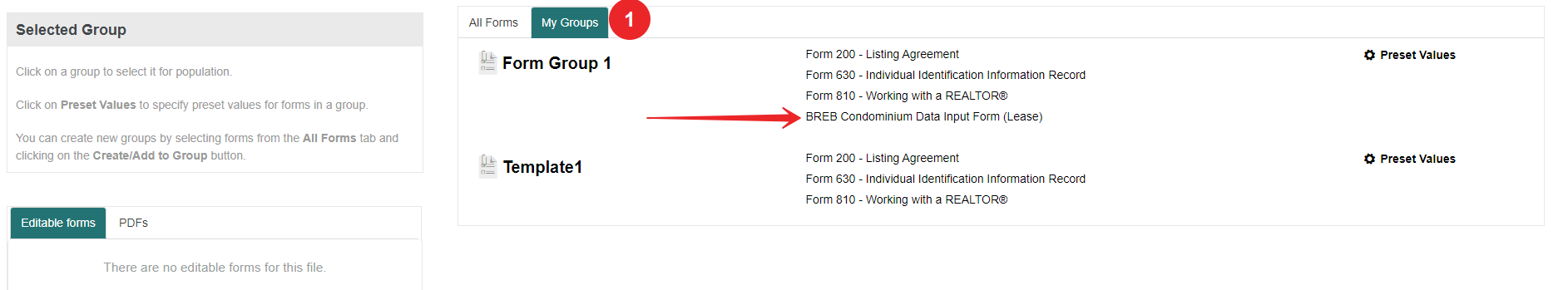...
Select the form and click Create/Add To Group on .
Select the Group you want to add the form to and click on Add to Group(s).
TheGo to My Groups and notice that the form is now in your Group.
in the selected form group
Removing a Form From Your Group
1. Select the Group of forms and click on Edit Group.
...
2. Click the ![]() to remove the form from the Group.
to remove the form from the Group.
...
4. The form is now removed from the Group.
...