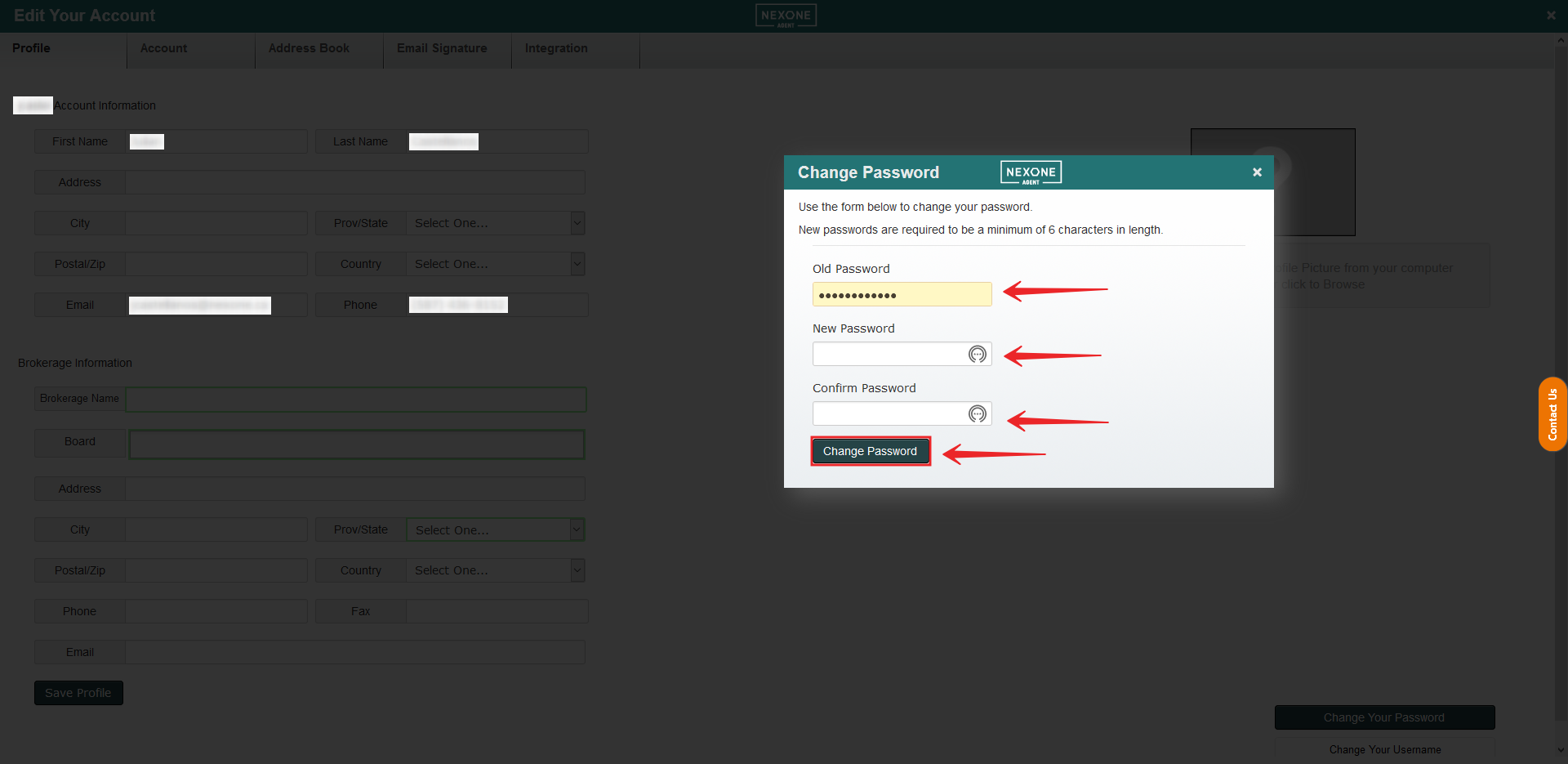1. In the top right corner, expand your Account settings by clicking your name, then click Account

2. From your profile, click 'Change Password'
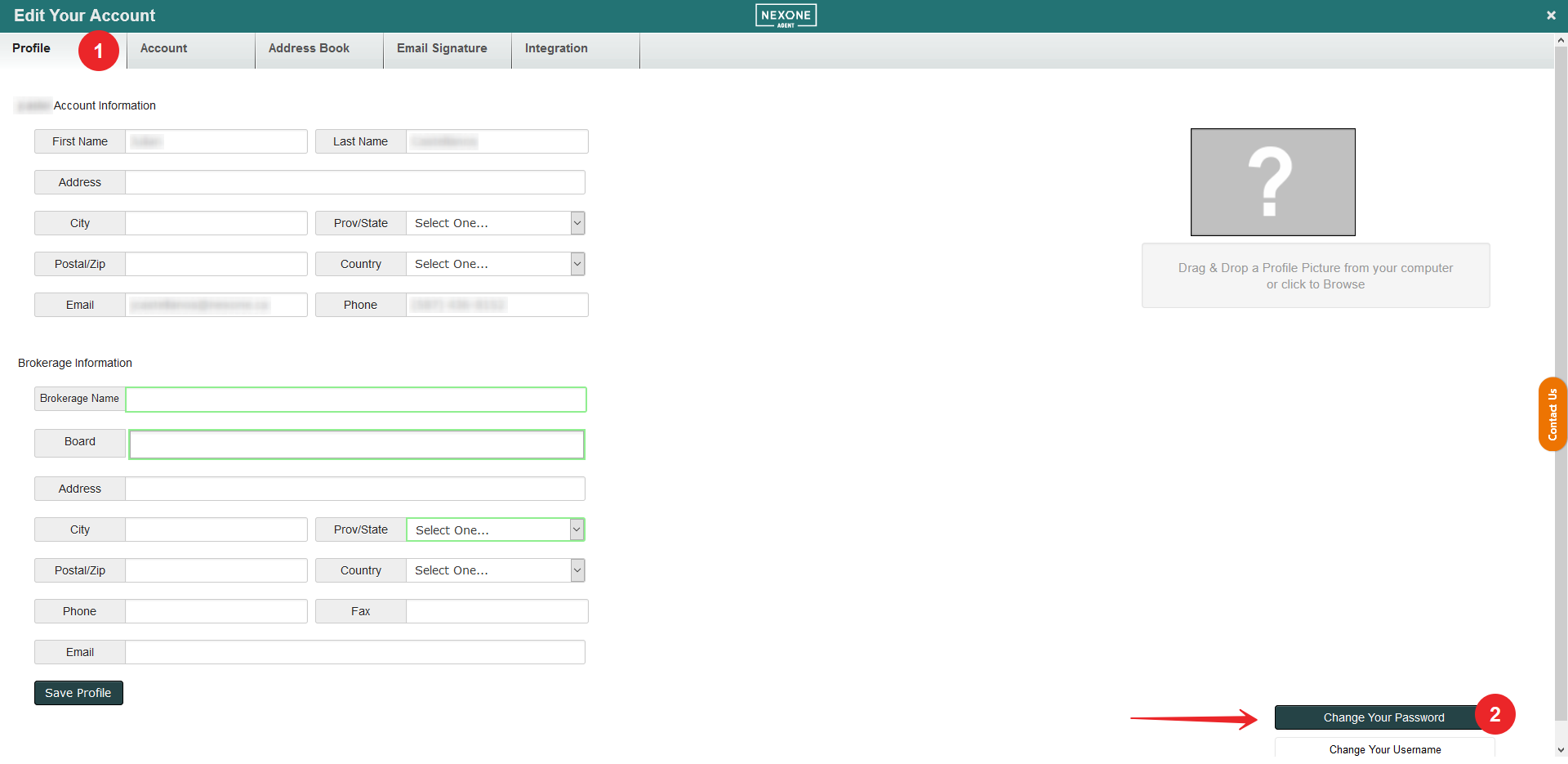
3. Enter your current password, followed by a new password. Click 'Change Password'. Your password will now be updated.