To change your plan:
1. In the top right corner, click 'Profile'

2. From the Account tab click 'Change Your Plan'
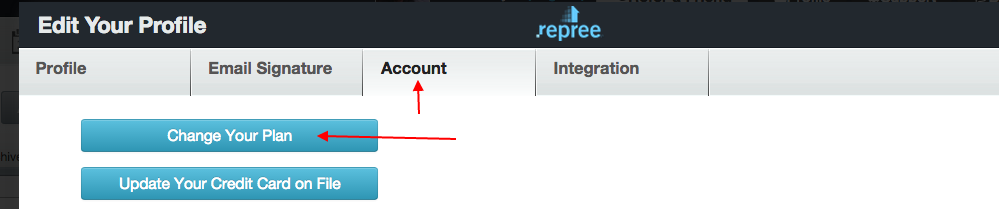
3. Select the plan that best fits your business needs, click 'Subscribe'

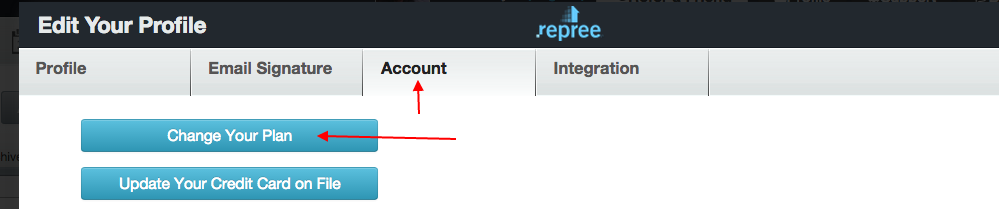


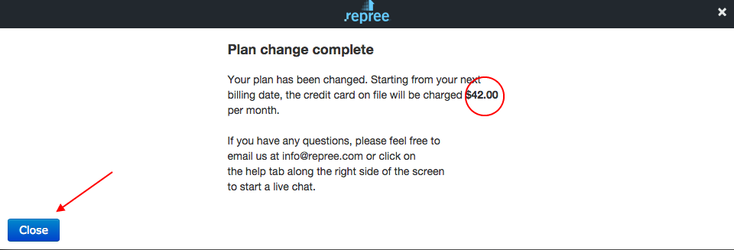
Related articles appear here based on the labels you select. Click to edit the macro and add or change labels.
|