Click on account, under account settings
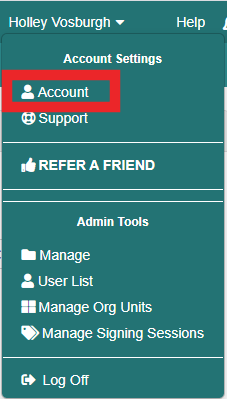
Open the email signature tab
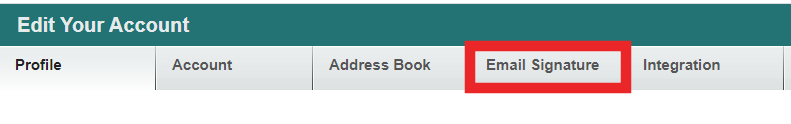
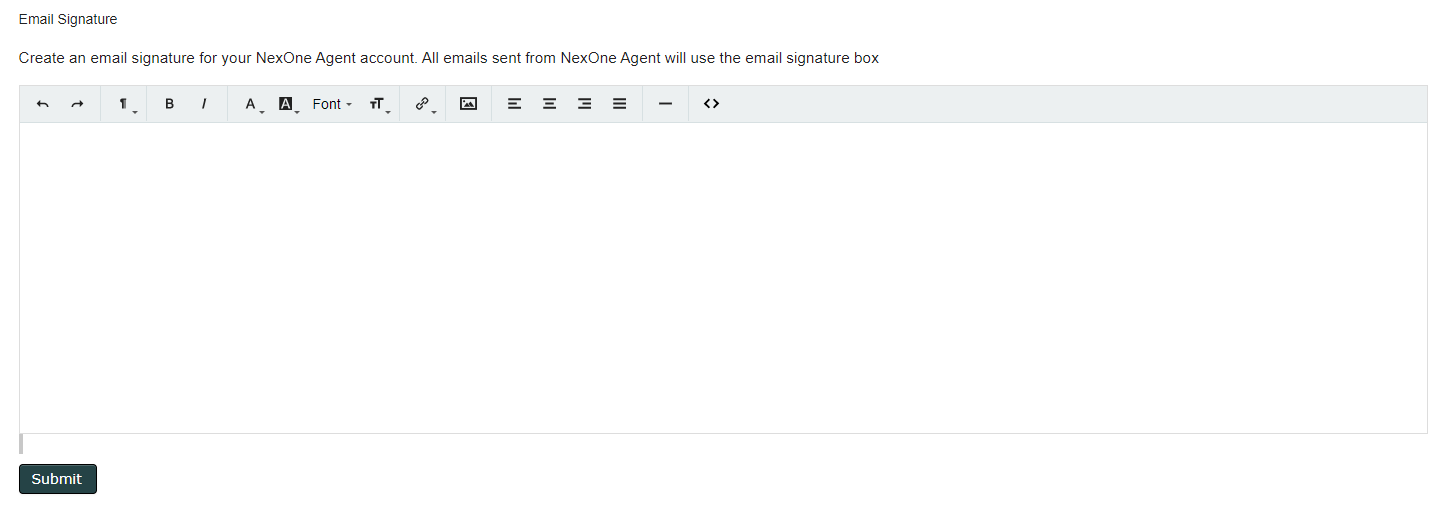
In the Email Signature, you can;
Change the font
Choose from Bold or Italic
Select a highlighter or change the color of your characters
Insert a link or remove a link
Upload an image (URL only)
Select text alignment
Insert horizontal rule
To view the HTML, click on the <> icon
Submit