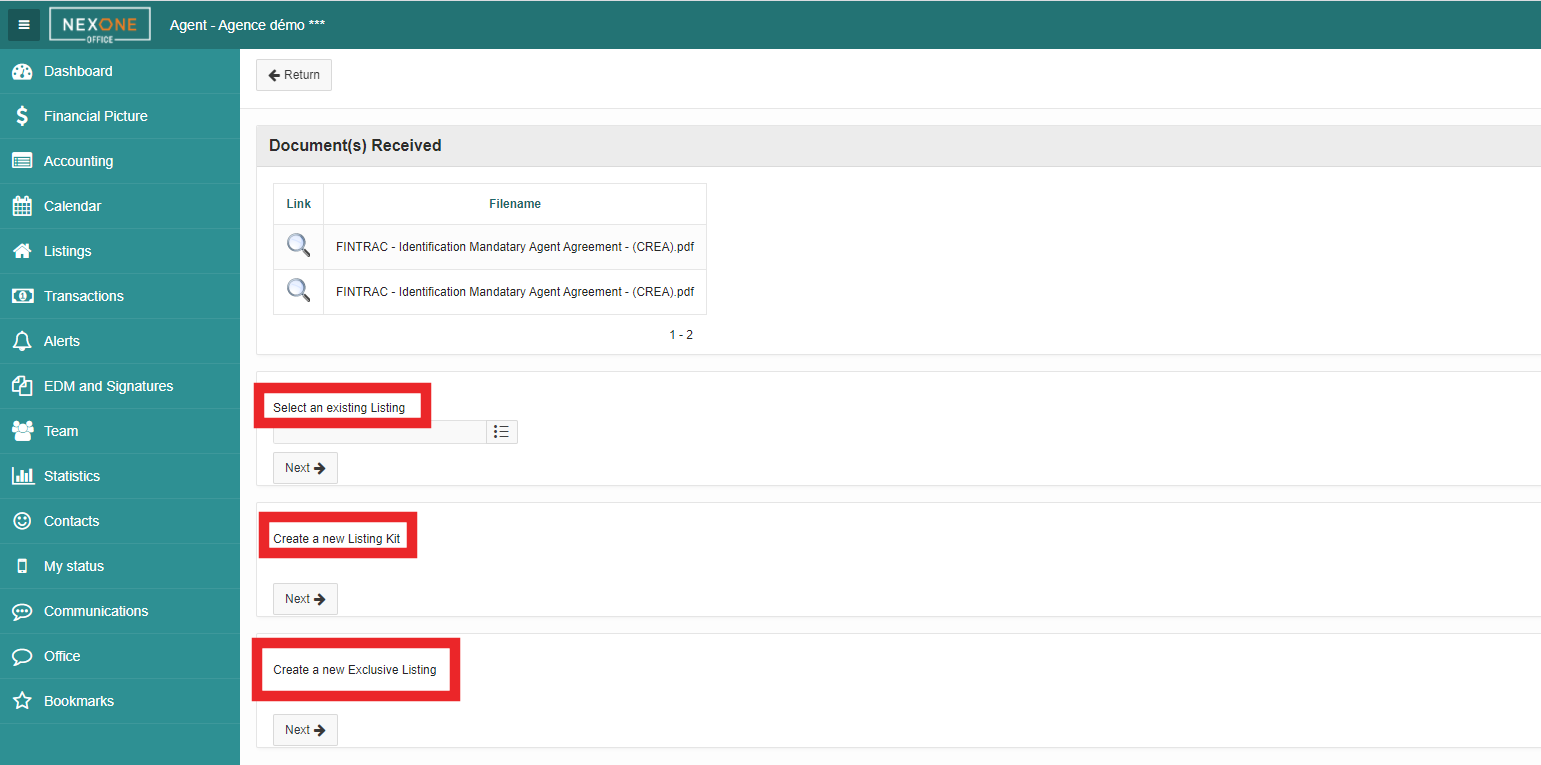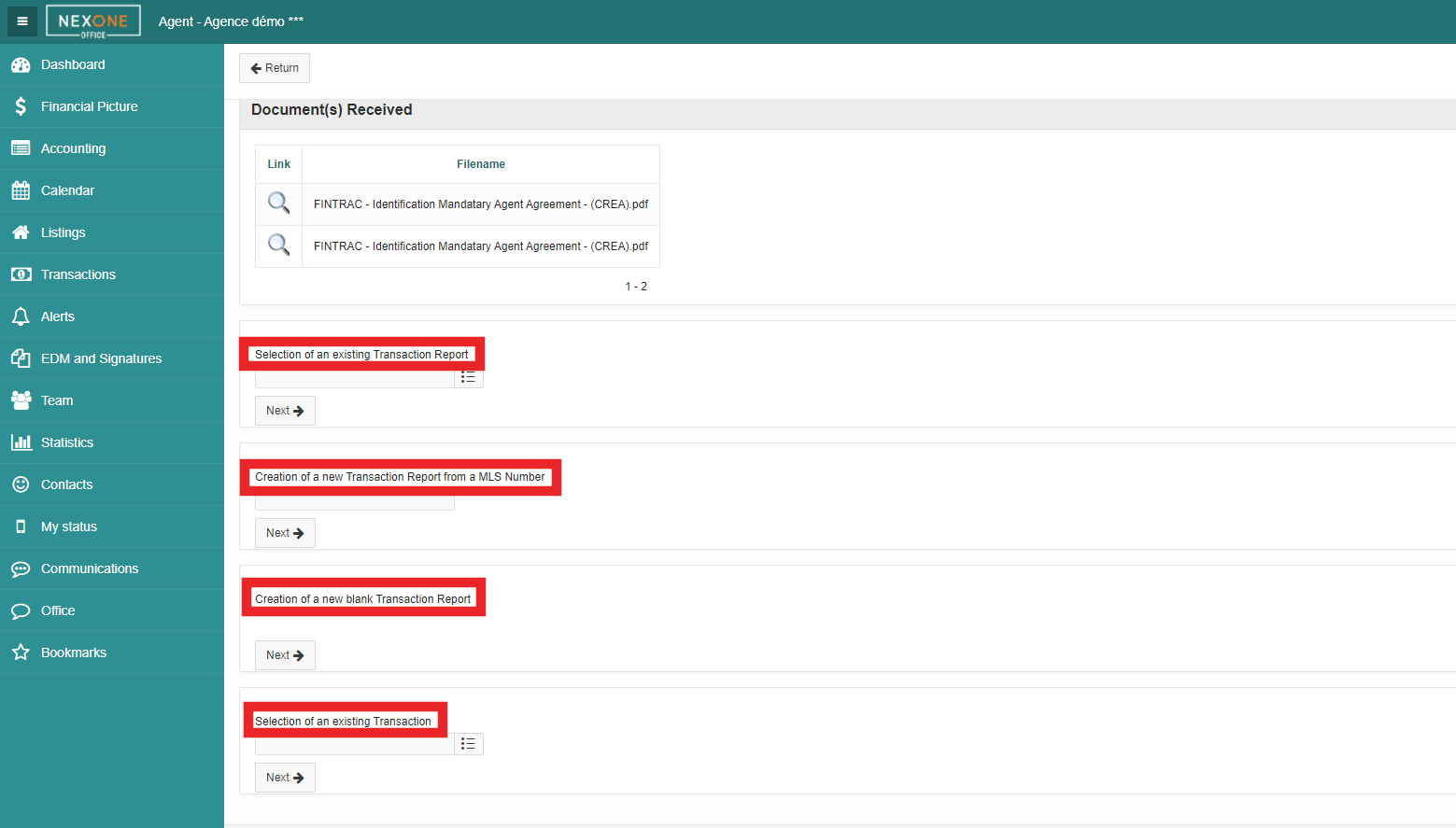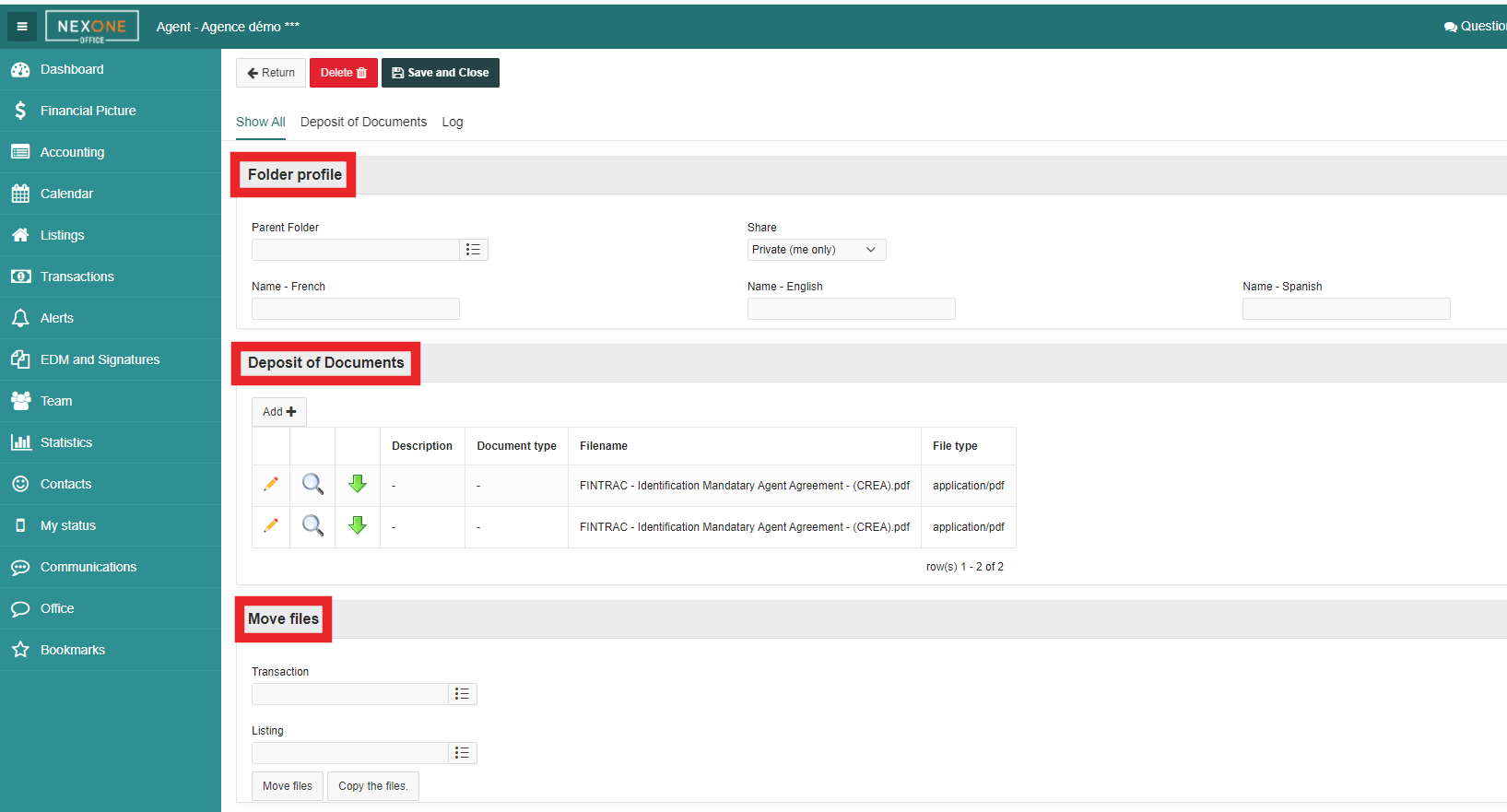1. In your CREA WEBForms Member Dashboard, select the transaction you have put your forms in.

2. In the forms section, click on Go to forms.

3. Select the forms that you want to push over to NexOne Office and click on the basket icon. You will be redirected to the Transaction forms window.

4. In the transaction forms window, select the pen icon to send the documents to NexOne Office.

5. Select the Document type.

6. Your NexOne Office account will open, select a folder to add your documents.

7. If you select:
Add to a listing folder: you can choose an existing listing, create a new listing kit or create a new exclusive listing.
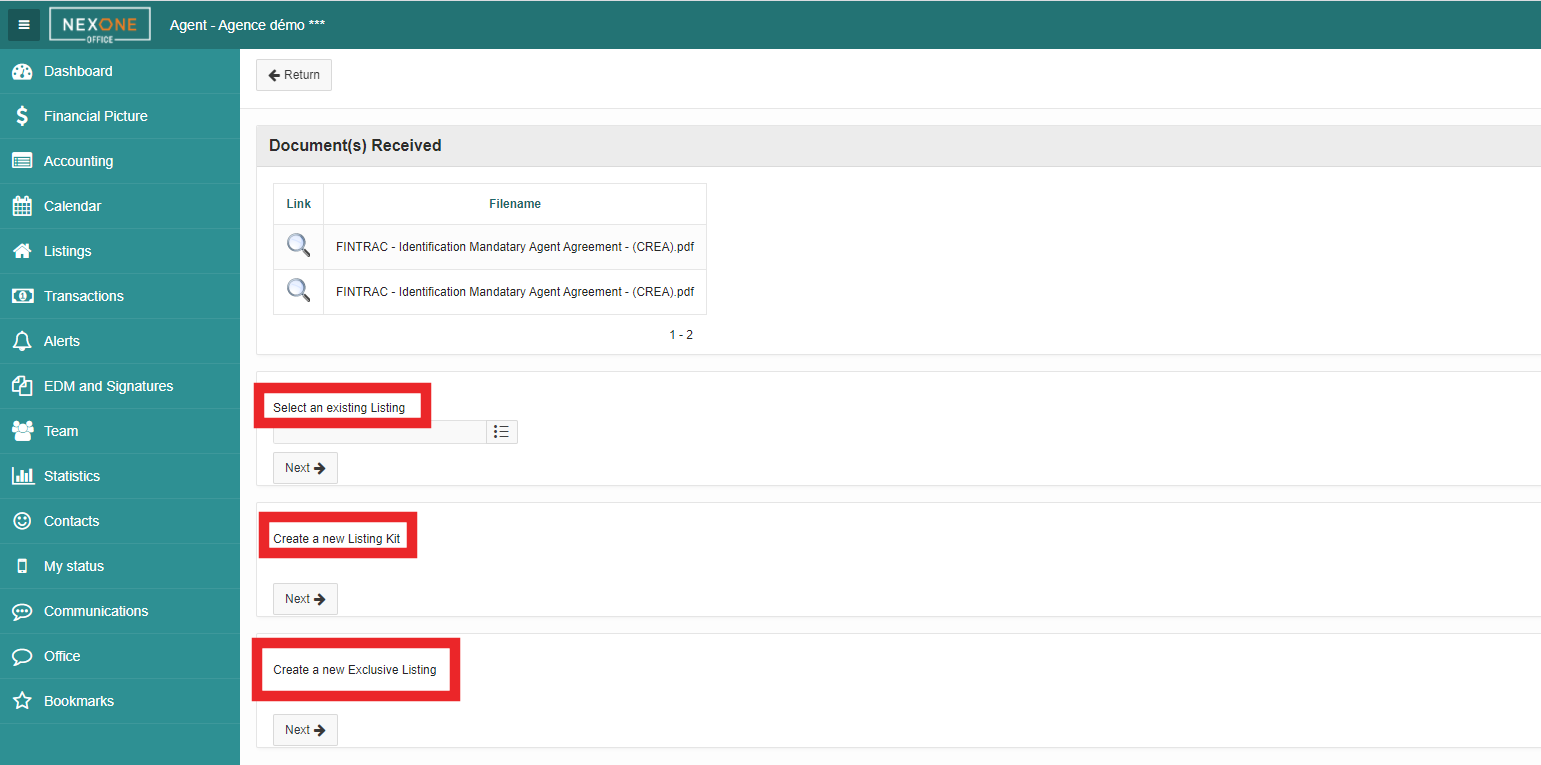
Add to a transaction folder: you can choose an existing transaction report, create a new transaction report from an MLS Number, create a new blank transaction report, or select an existing transaction.
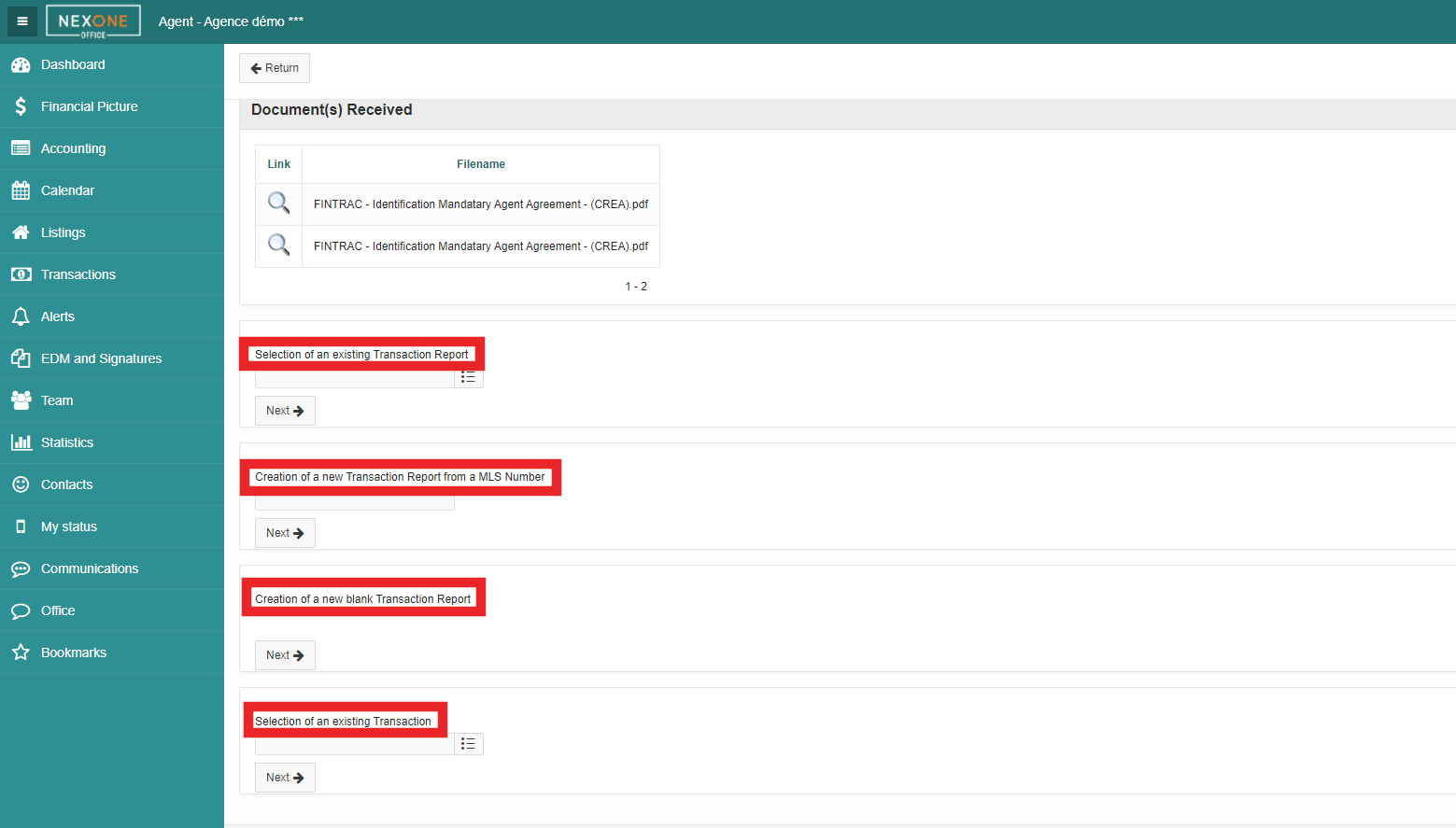
Add to a new folder in “My Documents”: you can complete the necessary fields and save these documents in a specific folder.
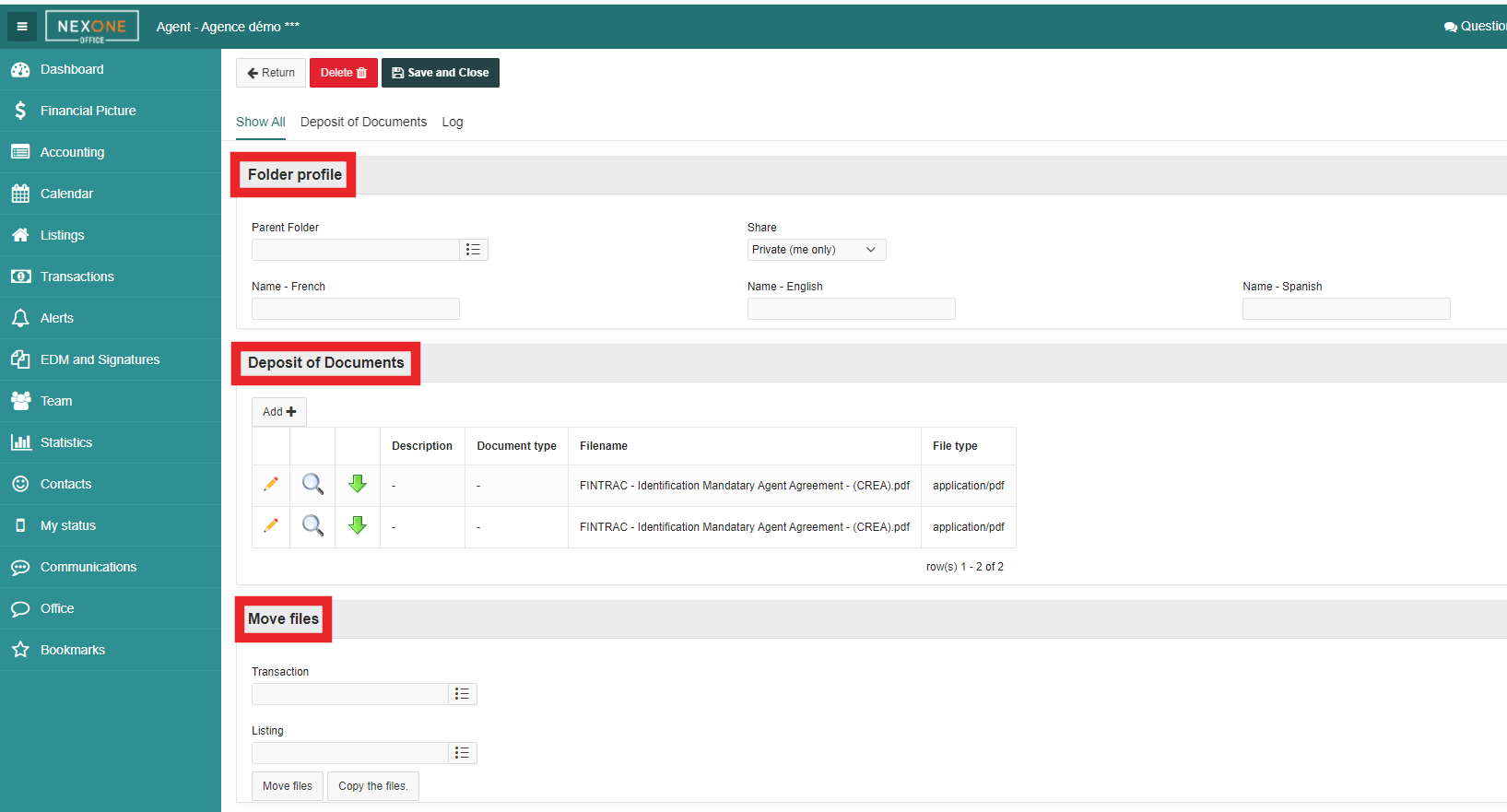
All documents sent from CREA WEBForms will then be deposited into your EDM.