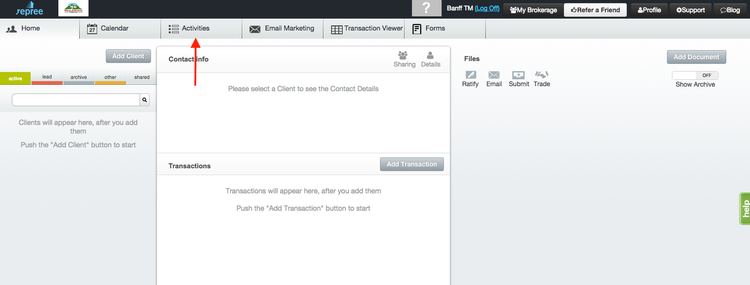
2. Search for the submitted activities using one or more of the the Activity Filters and click on the chevron to expand the activity.
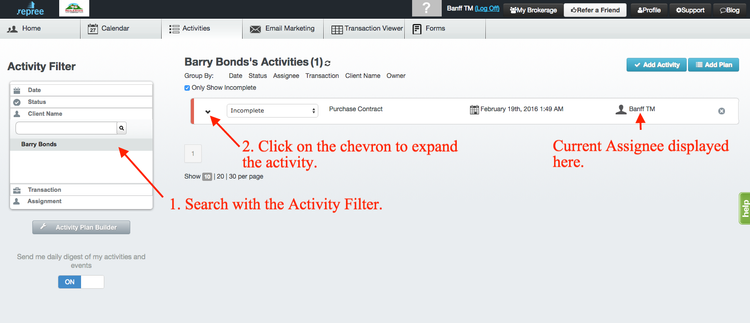
3. Click Review.
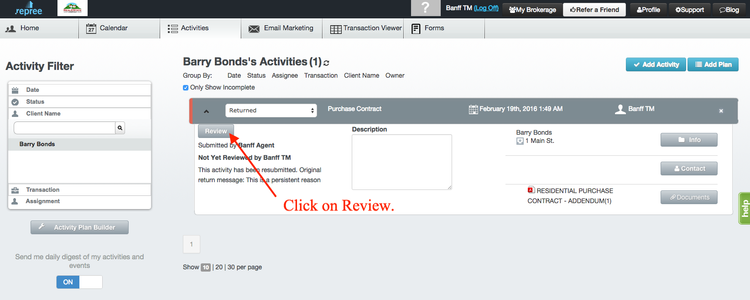
4. To Accept submission:
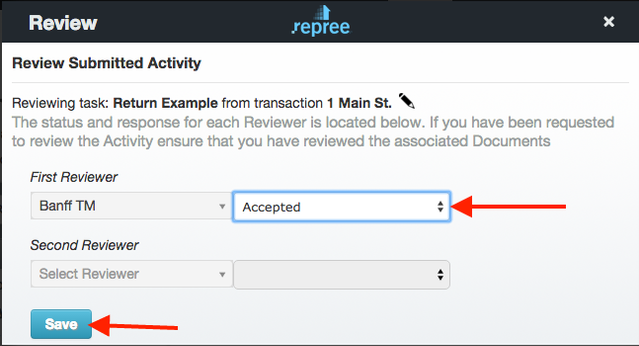
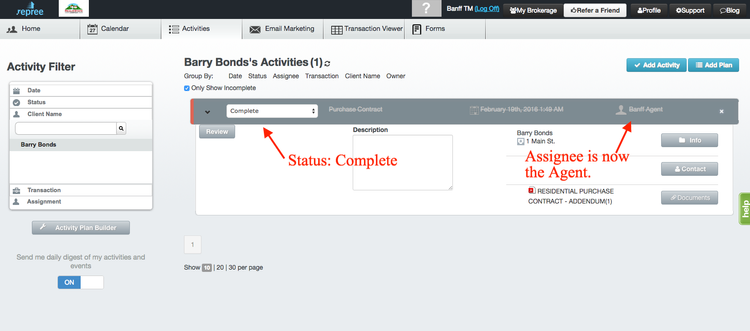
5. To Return Submission:
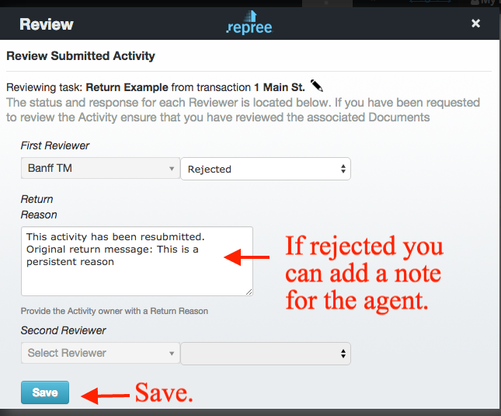
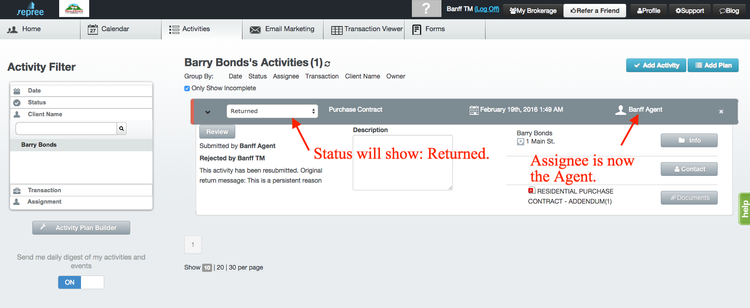
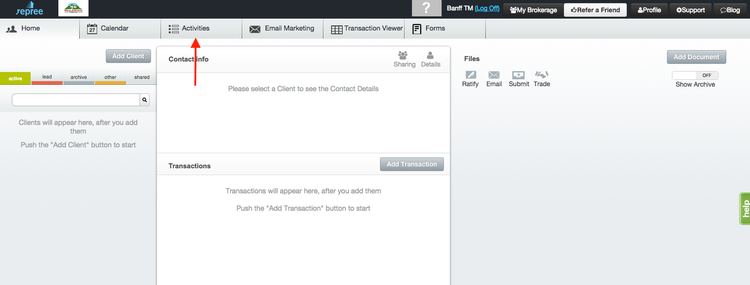
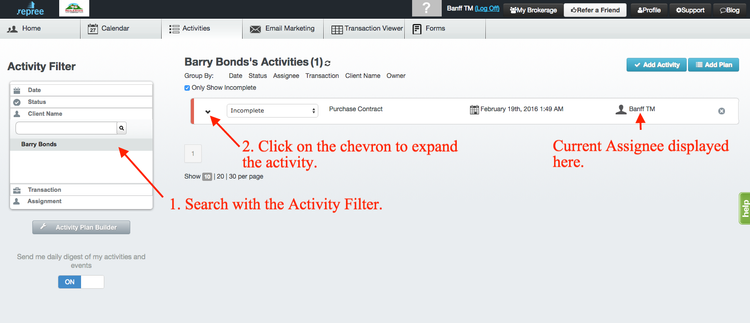
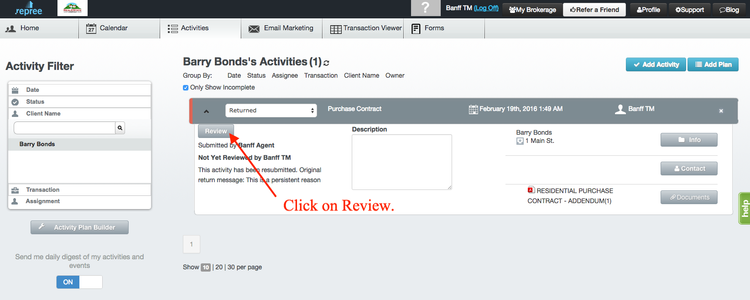
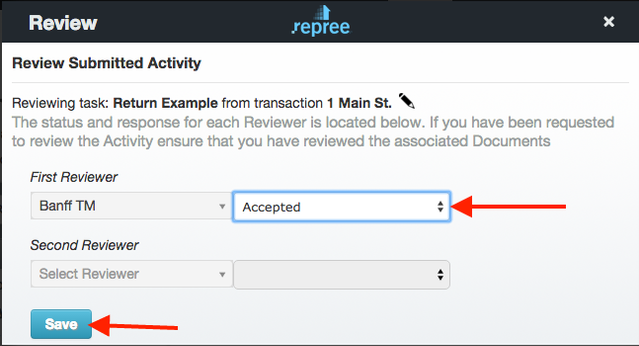
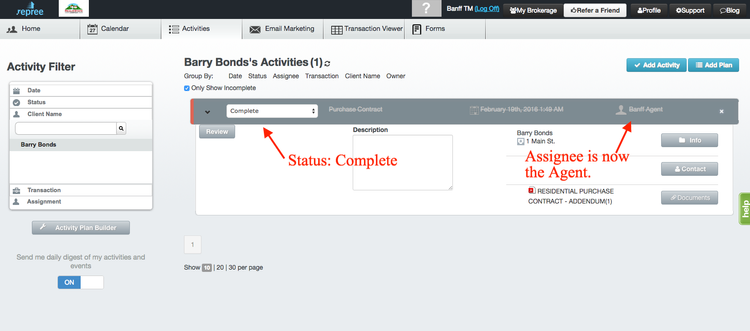
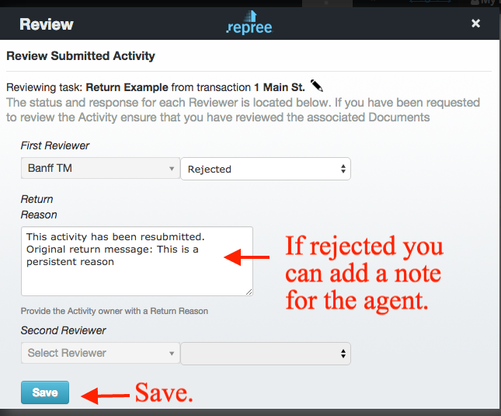
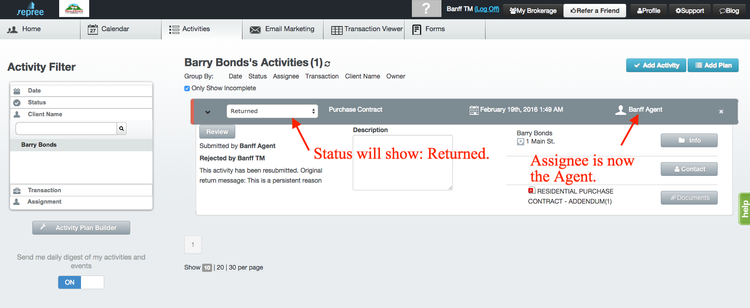
Related articles appear here based on the labels you select. Click to edit the macro and add or change labels.
|