1. Right click on the tag and click Copy Tag.
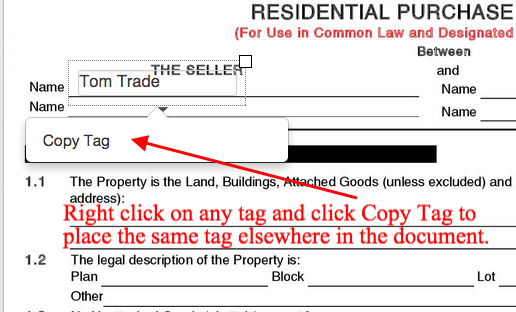
2. Right click within the document where you'd like the tag placed and click Paste Tag.
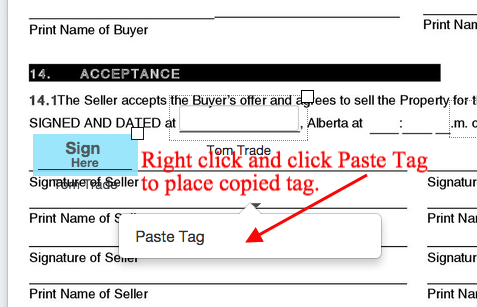
3. Copied tag will be place in the document.
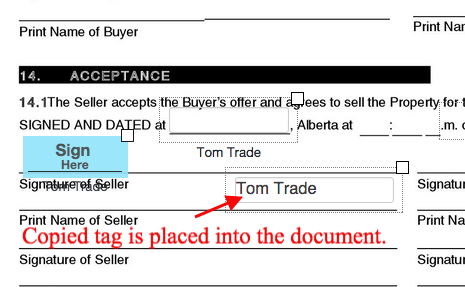
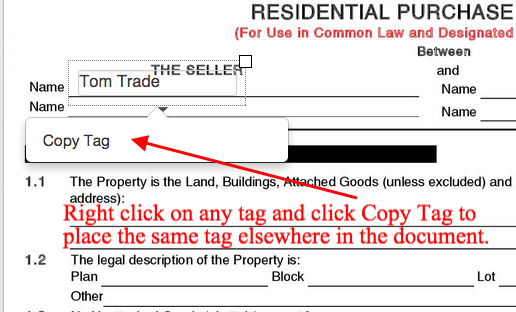
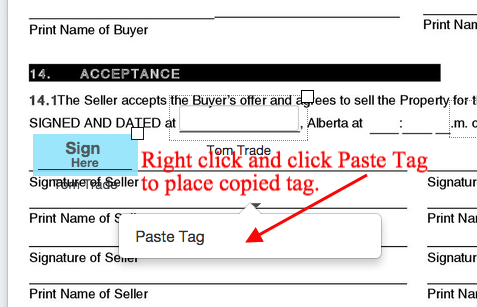
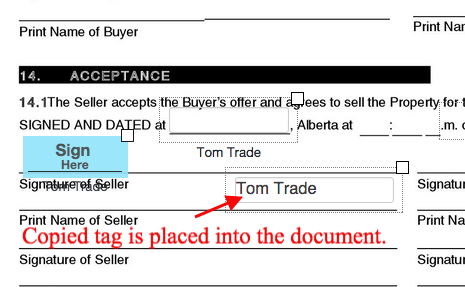
Related articles appear here based on the labels you select. Click to edit the macro and add or change labels.
|