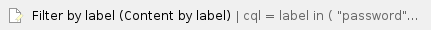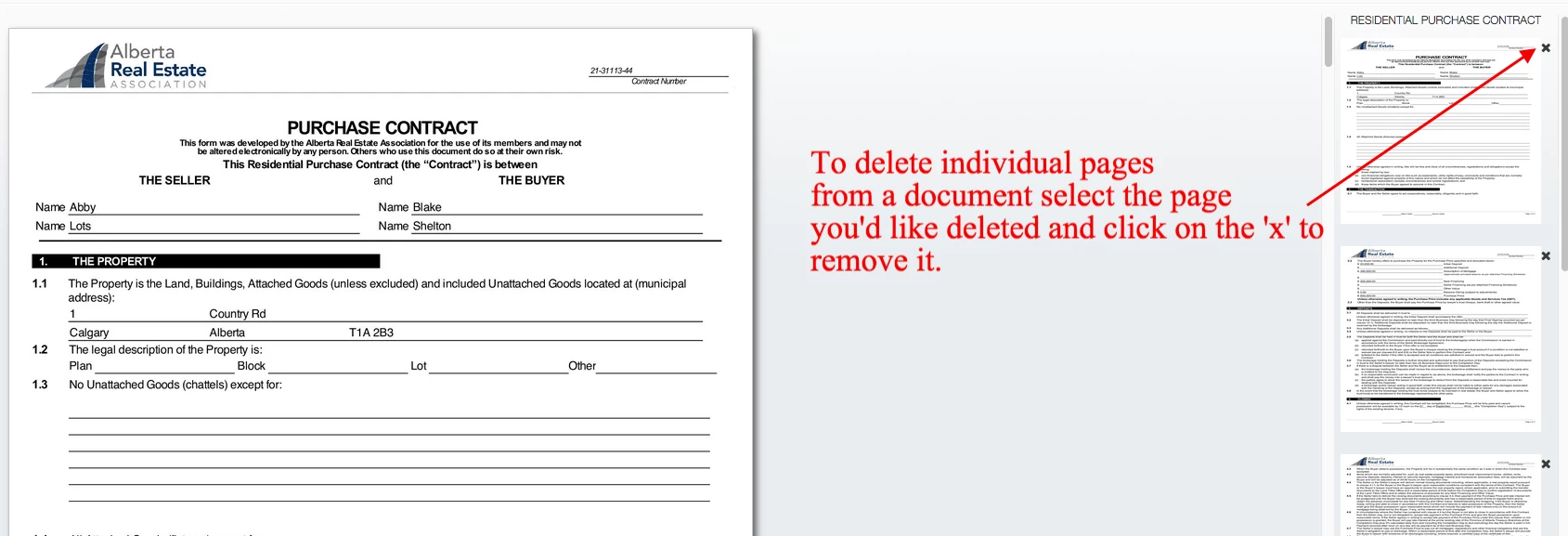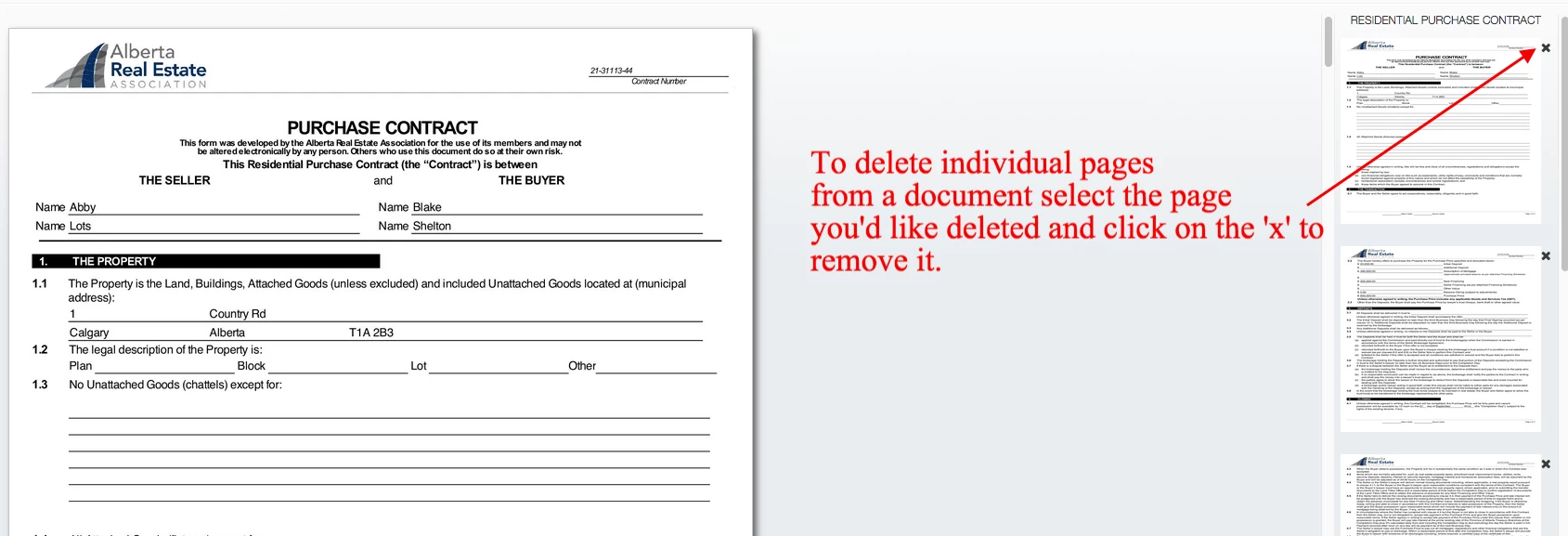Description
To delete individual pages in a signing session, click on the Document for Electronic Signing, click Edit Tags and click on the small x in the upper right hand corner of the individual pages along the right hand side of your tagging window.
Related articles
Related articles appear here based on the labels you select. Click to edit the macro and add or change labels.