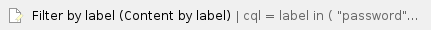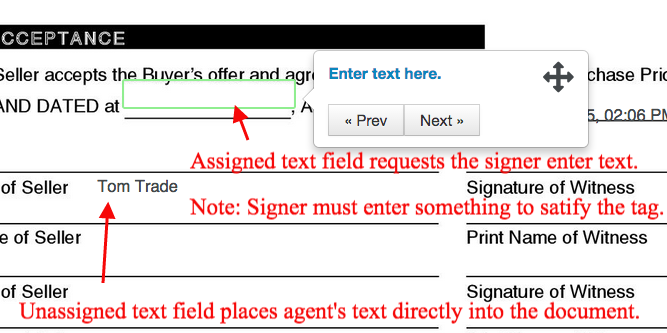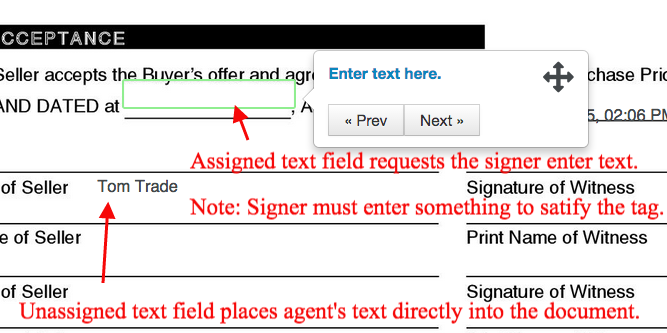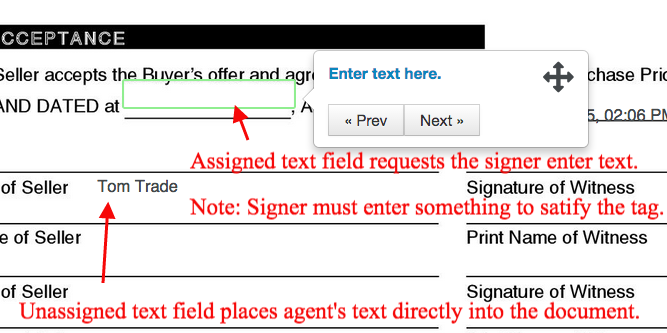Description
When you assign a text field to one of your signers they will see the field is highlighted in green. When their signing session guide window reaches the text field they will be asked to enter text. If the field is blank they will need to enter something to satisfy the tag. If there is already text in the field they can change it or click Next to accept. 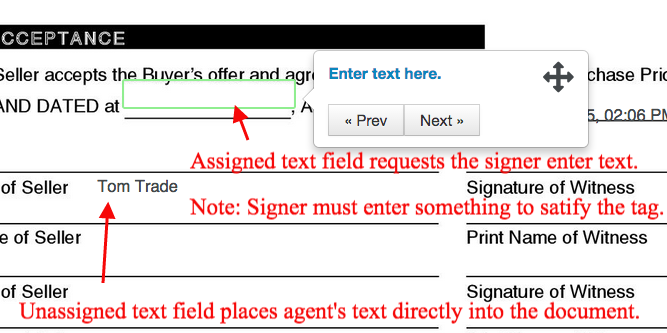
Related articles
Related articles appear here based on the labels you select. Click to edit the macro and add or change labels.