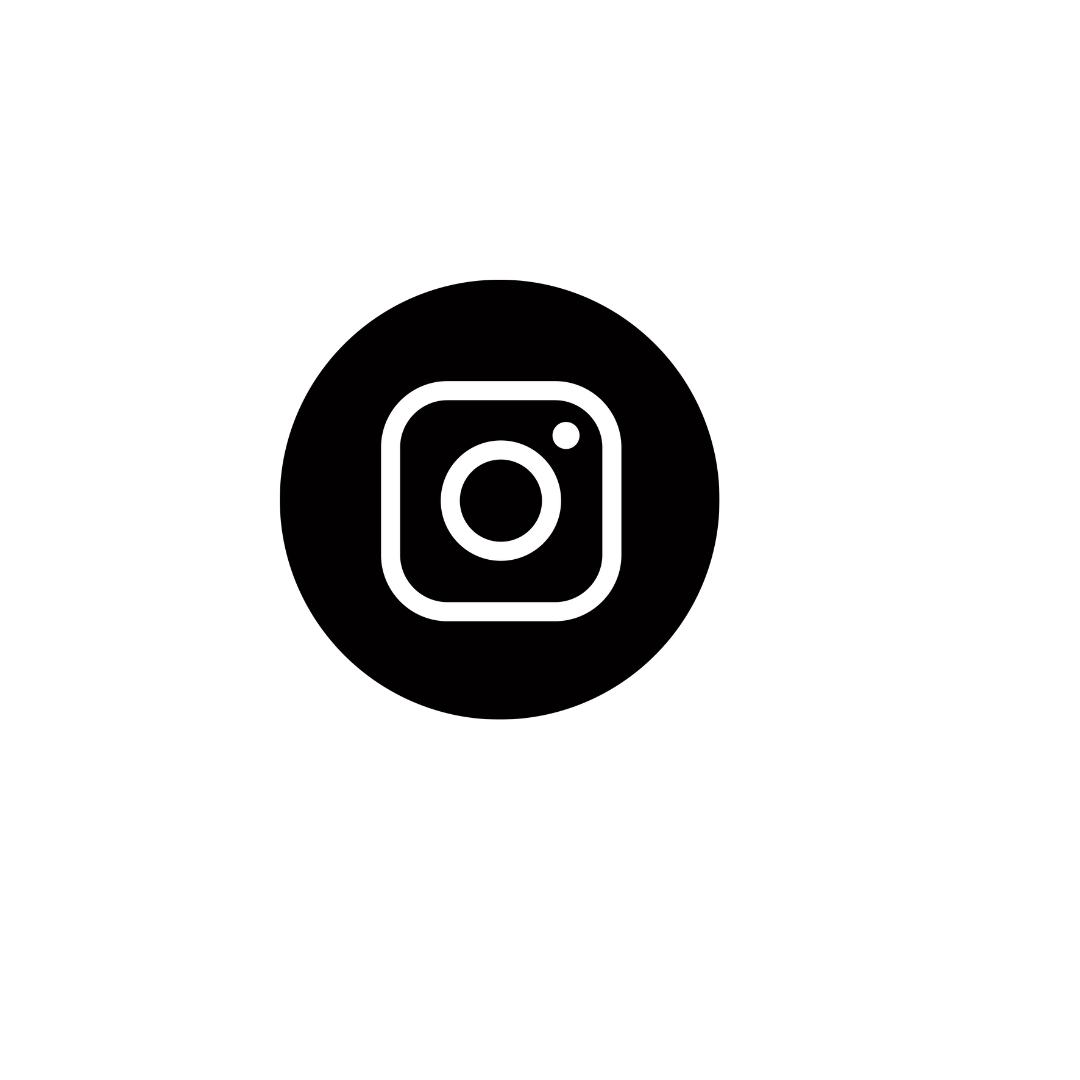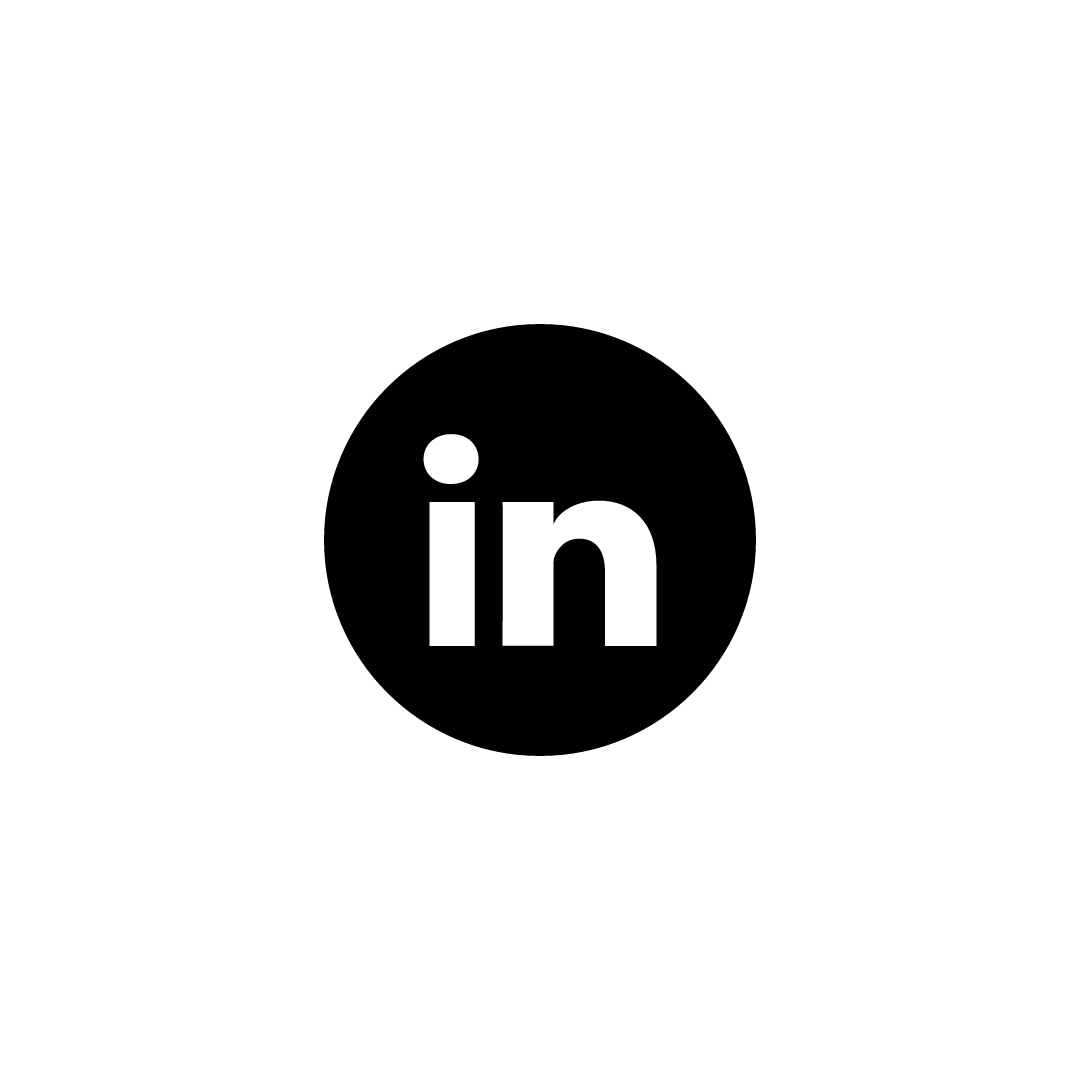Adding a Form to Your Group of forms
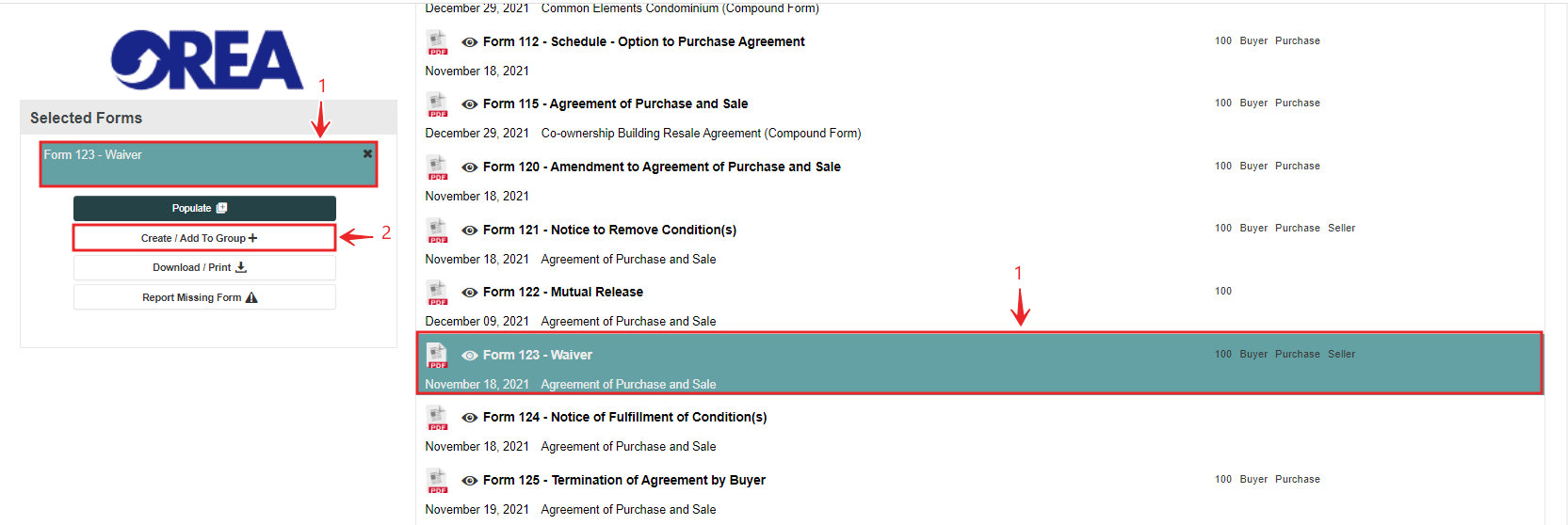
Select the form.
Click Create/ Add To Group.
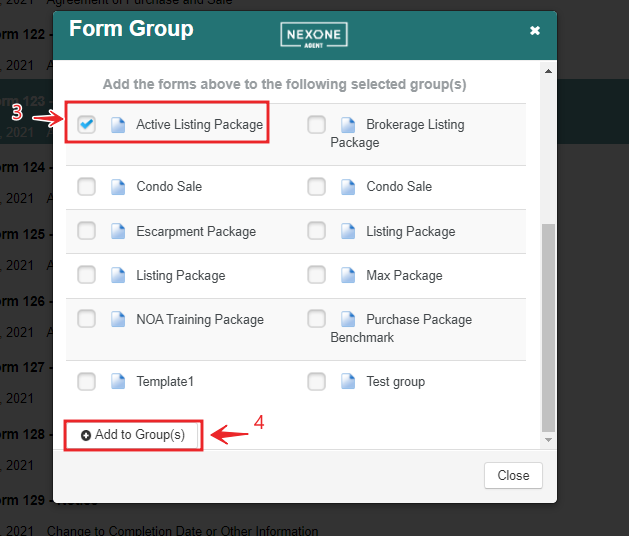
3. Select the Group you want to add the form to.
4. Click Add.
You have successfully added this form to your group.
You have successfully added this form to your group.
Removing a Form from Your Group
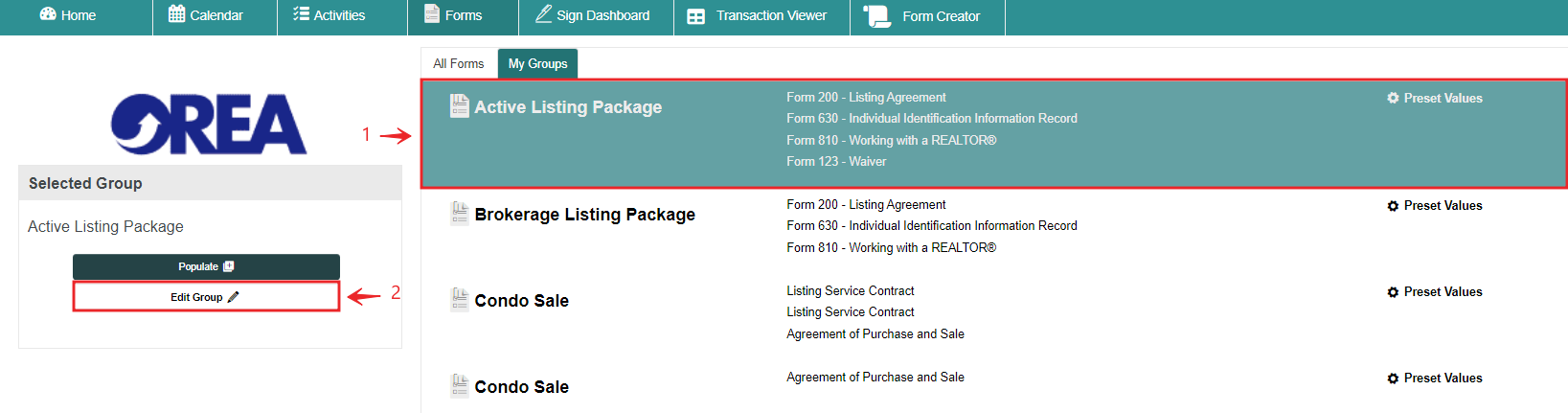
Select the Group of Forms.
Click Edit Group.
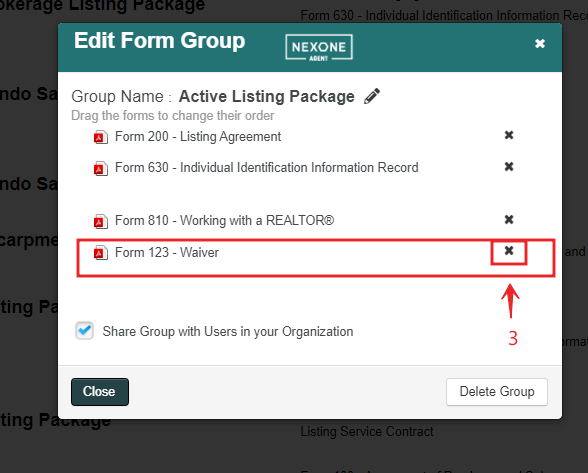
.
3. Click the (x) to remove the form from the Form group.
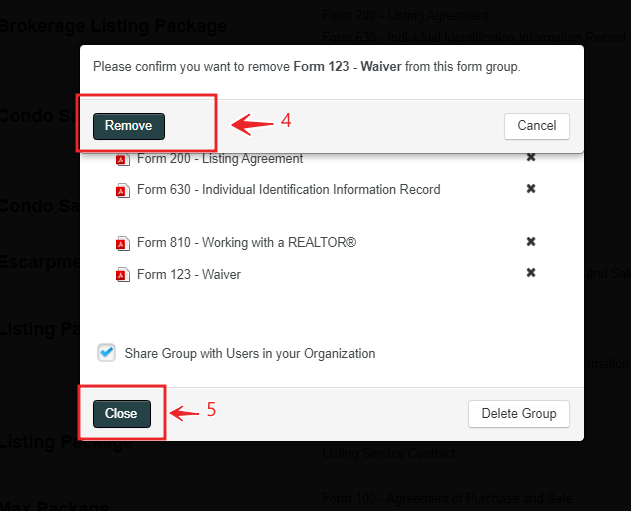
4. Confirm removal of the form by clicking "Remove" on the displayed window.
5. Hit "Close" to close window.