Use this feature to increase efficiency by creating a group of forms you would normally use for each type of transaction! |
As a Transaction Manager or Owner, you have the ability to share created Form Groups with your organization! Follow the instructions below to create a Group of forms and to start sharing:
As a Transaction Manager or Owner, you have the ability to share created Form Groups with your organization! Follow the instructions below to create a Group of forms and to start sharing:
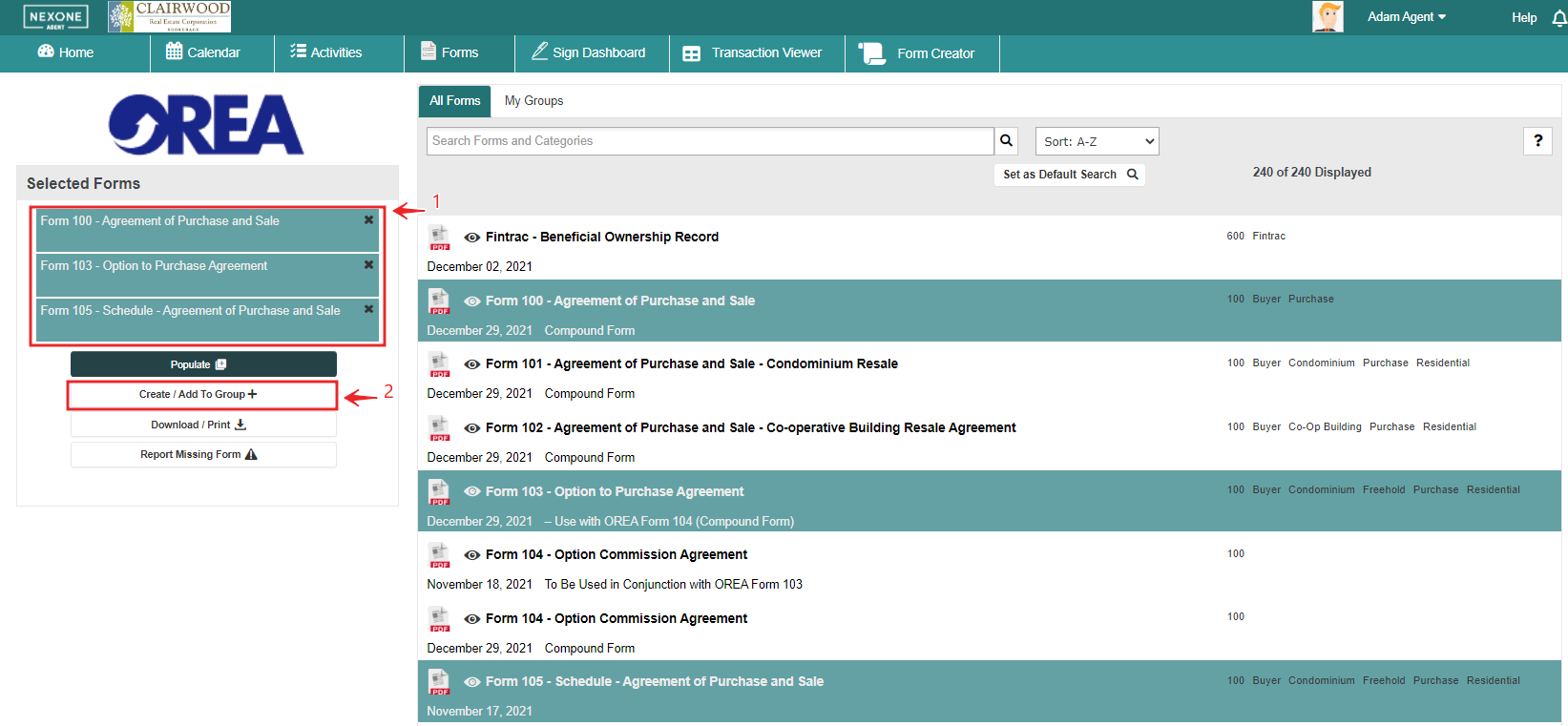
Select the forms you wish to share.
Click the Create / Add To Group button.
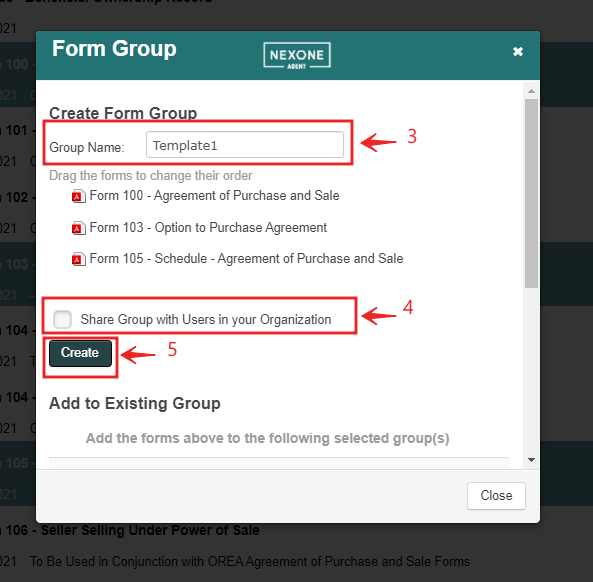
3. Change to an appropriate form group name.
4. Check the box if you wish for the form to be shared within your organization.
5. Click Create to create your Form Group.
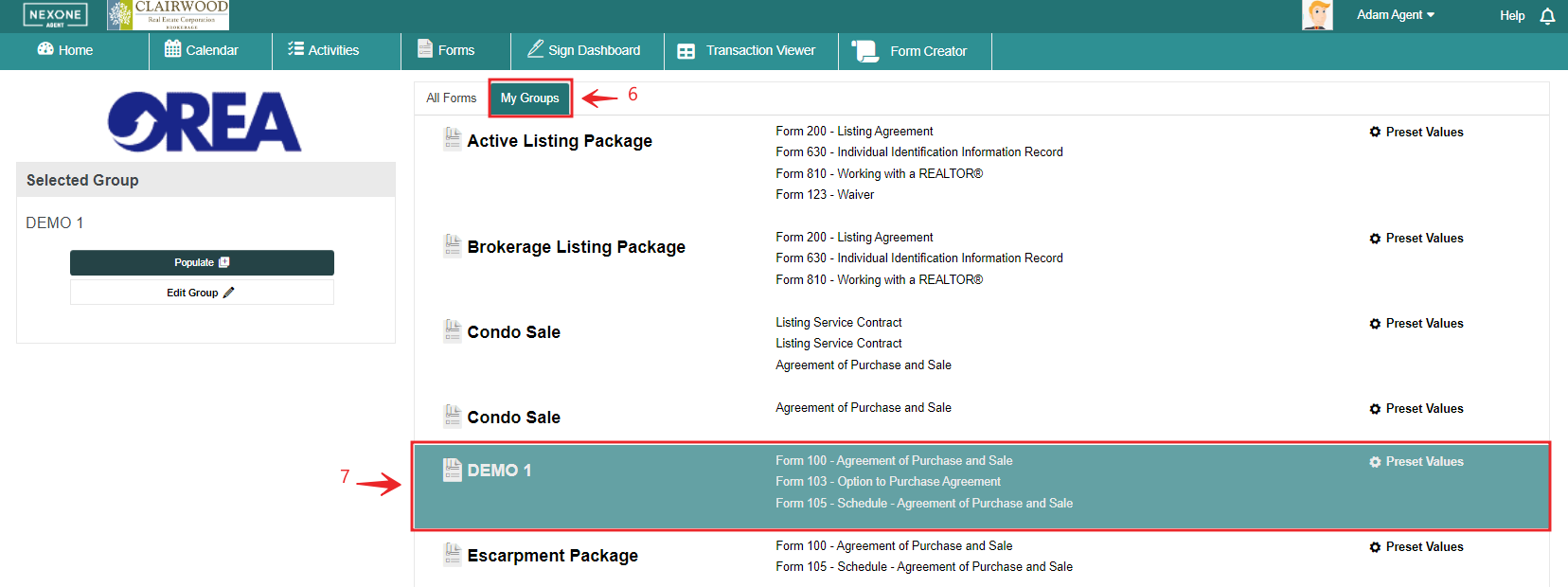
6. Click the My Groups tab to view your form group.
7. The form group is now available.