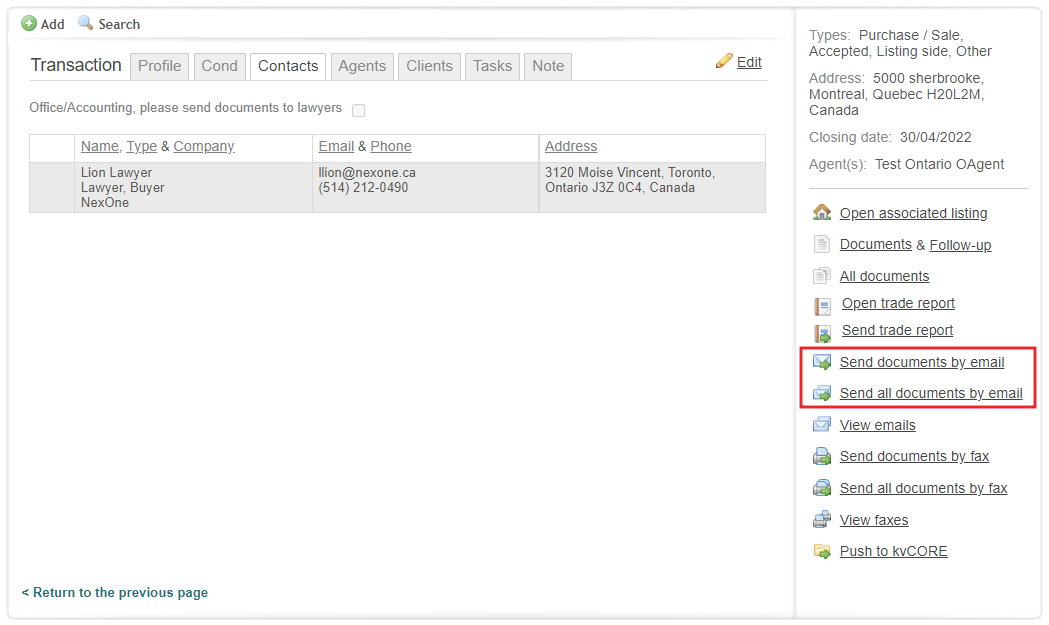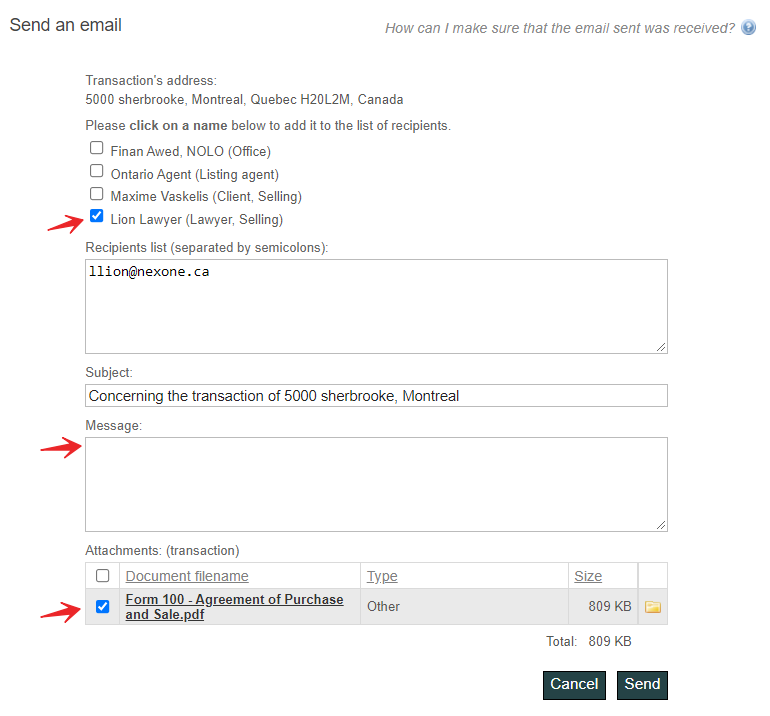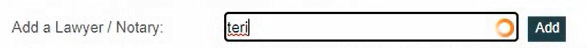Agents can send documents to lawyers within the Unity platform. Lawyers will receive documents and notes by email sent on your behalf allowing for smoother and timely processing of transactions. |
After creating a transaction, you can send lawyer information directly to their system from NexOne. Here are the steps to successfully send documents and sale information to your designated lawyer.
Create your transaction https://nexone.atlassian.net/l/c/yfMPWpGW
Select your lawyer from the dropdown list after entering their name and click ‘'Add’'
Screen Recording (2021-05-27 16-00-56).wmv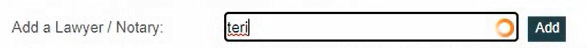
Please note as we are getting data from Unity, an orange loading icon may appear in the search box.
3. Once your transaction is complete and your documents have been added to your EDM,
Select Send Documents by Email or Send All Documents by Email
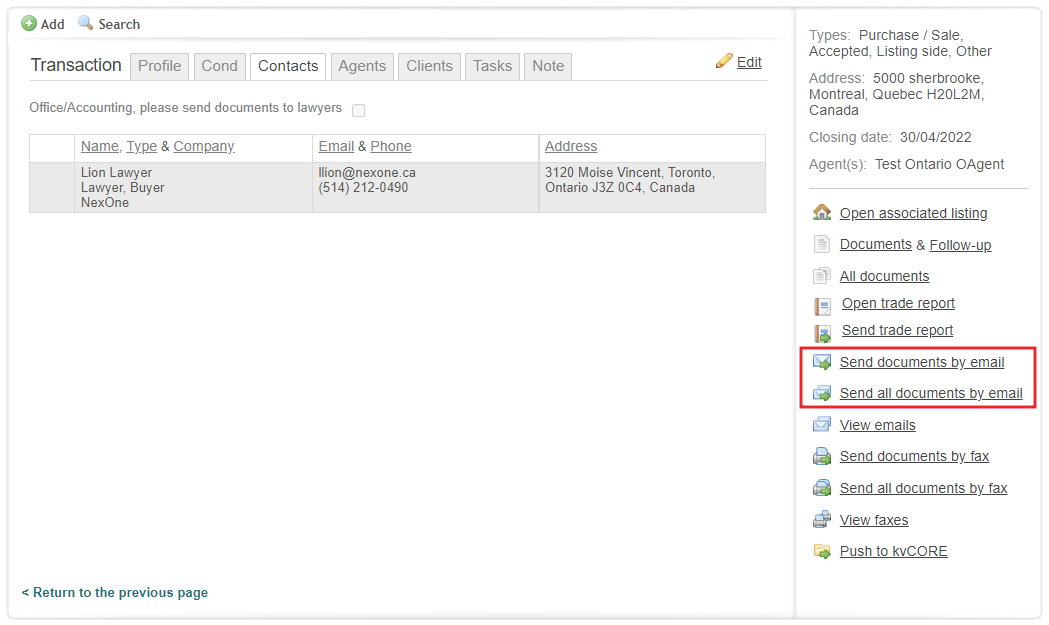
Select the Lawyer / Add Note if desired/ Select the Documents to include in the email
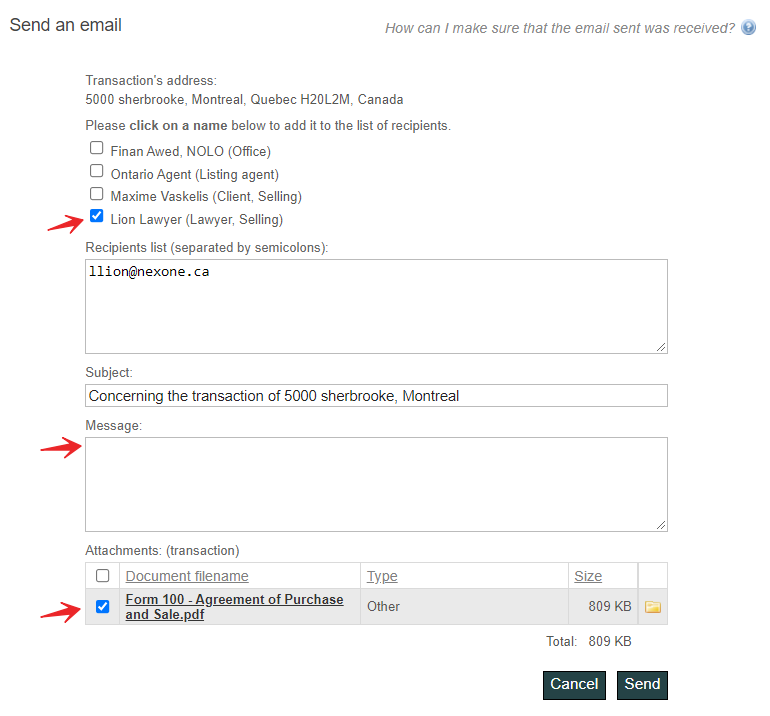
Once the fields have been completed, click “Send”
A confirmation message will appear “The referral and email were sent”