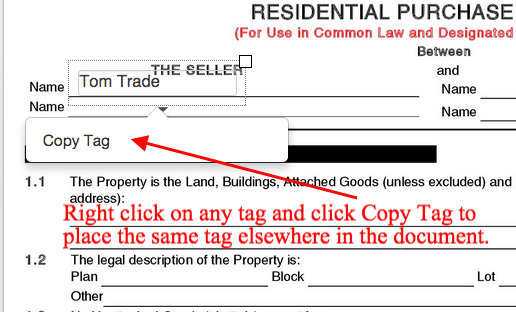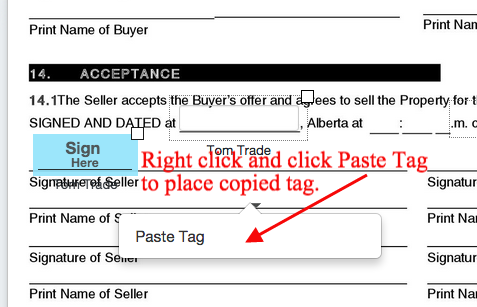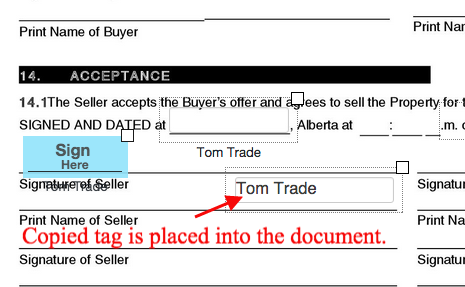If you've placed a tag into a document, for example a Text Field with your client's typed in, you can copy that tag by right clicking on it, clicking Copy Tag, then right clicking near the place you'd like to place the tag and clicking Paste Tag.
1. Right click on the tag and click Copy Tag.
2. Right click within the document where you'd like the tag placed and click Paste Tag.
3. Copied tag will be place in the document.
Copy and Paste Tags When Tagging Document
Description
Related articles