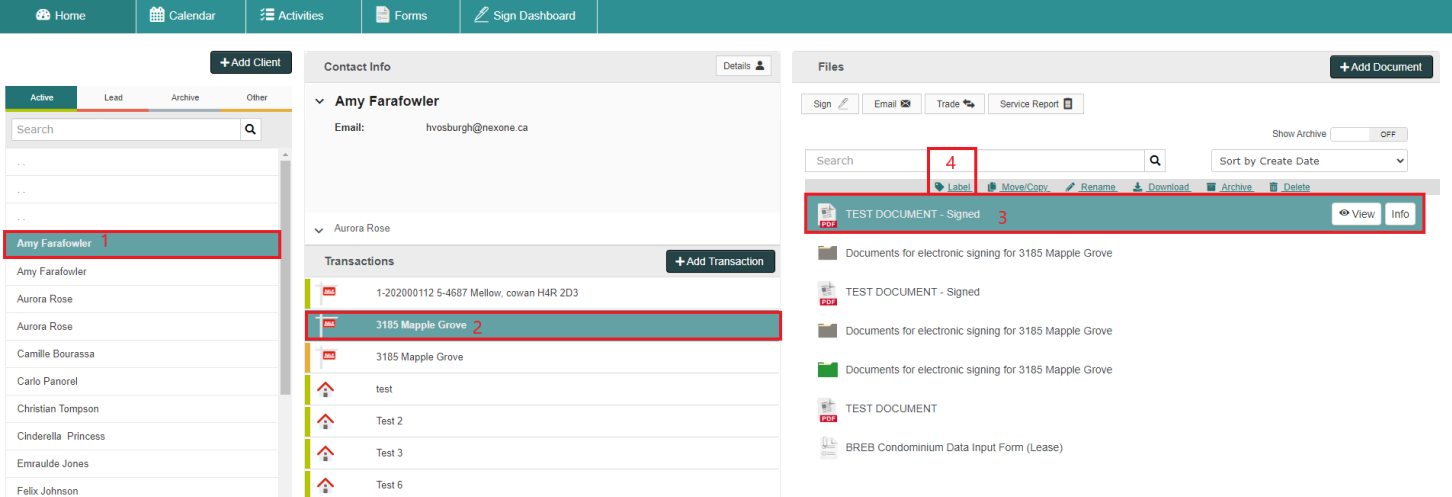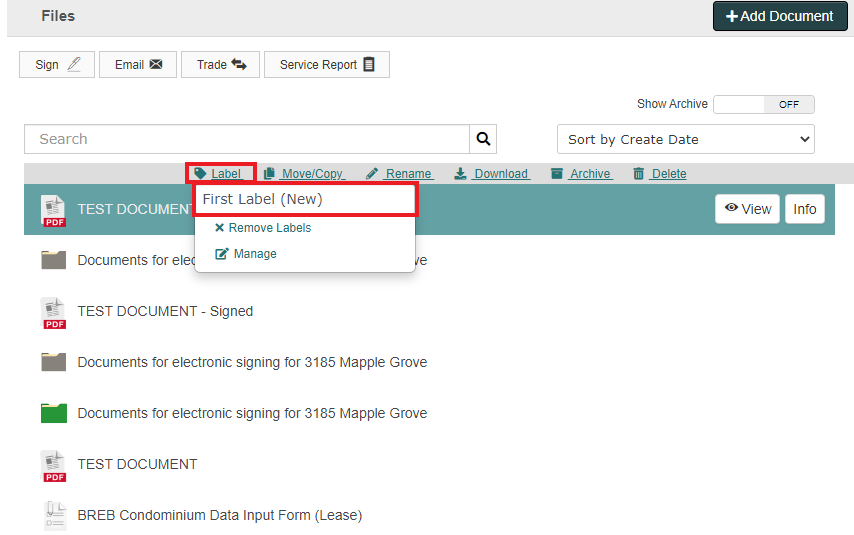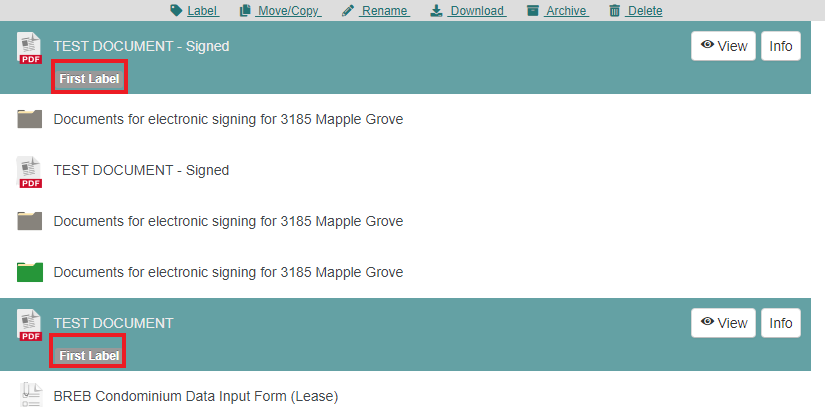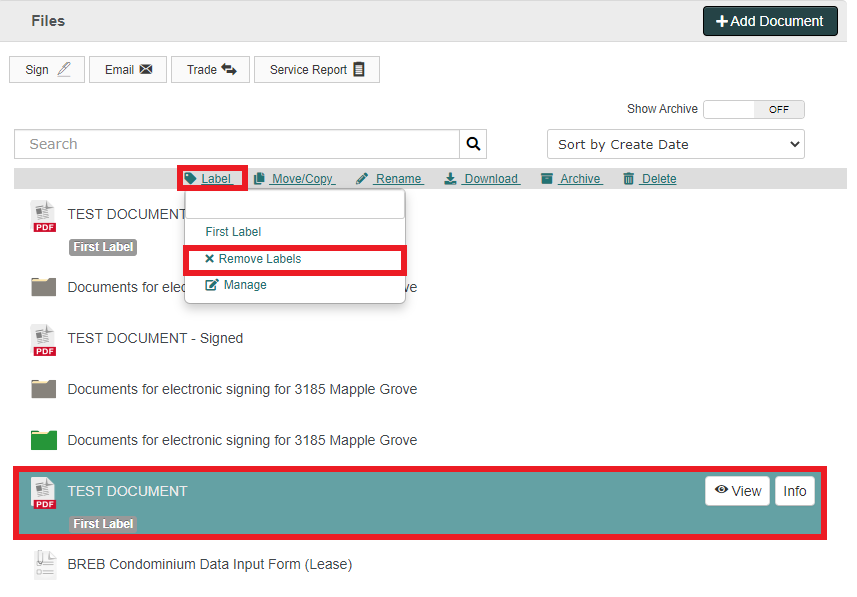Labeling your Documents
Applying a Label
- Select the file or files
- Click Label & Type the label name (for a new label)
- Press Enter
Removing & Deleting Labels
- First select the file(s).
- Click on Label
- Click remove
- To delete a label, select a file and click Label
- Select Manage
- Click on the trash icon next to the label name to delete.
Note: Deleting a label will remove it from the label list, however, it will continue to apply to previously labeled items.
, multiple selections available,