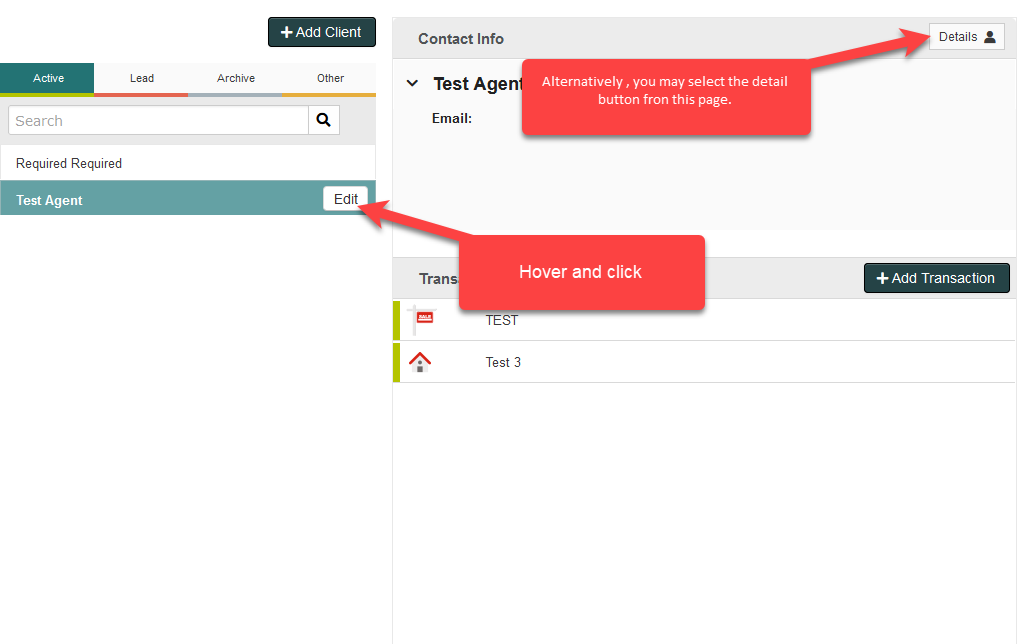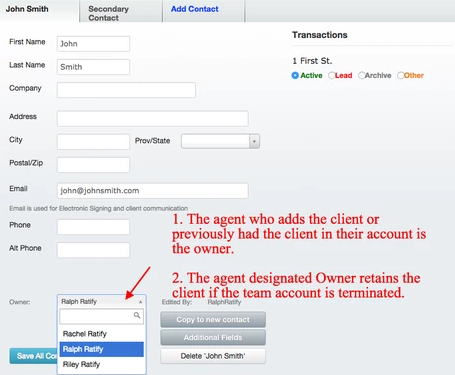You can see who the owner of each client is in the client details:
1) Hover over the client's name and click Edit or click on the clients name and click Details.
Team Account - Check or Change the Owner of a Client
2) At the bottom of the Edit Client window ensure the correct owner's name is selected from the drop down
Related articles