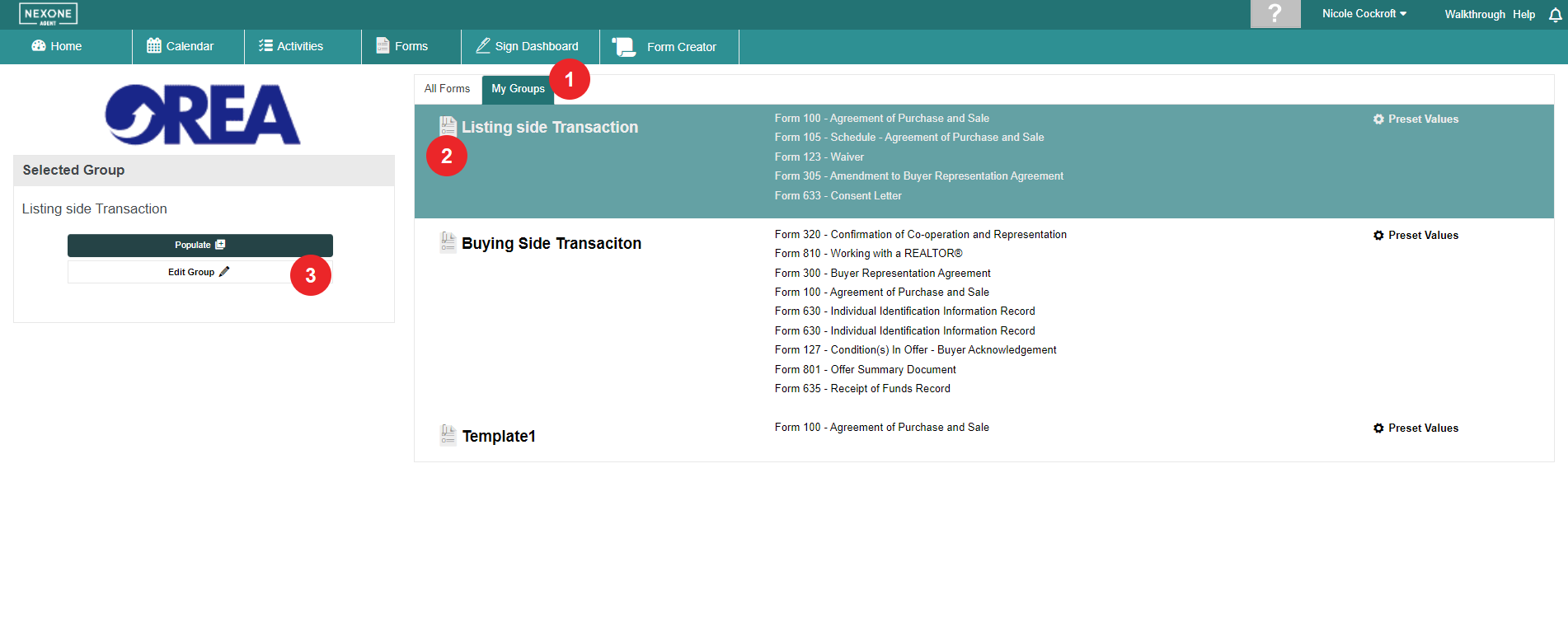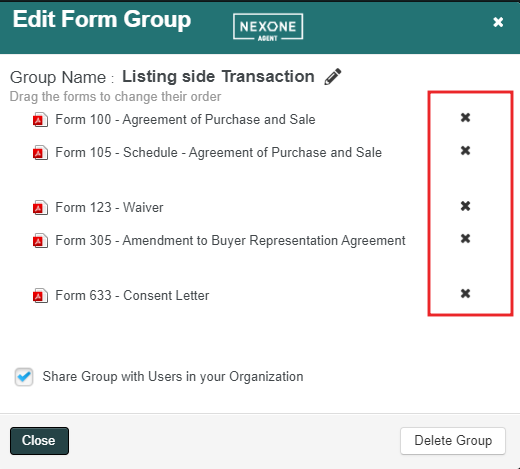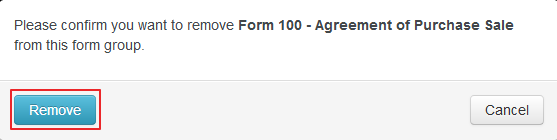...
1. Enter All Forms
2. Select the Compound Form noted by the description.
3. Click Create / Add to Group
4. Check off the Form Group you wish to add the compound form to
5. Click Add.
...
Removing the Older Version:
1. Enter your Forms Library and select the My Groups tab
2. Select the form group you are going to update
3. Click Edit Group
4. Click the (x) button
5. Confirm removal by clicking the Remove button
...