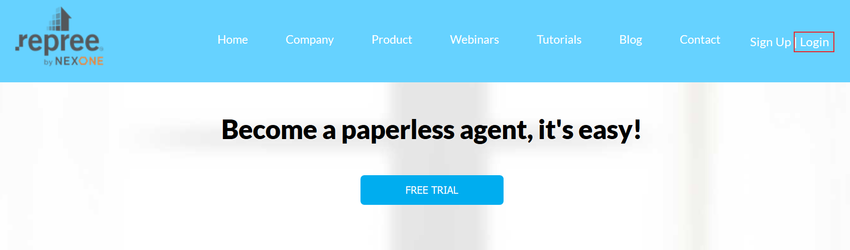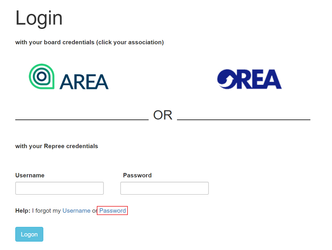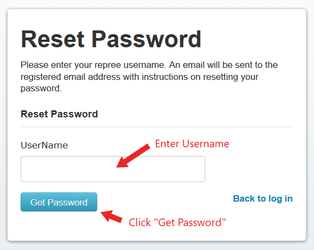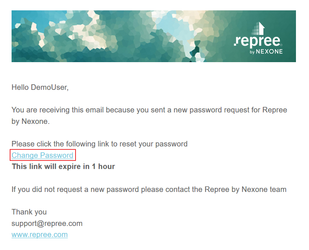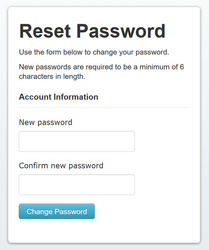Description
Follow the instructions below on resetting your password:
1. Navigate to www.repree.com and click 'LOGIN'
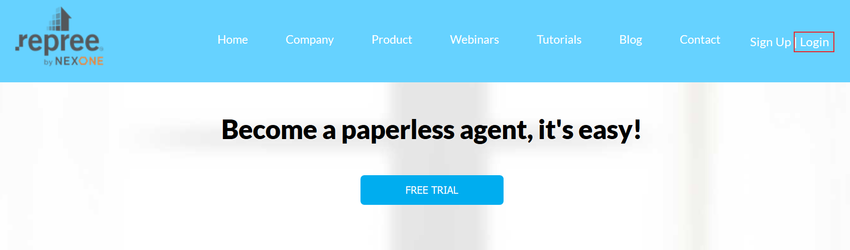
2. Click 'Password'
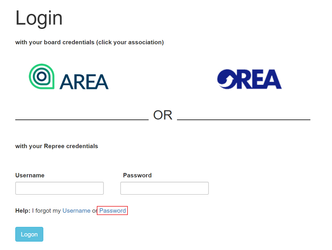
3. Enter Username and click 'Get Password'.
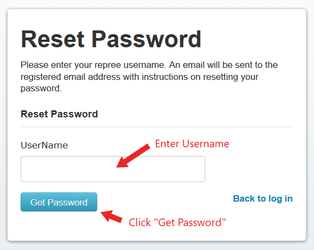
4. A password update link will be delivered to the email address on file.
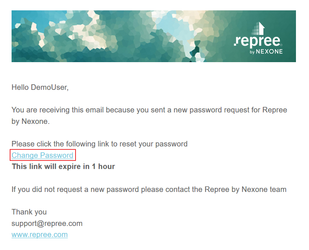
4. Set your desired password.
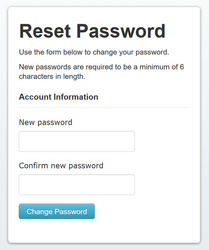
Related articles
| Filter by label (Content by label) |
|---|
| showLabels | false |
|---|
| max | 5 |
|---|
| spaces | com.atlassian.confluence.content.render.xhtml.model.resource.identifiers.SpaceResourceIdentifier@12d3e |
|---|
| showSpace | false |
|---|
| sort | modified |
|---|
| reverse | true |
|---|
| type | page |
|---|
| cql | label in ("password","login") and type = "page" and space = "NCS" |
|---|
| labels | Login Password |
|---|
|