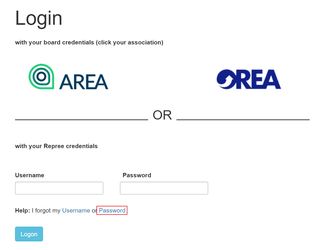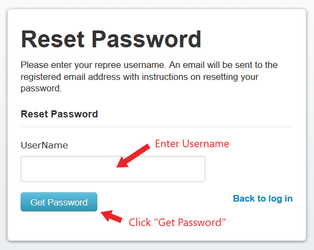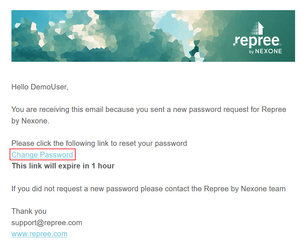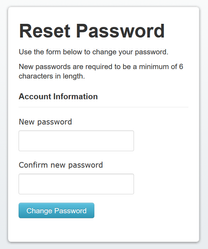Description
Follow the instructions below on resetting your password:
1. Navigate to www.repree.com and click 'LOGIN'
2. Click 'Password'
3. Enter Username and click 'Get Password'.
4. A password update link will be delivered to the email address on file.
4. Set your desired password.
Related articles