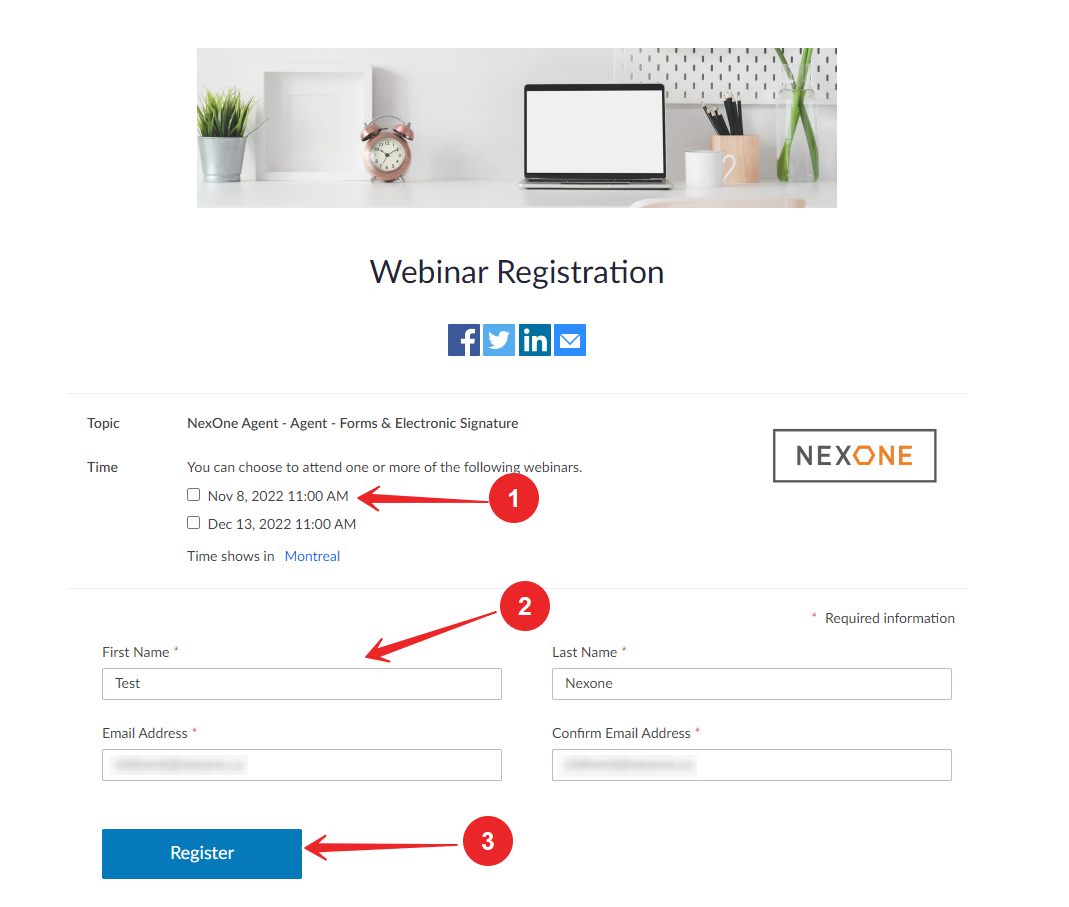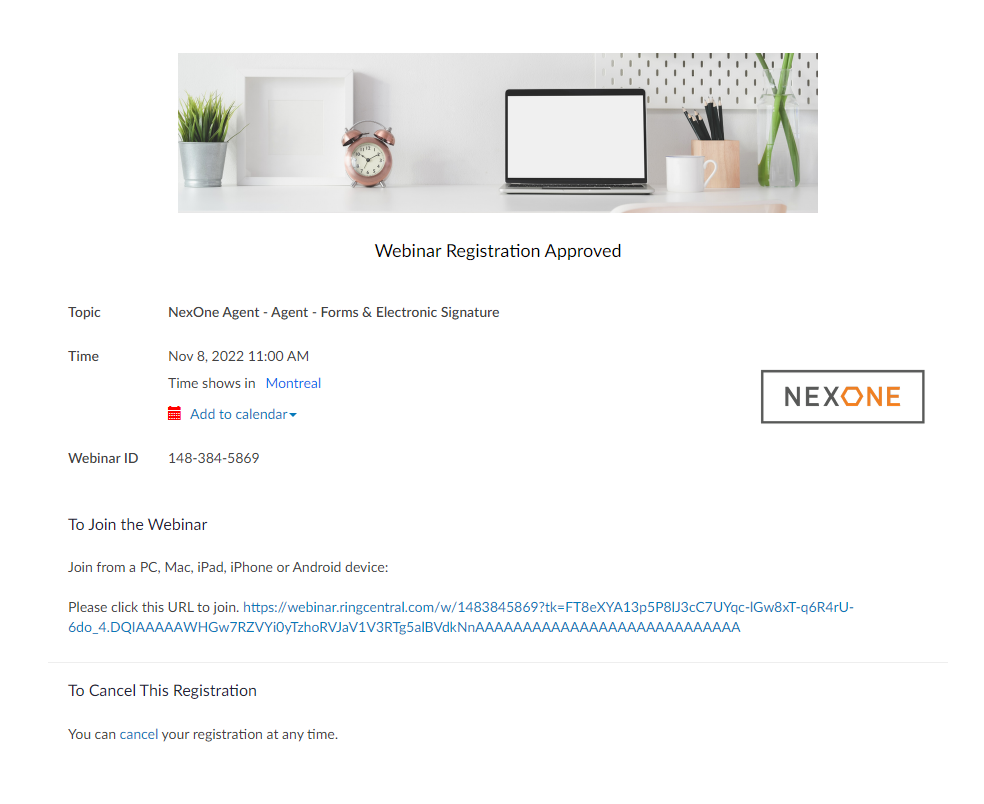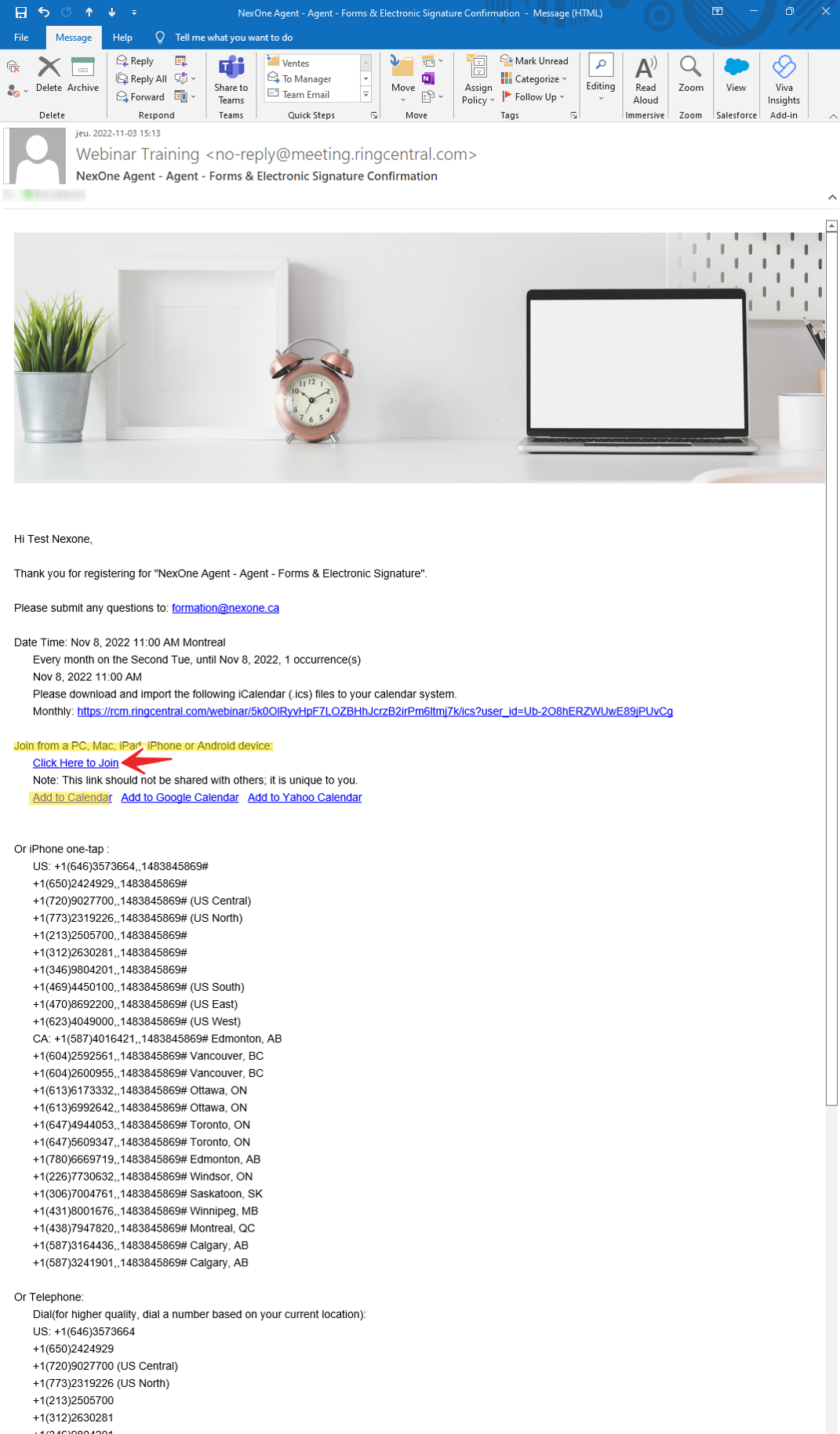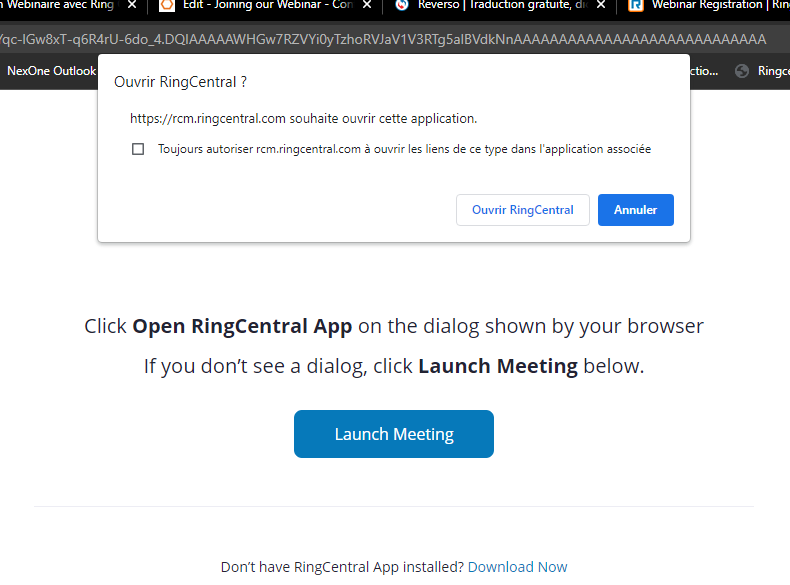1. After having selected After selecting your webinar, click Register.complete the required fields
2. The registration page opens, click on Checkoutconfirmation page will appear.
3. In order to finalize your registration to the webinar, enter your email address to receive the confirmation email and click on Complete Registration.
4. You are now registered to the webinar.
5. On your mailbox, you will find the Eventbrite's e-mail with your webinar details.
6. On you receive the email, click View event details to access the link that will allow you to connect to the webinar.
7. By clicking on the webinar link, you will be redirected to the Meeting.
If you have not already downloaded the Ring Central Meeting application, click the link below:
Download ringcentral
If you have already downloaded the Ring Central Meeting application:
Link to ringcentral article (pour se connecter a ring central direct)
1. This would take the same steps up to point 7. Instead of clicking on the meeting link, just copy the meeting ID.
2. Once the meeting ID is copied, go to the Nexone home page, scroll down and click on the Screenshare shortcut.
3. You will be redirected to the Ring Central meeting page. Paste your meeting ID and click on Join Meeting.
4. Click on Open URL: Ring Central at the top of your screen.
5. You are now connected to your webinar. You just have to join the conference by phone to activate the audio and listen to your webinar. You need to call one of the different phone numbers listed on the small window that appeared on your screen.
A message will ask you to choose the language then to type the meeting ID, then the participant ID (they are all listed in that small window) then click Done.
Also, you will receive a confirmation email with a link to join the meeting and the opportunity to download a . ICS to add this event to your calendar.
4. When you log in, if you do not have the Ring Central software already installed on your device, you will need to download and install it. Once this is done, in your confirmation email, only click a second time on the "click here to join" link. When your stealth page opens click on "Open Ring Central"
5. Follow the directions and you are now in the meeting.