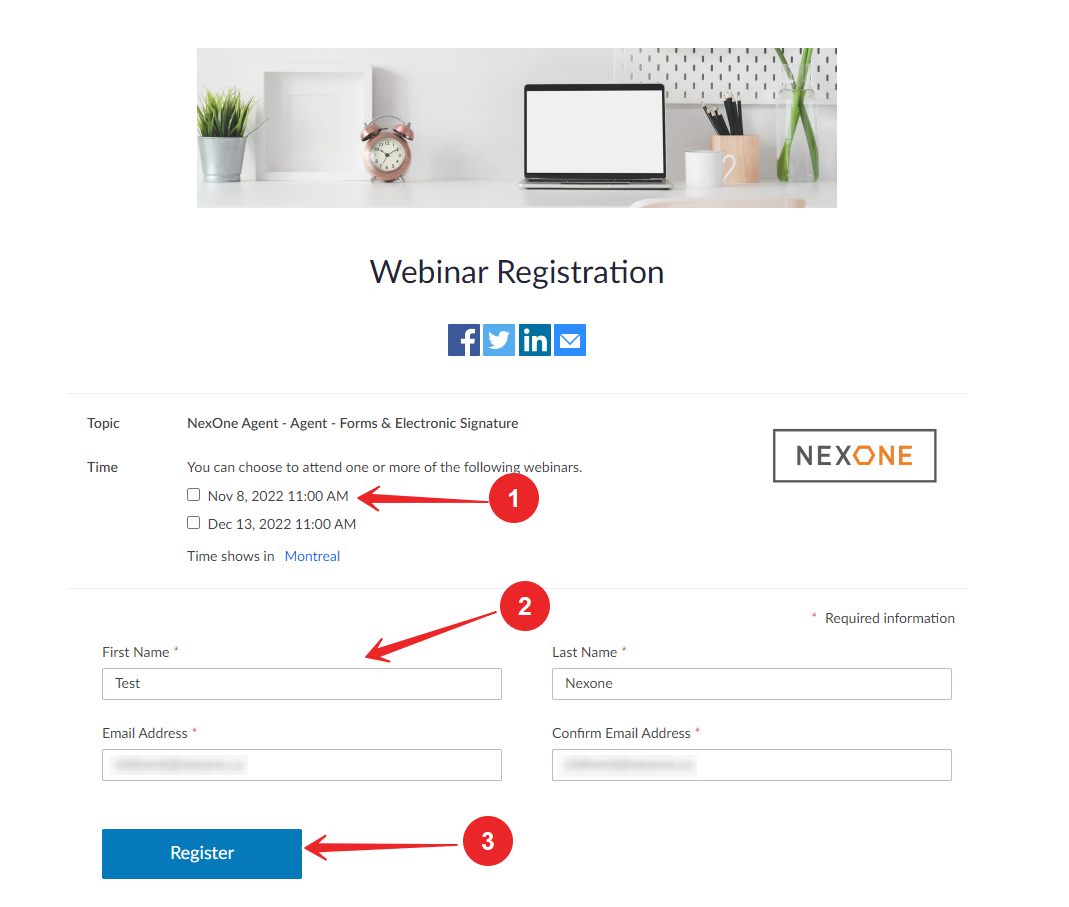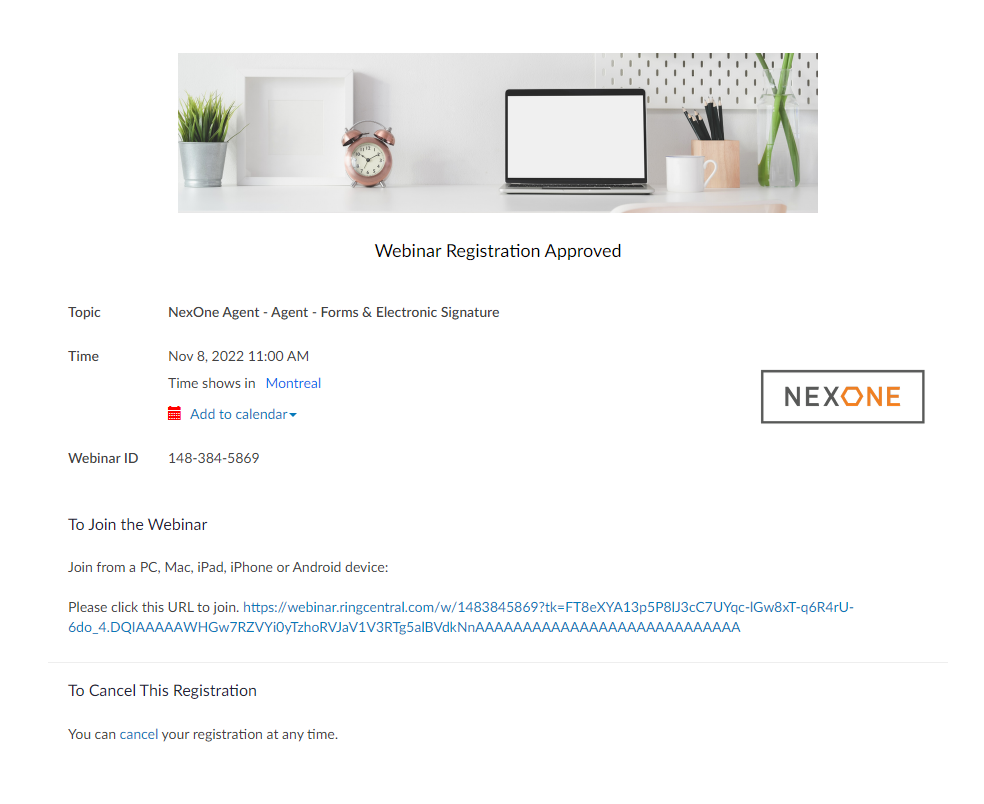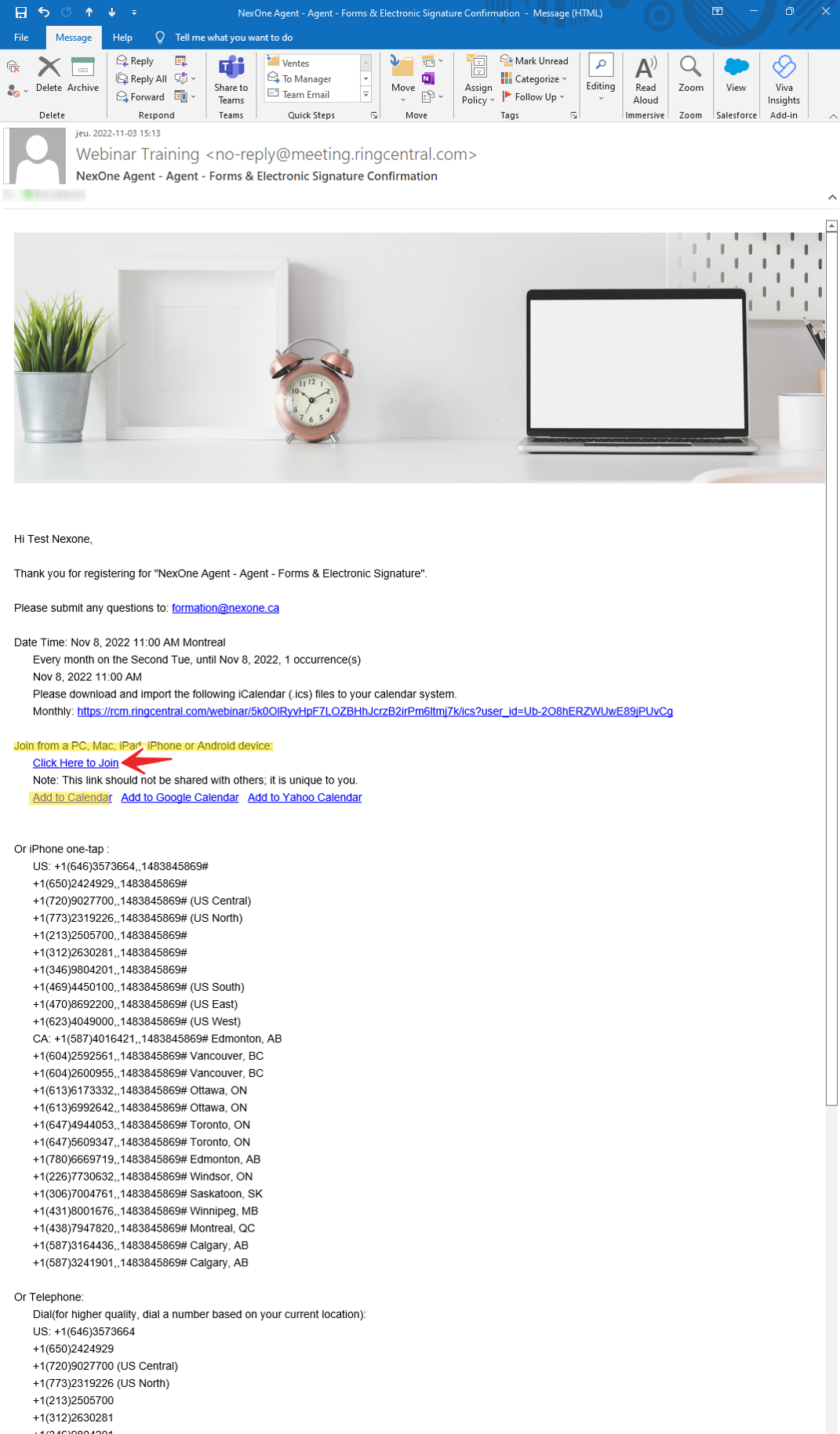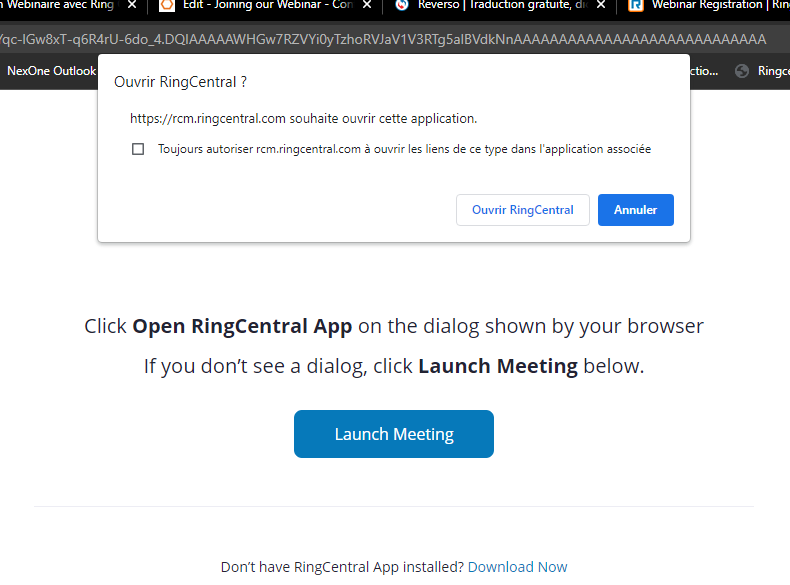Joining our Webinar
1. After selecting your webinar, complete the required fields
2. The confirmation page will appear.
3. Also, you will receive a confirmation email with a link to join the meeting and the opportunity to download a . ICS to add this event to your calendar.
4. When you log in, if you do not have the Ring Central software already installed on your device, you will need to download and install it. Once this is done, in your confirmation email, only click a second time on the "click here to join" link. When your stealth page opens click on "Open Ring Central"
5. Follow the directions and you are now in the meeting.
, multiple selections available,
Related content
Download RingCentral Meeting
Download RingCentral Meeting
More like this
Joining RingCentral Meeting
Joining RingCentral Meeting
More like this
Reserve Meeting Room
Reserve Meeting Room
More like this
Calendar
Calendar
More like this