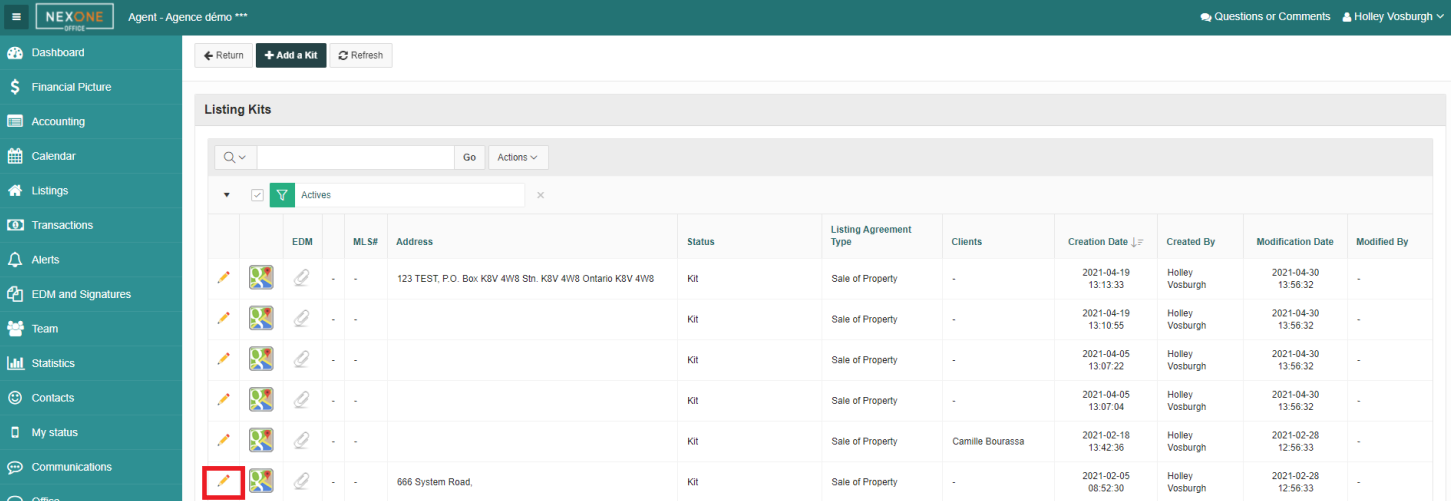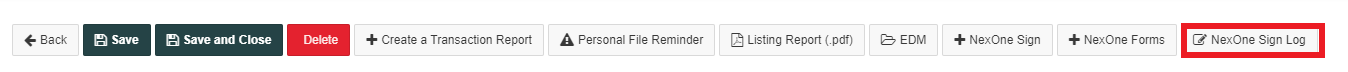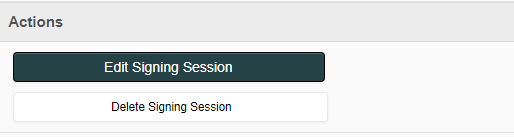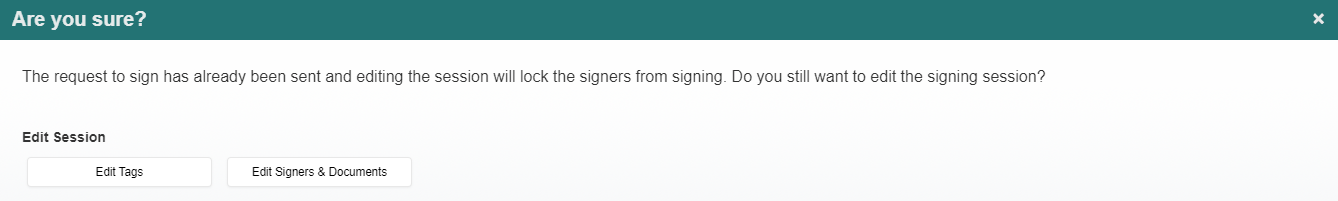...
Open your transaction or listing by clicking on the pencil
Select “NexOne Sign Log” at the top of the page
Select Signing session to edit by clicking on the pencil
When editing your signature request, you have two choices:
♦ Edit Signers & Documents
→ In this section, you will be able to edit your signer’s information: Add / Remove yourself or your client as a signer, edit the Email address, Routing #, Signer type, and Password. You can also click Resend next to your client's email address in order to resend them the signature request.
→ You can change edit your signature request Subject and Message.
→ Finally, you will be able to edit your documents for signing: Add / Remove documents, Add / Remove Auto-Submit and Change documents Order.
→ Then Click on Add documents for signatures♦ Edit Tags
→ In this area, you will be able to Add / Remove & edit your Tags.
→ Then Click on Send.
...