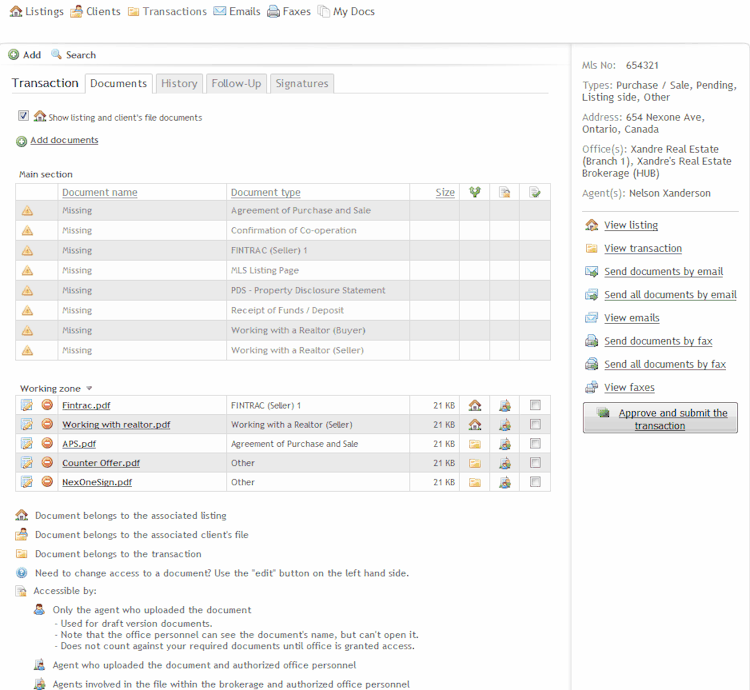...
3. In order to send both Transaction & Listing Documents by email, click on Send all documents by email on your right hand side.
Again, you You will have to: - Select one of the proposed participant involved in the file as a recipient, and/or add additional recipients.
- Edit your subject. (optional)
- Add an additional message to your recipient. (optional)
- Select the Transaction documents to be sent.
- Click Send