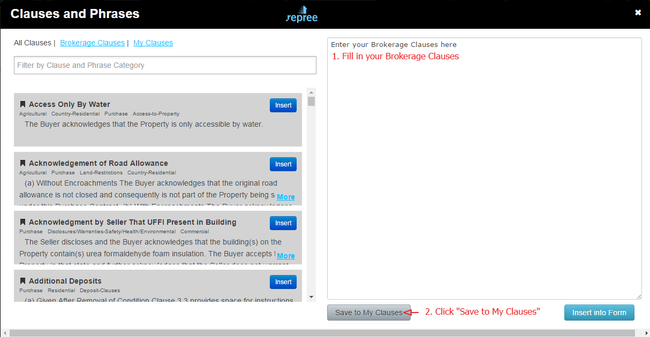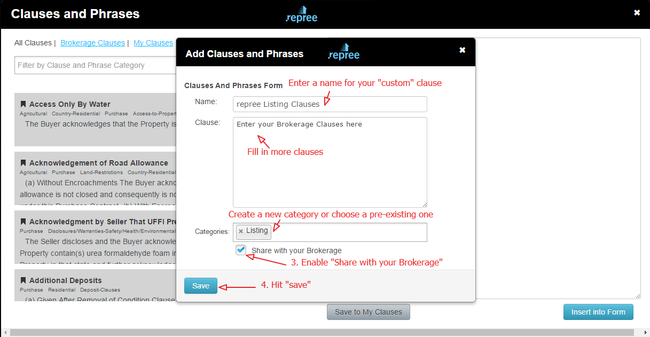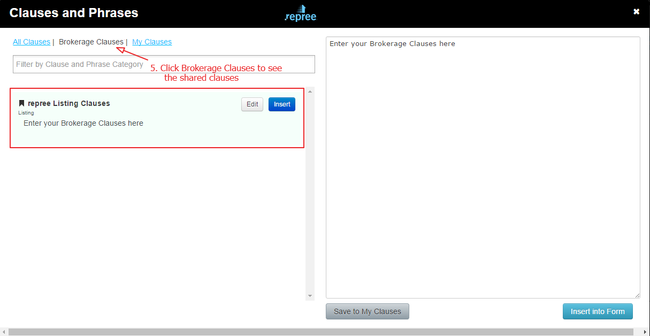If you have a custom clause/phrase of your own or you have clauses/phrases you are using regularly, saving clauses can save you some time!
1) Either insert a standard clause into the text are or type in the text area.
2) Click Save to My Clauses > Fill out an appropriate name > and choose an appropriate category (keyword tags) > click save
3) You can save your clause under a new category. Simply fill out your desired category name in the category field and click create new.
4) View your custom clause under My Clauses
Sharing your Brokerage/Team Clauses
1) Fill in your Brokerage Clauses in the Text Area by inserting the Standard clauses available in repree, or write in your own custom clause!
2) Click "Save to My Clauses"
3) Fill in all desired information and check off, "Share with your Brokerage".
4) Click Save
5) Click on the Brokerage Clauses tab to see the clauses shared with your brokerage!